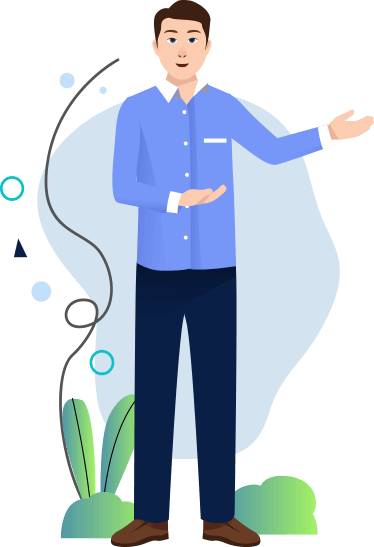E-Insurance Account

Manage multiple Insurance policies from a single dashboard
Insurance Repositoiry is an IRDAI initiative to digitalize Insurance in India
What is an E-Insurance Account?
An E-Insurance Account is a repository that allows you to store your insurance policies in electronic mode. It enables you to safely keep the policy papers for you and your family members in one place through a single online window, free of cost. An E-Insurance account dispenses your need to manage and store policy documents physically and thereby secures you from policy loss or theft.
Features of an E-Insurance Account
An E-Insurance account entails the following key features:

Hassle-free management
With the help of the E-Insurance account, you can access and manage all your policies in one place via a Unique Login ID and Password that is accorded to each account holder.

One-time KYC
On the opening of an E-insurance Account, you are no longer required to submit KYC details again at the time of buying a new policy. Simply mention your EIA number and secure a new policy with ease.
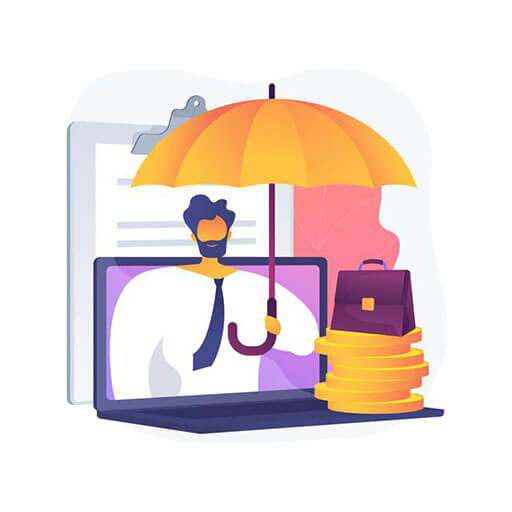
One comprehensive account
Policyholders can store electronic insurance policies (including life, pension, and health insurance policies) of multiple insurers in the same account. There is no need to open a separate account for different policy providers.
Benefits of an E-Insurance Account
Policyholders can benefit from the following with an E-Insurance Account:

Protection from theft or damage
Since the policies are stored electronically in the E-Insurance Account, users are protected from theft or damage of policy papers.
Ease of tracking
The Unique EIA number and credentials make it easy to track the policy online and pay premiums on time without delay.

Less tedious
The online format of an E-Insurance Account makes it easier to update details such as phone number, address, email-id, etc. It is less time-consuming as compared to managing physical policy documents.
How to open an E-Insurance Account?
It is extremely easy to open an E-Insurance Account. Follow the below-mentioned steps to open yours:
Opening an E-Insurance Account via the Insurance Repository:
- Pick a repository of your choice (from CAMS, NSDL, Karvy, SHCIL Projects Limited, or Central Insurance Repository Limited) to open your E-Insurance Account
- Download the E-Insurance account opening form from the repository website
- Fill the form along with a self-attested copy of your KYC documents
- Provide any other details as required
- You will be notified of the status of your E-Insurance account via email
Opening an E-Insurance Account via Probus:
- Ascertain the insurance repository of your choice to open your E-Insurance account
- Visit the Probus website and click on ‘Signup for E-insurance.’
- Provide details such as name, email-id, and mobile number to open the E-Insurance account
- Provide any other details as required
- Receive details on the status of your E-Insurance account via email.
Documents needed for opening an E-Insurance Account
It is extremely easy to open an E-Insurance Account. Follow the below-mentioned steps to open yours:
- Latest passport size photograph
- A canceled cheque
- Identity proof such as PAN card, Voter ID, or Aadhaar card
- Address proof such as Driving License, Ration card, or Aadhaar card
- Date of Birth proof
FAQs
1.What are the charges to open an E-Insurance Account?
There are no charges to open an E-Insurance Account for the customer. It is available free of cost to the applicants.
2.Can an Individual open more than one E-Insurance Account?
An Individual cannot open more than one E-Insurance Account as per the IRDAI guidelines.
3.Which are the Insurance Policies that can be maintained using the E-Insurance Account.
Currently, all Life Insurance, Health Insurance, General Insurance, and Annuity Policies issued by duly registered insurance providers can be maintained online using an E-Insurance Account.