Life Insurance Canara HSBC OBC Life Insurance Login Registration
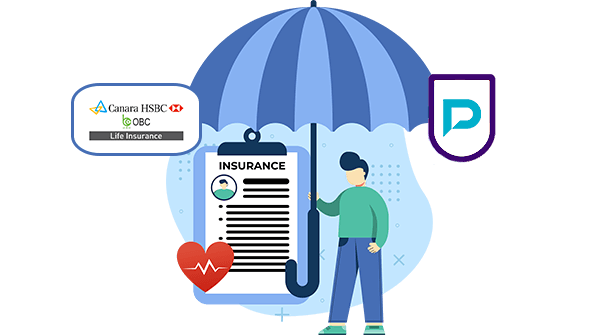
Canara HSBC OBC Life Insurance Login & Registration Process
Established in 2008, Canara HSBC Oriental Bank of Commerce Life Insurance Company Limited offers a comprehensive portfolio of insurance products and solutions, tailored to the specific needs of various customers. Since technology has taken the landscape by storm, people have started enjoying the convenience of an “Online Facility” to complete their insurance policies related tasks. Canara HSBC OBC has provided an online facility for its policyholders to do a multitude of things like making the premium payment, adding family members, changes to the policy, and more. If you have an insurance policy of Canara HSBC OBC are looking to enjoy the convenience of online banking without visiting a Bank branch, you are required to register yourself before your login.
How To Register on Canara HSBC OBC Portal?
After selecting an appropriate insurance plan from Canara HSBC OBC, you must register as a customer on the portal to make use of the company’s many e-services. The steps to register are as follows:
- Go to the official website of Canara HSBC OBC.
- Scroll down to the end and you will see “Log in” under the Existing customer section. Simply click on it.
- After that, you will see a new screen wherein you will find the “Register Now” button in the right corner under the red colour box.
- Click on “Register Now”.
- To register yourself, you will need to enter the “Client ID”, “Policy Number”, “Your Date of Birth” and a “User Name”.
- Once you are done entering all the details, finally on “Register Now”.
- Now, your account has been activated to the Canara Bank Life Insurance.
- You can use the Canara HSBC OBC Life Insurance Login with your User Name and Password.
What Are Steps To Follow To Log In To Canara HSBC OBC Portal?
After registering yourself on the portal, you will now need to log in to your Canara HSBC OBC portal to view or manage your policy. Here are the steps you should follow:
- Go to the official website of Canara HSBC OBC.
- Scroll down to the end and you will see “Log in” under the Existing customer section. Simply click on it.
- You will see a login section in the right corner in the red colour tab.
- To successfully log in to your account, you will need to enter your “Username” or “Registered Mobile Number” or “Your Registered Email ID” and the password that you generated at the time of registration.
- After that, enter the Captcha code in the box.
- Click on “Login”.
- Now, you can check your policy status and make the online payment using the Canara HSBC OBC Life Insurance Login portal.
What If You Accidentally Forgot Your Username or Password? What Should You Do?
There’s no shame in accepting the fact that we tend to forget things oftentimes. And if you have accidentally forgotten your username or password and want to view/manage your policy, here are the steps you should follow.
Forget Username/Password
- When you have forgotten your username, you will need to follow the same series of steps to visit the login page.
- After that, you will see a “Forgot Username/password” option in the left corner under the red colour login tab.
- Click on “Forgot Username/Password”.
- You will see a new screen asking you to enter your date of birth and client ID.
- Make sure you enter the correct details and then click on the “Submit” button.
- Now, you can retrieve your Username and Password.
Frequently Asked Questions
Here is the list of the frequently asked questions related to Canara HSBC OBC.
No, the customer ID for different policies owned by the same policyholder is the same.
You can conveniently pay your policy’s premium online by logging in to your account using the above-mentioned steps.
Yes, it is completely safe to log in to your Canara HSBC OBC Life Portal. But make sure you only use the official website to log in, not any third-party app or a website.
Life Insurers
- Aditya Birla Sun Life Insurance
- Aegon Life Insurance
- Aviva Life Insurance
- Bajaj Allianz Life Insurance
- Bharti Axa Life Insurance
- Canara HSBC Life Insurance
- Edelweiss Tokio life Insurance
- Exide Life Insurance
- Future Generali Life Insurance
- HDFC Life Insurance
- ICICI Prudential Life Insurance
- Ageas Federal Life Insurance
- Indiafirst life Insurance
- Kotak Mahindra Life Insurance
- Life Insurance Corporation of India
- Max Life Insurance
- PNBMetlife India Insurance
- Pramerica Life Insurance
- Reliance Nippon Life Insurance
- SBI Life Insurance
- TATA AIA Life Insurance
