Life Insurance Future Generali Life Insurance Login Registration
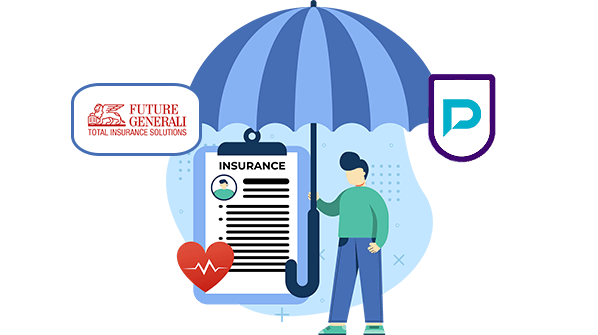
Future Generali Life Insurance Login & Registration
The Future Generali Life Insurance login and registration process is vital for renewing your policy, checking policy details, knowing your current policy status, and making online payments. Moreover, with the help of this feature, you can save a significant amount of time and money and leverage various other online services offered by the company. We have provided a quick overview of the Future Generali Life Insurance login and registration process.
How To Register With Future Generali Customer Portal?
Many new customers may be unfamiliar with the Future Generali Life Insurance registration process. As a result, we’ve included detailed steps for registering with the company.
- Visit the official website of Future Generali Life Insurance.
- Click on the “Login” option at the top right corner of the page and then press on “Customer Portal Login”.
- Click on “New User”. You will be given various options for registering, such as email ID, client ID, mobile number, etc.
- Select any one option, enter your date of birth, and press “Register”.
- You will be successfully registered with the Future Generali Life Insurance customer portal.
How To Login With Future Generali Customer Portal?
In case you wish to log in to your account, you need to adhere to the following steps. If you are a new user, you first need to register with the company’s customer portal, after which you can log in to your account.
- Visit the login page available on the official website of the company.
- The page will provide you with different options for logging in to your account, such as username, registered email address, mobile number, policy number, and client ID. Choose any one option and enter the details accordingly.
- Enter your password, fill in the captcha, and press on “Login” option.
- After logging into your account, you may review your policy information and make appropriate changes.
What To Do If You Forgot Your Password For Future Generali Customer Portal?
There may be times when you have forgotten your password. In such a case, you will not be able to log in to your Future Generali customer portal. If you forgot your password, you can follow the below-mentioned steps:
- On the official life insurance website of Future Generali, click on the “Login” tab.
- Then press “Customer Portal Login”. You will be directed to the login page of the website.
- Now click on the “Forgot Password?” link.
- You will be given various options for retrieving your password including username, mobile number, and email address. Choose any one option.
- Enter the detail accordingly and then press “Continue”.
- A password reset link will be sent either to your registered mobile number or email address. This link can be used to recover your password.
Life Insurers
- Aditya Birla Sun Life Insurance
- Aegon Life Insurance
- Aviva Life Insurance
- Bajaj Allianz Life Insurance
- Bharti Axa Life Insurance
- Canara HSBC Life Insurance
- Edelweiss Tokio life Insurance
- Exide Life Insurance
- Future Generali Life Insurance
- HDFC Life Insurance
- ICICI Prudential Life Insurance
- Ageas Federal Life Insurance
- Indiafirst life Insurance
- Kotak Mahindra Life Insurance
- Life Insurance Corporation of India
- Max Life Insurance
- PNBMetlife India Insurance
- Pramerica Life Insurance
- Reliance Nippon Life Insurance
- SBI Life Insurance
- TATA AIA Life Insurance
