Life Insurance Kotak Life Insurance Login Registration
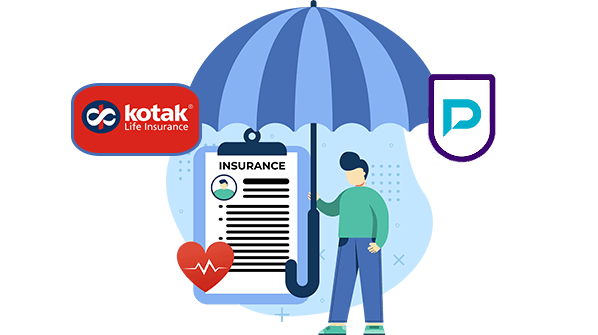
Kotak Life Insurance Login & Registration
If you are a customer of Kotak Mahindra Life Insurance, you should know about the login process of the company because once you have the online customer portal with this insurer, you can perform multiple policy-related actions such as paying premiums, managing your policy, downloading policy statements, raising a service request, updating funds and many more. Fortunately, the login process of Kotak Mahindra is very simple and user-friendly; even a non-tech savvy person can do that smoothly. Therefore, we are going to talk about everything that you need to know about the login process.
Login Process Of Kotak Life Insurance
Just follow the below steps and log in to your online Kotak Mahindra customer portal easily without any hindrance.
- Go to the official website of Kotak Life Insurance.
- At the top of the page, there is the ‘Existing Customer’ tab. Click on that.
- At the extreme right corner of the page, there will be the ‘Login’ option. Click on that.
- You will be directed to a new page.
- There, select the customer type, individual customer, or group customer.
- For individual customers, you have to put the necessary details like your 10-digit registered mobile number or registered email ID, and click on the next option.
- Put the necessary information as/if required. Else, you can also log in to your account using your Google ID or Facebook ID.
- If you are a group customer, you need to put the user ID and password, and then, click on the ‘Go’ option. And, thus you can log in to your portal. If you forget your password or if you are a new user, or if you want to download the COI & CS statement, you can do the necessary actions from that page as well. Just remember, these facilities are available only for the group customers.
How To Contact Kotak Life Insurance If You Face Any Problems While Logging in?
Though you should not face any problem login into your account if you follow the above steps religious, still after that, if any problem arises regarding the login process, you can contact the insurer in any of the following ways.
- You can opt for the customer service option that is available on their official website. There you have to select the customer type, query type, and your query and submit it. The customer executive will soon contact you.
- You can directly visit the nearest branch of the company. Using the branch locator facility available on the official website, you can locate the nearest branch within your vicinity.
- You can also call on toll-free number of the company, 1800 209 8800, or avail of their WhatsApp facility by sending a “Hi” to 93210 03007, from your registered mobile number to get your problem resolved.
- Else, you can also get in touch with their customer care team by visiting the official website of the insurer and clicking on the particular link that is available under their Contact Us tab.
Life Insurers
- Aditya Birla Sun Life Insurance
- Aegon Life Insurance
- Aviva Life Insurance
- Bajaj Allianz Life Insurance
- Bharti Axa Life Insurance
- Canara HSBC Life Insurance
- Edelweiss Tokio life Insurance
- Exide Life Insurance
- Future Generali Life Insurance
- HDFC Life Insurance
- ICICI Prudential Life Insurance
- Ageas Federal Life Insurance
- Indiafirst life Insurance
- Kotak Mahindra Life Insurance
- Life Insurance Corporation of India
- Max Life Insurance
- PNBMetlife India Insurance
- Pramerica Life Insurance
- Reliance Nippon Life Insurance
- SBI Life Insurance
- TATA AIA Life Insurance
