Life Insurance PNB MetLife India Insurance Login Registration
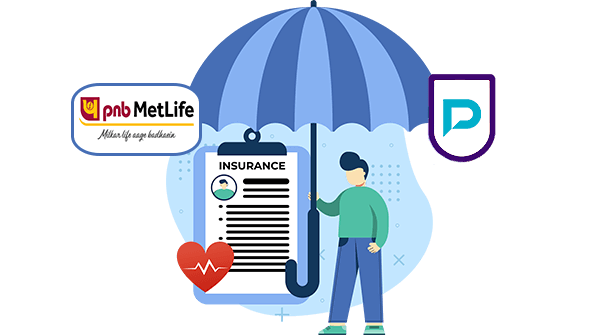
PNB MetLife Insurance Login & Registration
To compete with the growing demand for digitalization, each insurance company has come up with online facilities through which the insured and registered customer can do many policy-related works such as renewal, updating details, changing passwords, filing a claim, etc. But for that, it is very important to know the registration and the login process. As PNB MetLife Insurance Company is a very popular name among the customers, so, here, we are going to talk about all the details related to the login and registration process of the company.
Customer Login Process for PNB MetLife Insurance
PNB MetLife has built its website in such a way that you can log in to your online customer portal very easily following the below steps.
For a New Customer:
If you are a new customer, at first, you need to register yourself. For that, follow the below steps.
- Go to the official website of the company.
- Click on the Login and then customer login option that is available on the extreme right side of the homepage.
- You will be directed to a new page. There, click on the New User option.
- A form will be displayed before you. Fill in with the required details such as your customer ID, and user name, and then, select the security question and put the security answer. Then you need to put your date of birth, policy number or solution number, email ID, and mobile number.
- After that, click on the Register option.
- Your job is done. Now, you are registered with the company and you have created your online customer account.
Login Process:
After the successful registration, you can log in to your account. Here are the steps.
- Go to the official website of the insurer and click on the Login tab that is on the right side of the homepage.
- On the new landing page, put your login ID and the password. Make sure, your information is correct.
- Then, click on the Submit option. Viola! You have successfully logged in to your portal.
Forgot Your Login ID? Here Is Solution
It is possible that you might have forgotten your login ID. Do not worry as here is the easiest solution to resolve your problem.
- Visit the official website of PNB MetLife Insurance Company.
- Click on the Login option that is there on the right-hand side of the homepage.
- Once you are directed to a new page, look for the Forgot Login ID option, and click on that.
- Then, put your customer ID in the blank and click on the Submit option.
- Put more details as per the instructions, if required and your problem is resolved.
What Happens If You Forget Your Password For PNB MetLife Insurance?
It is not always possible to remember all the passwords. In case you have forgotten the password of your online customer account, do follow the steps stated below.
- After visiting the official website of the company, click on the Login option that is easily available on the homepage.
- You will be directed to a new page. There, click on the Forgot Password option.
- Now, you need to fill the form with required details such as your user name, email ID, your security question, and your security answer.
- Click on the submit option. Then you need to generate a new password.
- Once done, for cross checking, you can log out and again log in to your account using the new password.
- Once, you have successfully logged in to your portal using the new password, you can understand, that your new password has been generated and worked correctly.
Life Insurers
- Aditya Birla Sun Life Insurance
- Aegon Life Insurance
- Aviva Life Insurance
- Bajaj Allianz Life Insurance
- Bharti Axa Life Insurance
- Canara HSBC Life Insurance
- Edelweiss Tokio life Insurance
- Exide Life Insurance
- Future Generali Life Insurance
- HDFC Life Insurance
- ICICI Prudential Life Insurance
- Ageas Federal Life Insurance
- Indiafirst life Insurance
- Kotak Mahindra Life Insurance
- Life Insurance Corporation of India
- Max Life Insurance
- PNBMetlife India Insurance
- Pramerica Life Insurance
- Reliance Nippon Life Insurance
- SBI Life Insurance
- TATA AIA Life Insurance
