Life Insurance Reliance Nippon Life Insurance Login Registration
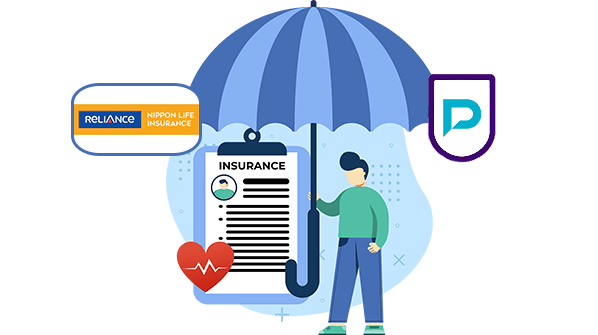
Reliance Nippon Life Insurance Login & Registration
By having a detailed understanding of Reliance Nippon Life Insurance login and registration process, the policyholders can save a lot of time and leverage various benefits, such as instant access to policies, managing funds, setting alerts, and various other online services. Besides being available for partners, corporates, and customers, these processes are vital for renewing your life insurance policy and making payments online. We have provided a brief description of the login and registration process for Reliance Life Insurance.
How To Register With Reliance Life Insurance Customer Portal?
Many individuals are unaware of the registration process with Reliance Life Insurance customer portal. Therefore, the following are the steps for the same:
- Visit the Reliance Nippon official website, click on the ‘Login’ tab and then tap on ‘Customer Portal’.
- Click on ‘Sign up’ and enter your client ID or policy number, date of birth, the captcha code, and then agree to the terms and conditions.
- Hover your mouse on the ‘Register’ option and click on it.
How To Login With Reliance Life Insurance Customer Portal?
In case you wish to login with the Reliance Life Insurance customer portal, you need to adhere to the following steps:
- Go to the Reliance Nippon official website, tap on the ‘Login’ tab and then click on ‘Customer Portal’.
- Enter your policy number/mobile number/email id/client id and then your password.
- Click on ‘Sign In’. Once you have logged into your account, you can check your policy details and make changes to them, if need be.
There may arise a situation when you may not remember your username/password, hence you will not be able to login into your Reliance Life Insurance account. In such a case, follow the below-mentioned steps:
- On the official website of Reliance Life Nippon Insurance, go to ‘Login’ tab and click on ‘Customer Portal’.
- Click on ‘Forget username or password. Enter your policy number/client id, date of birth and tap on ‘Submit’.
- A mail will be sent to your registered email id. Open it to reset your password.
Life Insurers
- Aditya Birla Sun Life Insurance
- Aegon Life Insurance
- Aviva Life Insurance
- Bajaj Allianz Life Insurance
- Bharti Axa Life Insurance
- Canara HSBC Life Insurance
- Edelweiss Tokio life Insurance
- Exide Life Insurance
- Future Generali Life Insurance
- HDFC Life Insurance
- ICICI Prudential Life Insurance
- Ageas Federal Life Insurance
- Indiafirst life Insurance
- Kotak Mahindra Life Insurance
- Life Insurance Corporation of India
- Max Life Insurance
- PNBMetlife India Insurance
- Pramerica Life Insurance
- Reliance Nippon Life Insurance
- SBI Life Insurance
- TATA AIA Life Insurance
