Life Insurance Tata AIA Life Insurance Login Registration
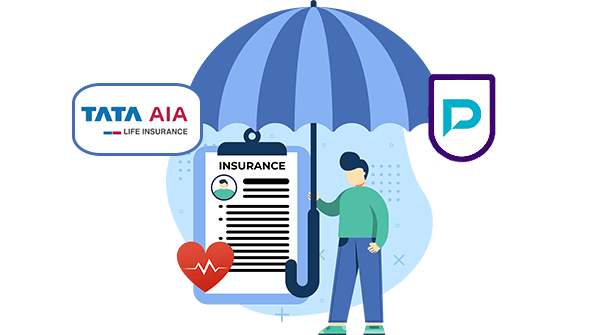
TATA AIA Life Insurance Login & Registration
In today’s fast-paced landscape, people don’t have time to visit the branch to renew or make any changes to their policy. That’s the reason, the online facility has been introduced for the convenience and comfort of the policyholders. If you own a life insurance policy of TATA AIA, you can easily monitor your insurance plan with just a click of a button.
TATA AIA policyholders should be familiar with the login and registration requirements for managing their policies online. You can use the portal to make payments, check the specifics of your insurance, and follow its progress, among other things. Not only this will save you time, but you can also even check your policy details whenever you want. Without wasting time, let’s read on to know more about the TATA AIG Life Insurance login and registration process.
How To Register With TATA AIA Portal?
If you are a new user and want to register with the TATA AIA life insurance customer portal.
- Go to the official website of TATA AIA.
- When you are on the home page, you will see a “Profile” icon on the top right corner. Click on it and you will see different login options.
- After that, you will need to click on “Customer Login”. If you are a first-time user, you will need to register yourself. For that, you need to click on “Signup” in blue colour.
- When you click on it, you will need to enter your mobile number/email Id/policy number and the date of birth of the policy owner.
Note: NRI customer please enter your email ID or policy number only
- Once you have successfully entered all the details, you will need to click on the “submit” button.
- Finally, you will get the successful registration message.
How To Login With TATA AIA Life Insurance Customer Portal?
If you own a TATA AIA life insurance policy, you can easily log in to your account using either password or even with OTP (One Time Password)
Let’s first talk about login in using a password.
Login With Password
If you have a password, you can then follow these steps to log into your account.
- Go to the official website of TATA AIA.
- When you are on the home page, you will see a “Profile” icon on the top right corner. Click on it and you will see different login options.
- After that, you will need to click on “Customer Login”.
- To log in using the password, simply enter your mobile number/email ID/ policy number and enter your password in the box below.
- Click on “Proceed”. You will then easily access your life insurance policy account.
Login With OTP
If you tend to forget your password oftentimes, then it is recommended to log in using OTP.
Here is the list of the steps to follow to log in using OTP.
- Go to the official website of TATA AIA.
- When you are on the home page, you will see a “Profile” icon on the top right corner. Click on it and you will see different login options.
- After that, you will need to click on “Customer Login”.
- When you are on the login page, you are required to click on “Login with OTP”.
- When you click on it, you will see a new page asking you to complete the login process using OTP.
- Simply enter your mobile number/email ID/policy number and the date of the birth of the policyholder.
- After that, you will need to click on “Generate OTP”.
- Then, an OTP will be sent to your registered mobile number. Simply note it down and paste it into the box asking for OTP.
- Finally, you can log into your policy account using OTP.
What to Do If Forget Your Password for TATA AIA Life Insurance Login?
It could happen to anyone. If you, however, use a password to log in but unfortunately, have forgotten it, you will need to click on “change/forgot password” on the same window you log in to your policy portal.
On the new page, you will see an option of “Forget Password” in blue colour. Click on it. After that, you will need to enter your valid mobile number/email id/ Policy number and date of birth. Once you have successfully entered the details, click on “Reset”. A temporary password will be sent to your registered email ID and mobile number. You can log into your account using the password.
Life Insurers
- Aditya Birla Sun Life Insurance
- Aegon Life Insurance
- Aviva Life Insurance
- Bajaj Allianz Life Insurance
- Bharti Axa Life Insurance
- Canara HSBC Life Insurance
- Edelweiss Tokio life Insurance
- Exide Life Insurance
- Future Generali Life Insurance
- HDFC Life Insurance
- ICICI Prudential Life Insurance
- Ageas Federal Life Insurance
- Indiafirst life Insurance
- Kotak Mahindra Life Insurance
- Life Insurance Corporation of India
- Max Life Insurance
- PNBMetlife India Insurance
- Pramerica Life Insurance
- Reliance Nippon Life Insurance
- SBI Life Insurance
- TATA AIA Life Insurance
