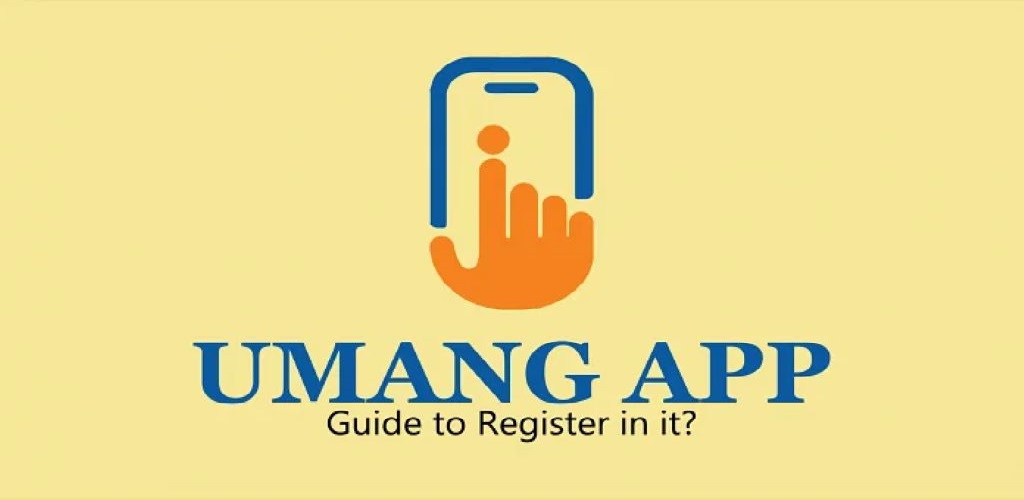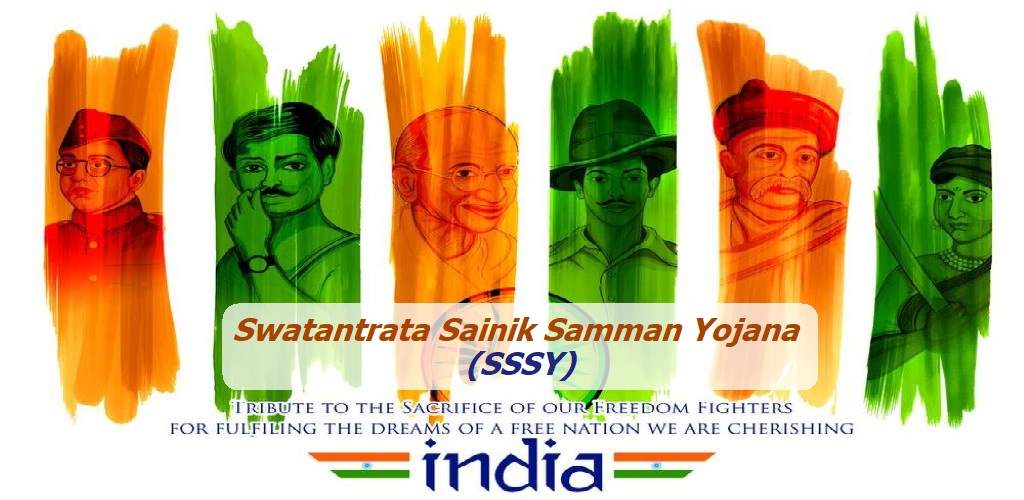Imagine you’re trying to check your EPF balance, but you’re stuck in a queue at the bank or stuck with a slow website. Frustrating, right? If so, look no further than the UMANG app, your all-in-one gateway to hassle-free government services!
Launched by the Modi government, the Unified Mobile Application for New Age Governance (UMANG) puts everything from passport appointments to Aadhaar services and even Pradhan Mantri Awas Yojana applications at your fingertips. With support for Hindi, English, and multiple regional languages, this app is designed to make navigating government services as easy as a few taps on your phone.
With just a few taps, you can book passport appointments, view your Aadhaar card, register for the Pradhan Mantri Awas Yojana (PMAY), and even apply for a PAN card—all from the convenience of your smartphone. Every Indian citizen can take advantage of this revolutionary app, designed to simplify life by bringing essential services right to their fingertips.
Best of all, UMANG is available in Hindi, English, and a variety of regional languages, making it accessible to all. So why wait? Start exploring the ins and outs of UMANG today!
What is the Umang App?
The UMANG App (Unified Mobile Application for New-age Governance) is a mobile app developed by the National e-Governance Division (NeGD) and the Ministry of Electronics and Information Technology (MeitY) to promote mobile-based governance in India. This app allows citizens to access a wide range of government services—whether from central, state, or local authorities—all from one platform.
With UMANG, users can keep important documents in one place, access various services, and make transactions easily. It is both secure and scalable, and Aadhaar-based authentication is used for extra protection. The app also encourages people to use digital payment options and offers access to over 100 government services at both central and state levels.
What Are The Features and Benefits of the Umang App?
Let’s take a look at the key features and benefits of the Umang App.
- Seamless Integration
One of the biggest benefits of the UMANG app is that it provides smooth access to a wide range of government-related services. From linking your Aadhaar details to utilizing DigiLocker for storing important documents, and using PayGov for payments, the app simplifies your interaction with essential services. Additionally, you can use it to locate Passport Seva Kendras and even book passport appointments—all in one place.
- Multiple Access Options
Another major highlight of the UMANG app is that it gives users flexible access to its services, whether they prefer using a smartphone, desktop, tablet, or even SMS. This means they can use it anytime, anywhere, and on any device, making it convenient for users regardless of their preferred technology.
- Dedicated Customer Support
If you ever have issues or questions, UMANG has a dedicated customer service team ready to help. Available from 8 a.m. to 8 p.m. every day of the week, they ensure your problems are resolved quickly and provide reliable assistance whenever you need it.
- One-Stop Platform for All Services
One of the standout benefits of UMANG is that it serves as a single platform for accessing over 100 government services. Instead of navigating multiple websites or apps, you can manage a wide variety of services—from healthcare to education, from financial services to job applications—using just this one app. This unified approach saves time and effort, which may offer convenience across different government channels.
How To Use Umang App?
If you want to get started with the UMANG app, follow these steps.
- In the first step, you may need to visit the Google Play Store or Apple App Store.
- After that, you will need to download the UMANG app—it’s free and quick to install.
- Once the app is installed, open it and create your profile by entering basic details like your name, mobile number, and age. You can also upload a profile picture to make it more personalized.
- You can choose to link your Aadhaar number to the app for a smoother experience, which makes accessing government services even easier.
(You can also connect your social media accounts if you want).
- After setting up your profile, log in and head to the ‘Sort & Filter’ section. Here, you can browse through different services and categories, making it simple to find what you’re looking for.
- If you know exactly what you need, just use the search feature to quickly find the specific service you’re looking for.
How To Register/Set Up Umang App?
Here are the ways to register or set up your Umang App.
- Once you have successfully installed the app from the Play Store, you will need to open the app and tap on the “New User” option to begin registration.
- On the registration screen, type in your mobile number and click ‘Proceed.’ You’ll then receive a one-time password (OTP) to verify your number.
- Enter the OTP you received and hit ‘Proceed.’ Next, you’ll be asked to set a secure MPIN, which acts like a password. After typing in your MPIN, click ‘Confirm MPIN’ to move forward.
- Next, you’ll need to answer a security question to add an extra layer of protection to your account. Once done, click ‘Proceed.’
- You’ll now be taken to the ‘Profile Information’ screen, where you’ll need to fill in your details (like name, age, etc.). Once complete, click ‘Save & Proceed.’
- That’s it! Your registration is complete, and you’ll be redirected to the app’s home screen, where you can start exploring and using the services.
How To Withdraw EPF Using The Umang App?
If you withdraw EPF using the Umang app, you will need to follow these steps.
- In the first step, open the UMANG app and, from the drop-down menu, choose “All Services” to access the different government services available.
- Scroll through the options and look for EPFO (Employees’ Provident Fund Organization). Then, choose the “Employee Centric” option, followed by selecting ‘Raise Claim.’
- You’ll need to provide your EPF Universal Account Number (UAN). After entering your UAN, an OTP (One-Time Password) will be generated and sent to your registered mobile number.
- Enter the OTP you received, and then fill in the required details like the type of withdrawal you’re making (partial or full withdrawal).
- Once you have filled in all the details, submit your request. You will receive an acknowledgement slip confirming that your claim has been submitted.
- After submitting, you can easily track the status of your request through the app to stay updated on its progress.
What Are The Services Available on The UMANG App?
Below is the list of all the services that are available on the UMANG app:
- Aadhaar Card
- EPFO
- Ayushman Bharat
- NPS
- Pay Income Tax
- Digilocker
- Jeevan Pramaan
- Pradhan Mantri Jan Dhan Yojana
- E-RaktKosh
- Parivahan Sewa-Vahan
Frequently Asked Questions
Listed below are the frequently asked questions related to the UMANG app.
Yes, UMANG is available 24/7, so you can access government services whenever you need them.
Yes, UMANG takes your data security seriously and uses strong authentication methods to protect your information.
Yes, the app is free to download and use, but you’ll need an active internet connection to access its services.
Yes, you can easily update your phone number on the UMANG app by re-registering with your new number without affecting access to other services.
No, each user needs to create their own UMANG account for individual access.