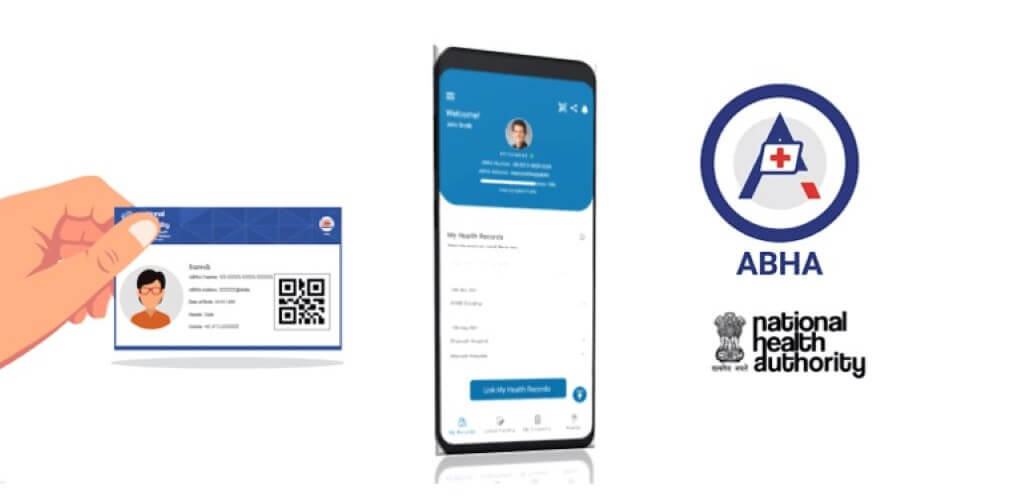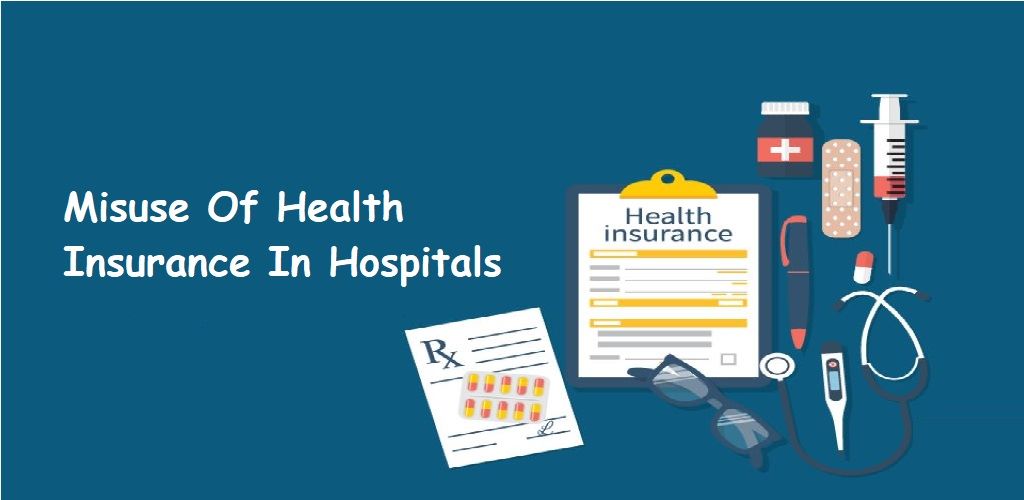If you wish to see a doctor, you need to take medical history, prescriptions, test results, and more in a hefty file. This inconvenience is not just physical but mental too. The constant worry of displacing or damaging these essential medical papers hangs like a cloud over your every move.
Now imagine visiting doctors and healthcare professionals without such loads of tangible documents! How about if only a few taps on your mobile phone grant them access to your comprehensive health records?
The ABHA (Ayushman Bharat Health Account) app, being the heart of Ayushman Bharat Digital Mission (ABDM), standing as a beacon of progress, has swept away this traditional burden. With no more fumbling through stacks of papers, the ABHA app involves your medical history, neatly organized and instantly accessible to patients and healthcare providers. It provides a unique health card with an ID, revolutionizing data management and improving healthcare delivery nationwide.
Join us in this journey as we uncover the ABHA mobile app’s innovative features, benefits, registration process, and more!
What Are The Key Features & Benefits Of The ABHA App?
Some of the key features and benefits of the ABHA app are as follows:
Smart Access To Health Records:
The app allows its users to store and organize all of their health records digitally in one place. Health records stored in the app are available 24/7, providing users with round-the-clock access to their medical history. This accessibility proves valuable in emergencies or when users need to share their health information with healthcare providers during consultations. Moreover, the ABHA health card enables sharing of your health records with your doctor.
Online Consultations & Telemedicine:
The ABHA app plays a pivotal role in facilitating online consultations and telemedicine, bringing healthcare access to the fingertips of users. It helps patients to receive required medical advice and care within the comforts of their homes. Users can easily access and share their medical history, prescriptions, and test results during online consultations, providing healthcare professionals with comprehensive insights into their health status.
Focus On Consent & Security:
To ensure privacy and security, the ABHA mobile app employs robust authentication measures. Your data is safe and confidential as you can control what information is to be shared and what is not. Users typically need secure login credentials or biometric authentication to access their health records, preventing unauthorized access.
Moreover, with an ABHA health ID card, the chances of medical information leakage are reduced because it has a high level of security and encryption mechanism.
Saves Money:
With instant access to comprehensive health records, healthcare professionals using the ABHA app can make more informed decisions, potentially minimizing the need for redundant diagnostic tests and procedures. This can result in cost savings for both healthcare providers and patients.
Moreover, by digitizing health records and streamlining administrative processes, the app can lead to significant reductions in paperwork, storage, and manual record-keeping costs for healthcare providers and institutions.
Better Coordination Between Doctors:
The application fosters improved coordination among healthcare professionals. This unified system ensures that all doctors involved in a patient’s care have access to the same, up-to-date information, promoting accuracy in diagnosis and treatment.
Since the app includes secure communication channels, it also promotes direct and encrypted communication between healthcare professionals involved in a patient’s care. This helps streamline discussions, share insights, and coordinate treatment plans efficiently.
Portability Across India:
The ABHA account is not tied to a specific location or healthcare facility. Users can carry their health records with them wherever they go, whether they are in their hometown, traveling to a different city, or seeking healthcare services in various regions of India.
Moreover, users can visit different hospitals or clinics and still access their health records through the ABHA app. It provides users with the flexibility to seek healthcare services at different locations while ensuring that their health records remain easily accessible and centralized.
Inclusive Coverage:
The app stands as an impartial platform, extending a warm welcome to everyone, including those who may not be covered by other health insurance schemes. It functions as a protective companion throughout your health journey, offering a safety net against unforeseen challenges. This inclusivity emphasizes the app’s commitment to ensuring that individuals, irrespective of their insurance status, can access and benefit from its services to safeguard their well-being.
Registration Process Of ABHA App
Indians can register for the ABHA app by any of the following means:
Through the ABHA Web App:
- Visit the official website of ABHA: https://healthid.ndhm.gov.in/register.
- Two options will be displayed to create your ABHA card number: using an Aadhaar Number or using a Driving License.
- In case you chose Aadhar Number, follow the below-mentioned steps:
- Enter your Aadhaar number, read the terms and conditions, click on the “I agree” option, and then click “Next”.
- Now enter the OTP that you have received on the mobile number linked with your Aadhaar card and then continue.
- Once the Aadhaar authentication is done, the next step is to complete your profile by entering some communications details.
- Now the 14-digit ABHA number and address will be created. You can download your ABHA card and save the file.
- In case you have chosen the Driving License option, adhere to the following steps:
- Provide your mobile number, review the terms, provide your consent, and then press “Next”.
- An OTP will be sent to your mobile number; enter it and proceed.
- Fill in your personal details on the profile page.
- Once the information is inputted, your ABHA number will be generated, completing the process.
Through The ABHA PHR Mobile App:
- Install the official ABHA PHR app.
- One of the initial pages will show “Don’t have an ABHA address?”. Click on the “Register” option.
- The next page will show 3 options to create your ABHA. Since you don’t have an ABHA number, you can click on the right link of “Don’t have ABHA No.? Create Now”.
- Now tick “Create your ABHA Number” and press “Continue”.
- Enter your Aadhaar number, tick “I agree”, and then press “Next”.
- Choose the validation option “OTP on Mobile Number linked to Aadhar.”
- Fill in the 6-digit OTP received on your Aadhar-linked mobile number linked for ABHA communication and click “Next”.
- Enter your self-declared ABHA Address, for example, manusign@abdm.
- Verify all other profile details and proceed.
- Click on the download card option and save the file.
How To Link Health Records To The ABHA Account?
To start the linking process, one can explore these methods:
- Give Consent For Integration: If the ABHA app offers integration with healthcare providers or facilities, you may be required to grant consent. This is typically necessary when linking OPD records, in-patient summaries, or records from specific healthcare institutions.
- Upload Medical Reports: Elevate your ABHA account by scanning and uploading digital copies of medical reports, including ultrasounds and x-rays.
- Granting Access To OPD Records: Seamlessly connect your Out-Patient Department (OPD) records to your ABHA account by providing consent to your hospital or clinic.
- Adding In-Patient Summaries: Foster a comprehensive health record by allowing hospitals to link discharge summaries related to your in-patient procedures and treatments.
- Uploading Prescriptions: Build a detailed medication history within your ABHA app by scanning and including digital copies of prescriptions received from your doctors.
- Provide Immunization History: Achieve a consolidated view of your vaccination history by permitting health facilities where you receive vaccinations to link your immunization records.
By using these linking methods, the ABHA mobile app transforms into a unified repository of your health journey, offering a more holistic perspective on your medical history. This consolidation of information in one place not only helps in seamless record-keeping but also improves the management and decision-making processes in healthcare.
Frequently Asked Questions
No. The basic features of the ABHA app are completely free of cost. While there may be additional premium features, that you can access by paying some money.
Healthcare providers affiliated with the Ayushman Bharat PMJAY scheme can access your ABHA account only with your consent. This allows them to review your health records, enabling informed treatment decisions and appropriate care.
It is highly safe. The app incorporates robust security measures to ensure the safety and confidentiality of your data, guaranteeing that your personal information remains private and secure.
Once you register yourself with the ABHA app, a dedicated customer support team is ready to assist you in every possible way. Your questions or queries can be easily handled by them.
No. Having an ABHA account is not compulsory for all individuals. However, creating and maintaining such an account is highly recommended, as it offers individuals the substantial benefit of managing their health records for enhanced healthcare services.