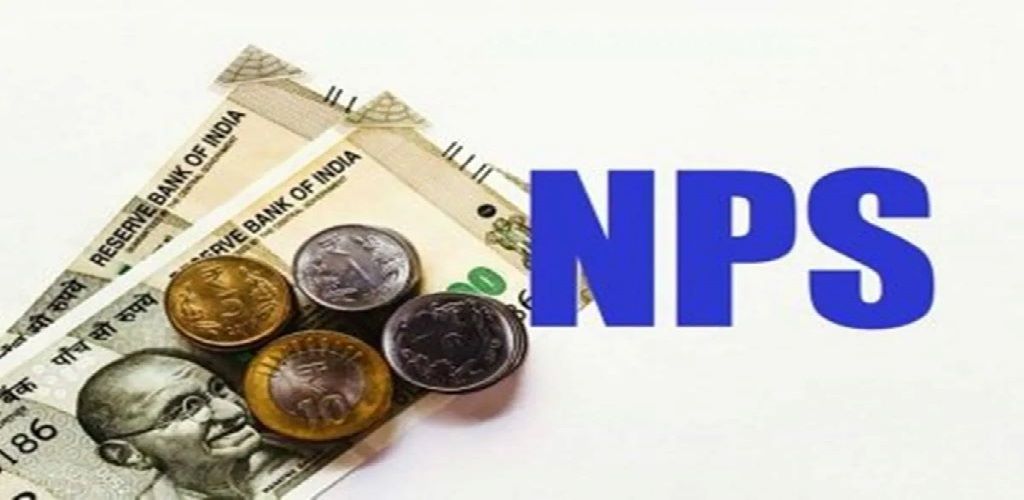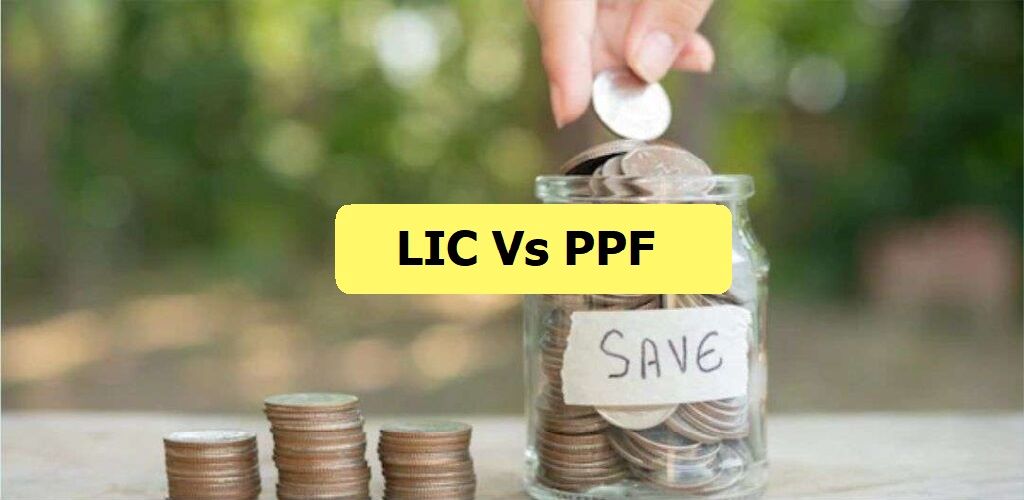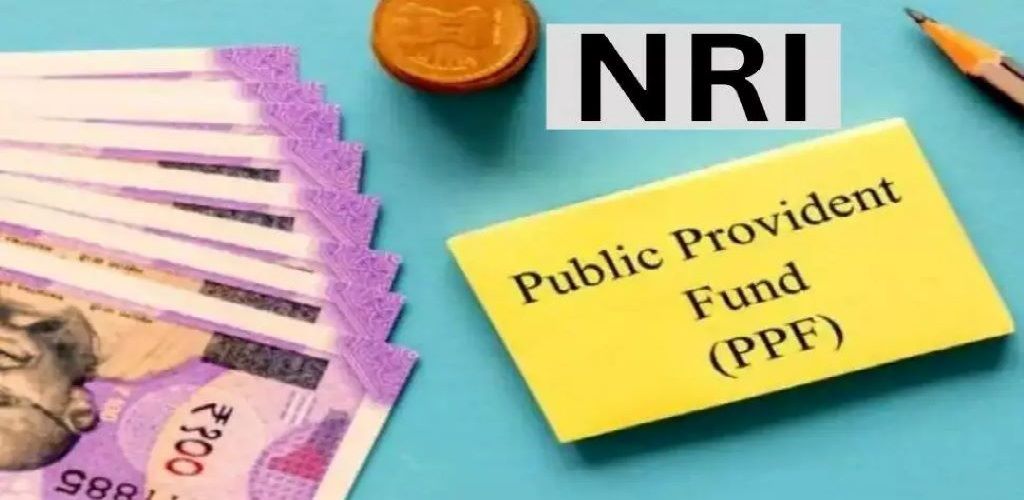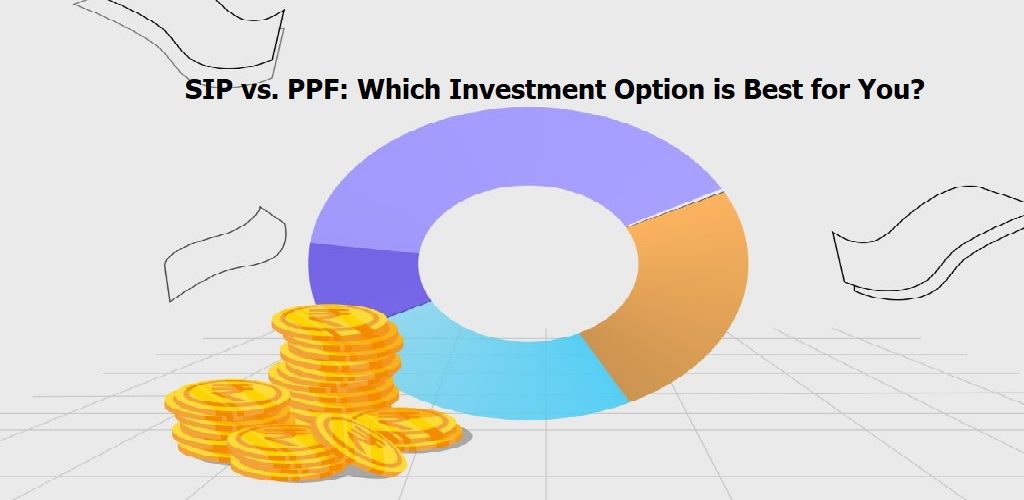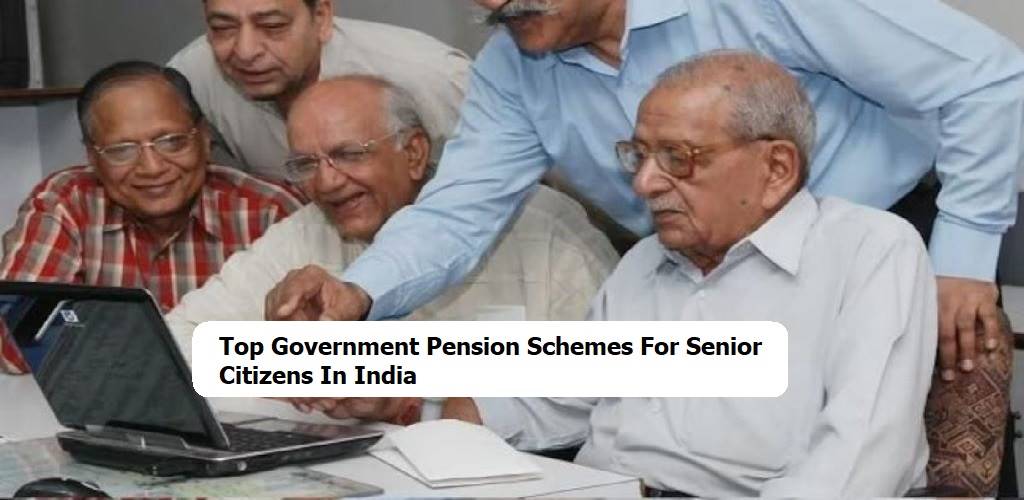The National Pension System (NPS) is a retirement savings plan that allows individuals to invest money over time to ensure a steady income after they retire. It is linked to the market, which means the money invested grows based on market performance. This plan is open to all Indian citizens, including Non-Resident Indians (NRIs), as long as they are 18 years or older.
Both individuals and their employers can contribute to NPS accounts. When you regularly contribute to NPS, you can grow a fund (known as a retirement corpus) that will support you financially when you retire. Once you retire, you will be able to withdraw up to 60% of this fund in one go (lump sum). The remaining 40% will be used to buy an annuity, which will provide you with a regular pension or income throughout your retirement.
In this post, we’ll discuss the multiple ways to deposit money in an NPS account.
Steps to Deposit money in an NPS account
Let’s take a look at the steps to deposit money in an NPS account.
Via eNPS Website:
- In the first step, you will need to visit the official website of eNPS.
- On the top, you will see the “National Pension System” section. Simply put your cursor over it and then click on “Contribute in NPS”.
- The moment you click on it, you will need to enter your Permanent Retirement Account Number and date of birth. After that, you will have the option to select either SMS or email to receive the OTP required for verification.
- You will need to solve the CAPTCHA and click on ‘Verify PRAN’.
- After that, you are required to fill in another OTP to proceed to the next step. Here, you must choose whether you wish to contribute to the Tier I or Tier II account.
- Once you are done, you will need to enter the contribution amount and verify the total payable sum (including the applicable charges).
- After that, you will need to choose a convenient payment method and click on ‘Make Payment’.
- In the final step, you will need to provide the necessary consent to confirm the deposit.
Via UPI:
To make quick contributions to your NPS account using UPI, you can use the UPI ID format: PFRDA.15DigitVirtualAccount@axisbank. Here, the “15-Digit Virtual Account” number will vary depending on your NPS account type:
- For Tier I accounts, the virtual account number will start with 600101.
- For Tier II accounts, it will start with 600102.
Each type of account has a different UPI handle, so ensure you are using the correct one for your Tier I or Tier II account.
You can also transfer funds directly from your bank account using methods like NEFT, RTGS, IMPS, or UPI. This money will be sent to the Trustee Bank for investment, and you will receive the same-day NAV (Net Asset Value).
Note: The minimum contribution amount using the D-Remit feature is Rs. 500 or more.
Via Mobile App:
Here are the steps to contribute to the NPS via a mobile app.
- In the first step, you will need to download the NPS Mobile App from the Play Store.
- The best thing about using a mobile app is that you can easily contribute without logging in to the App. After that, you are required to enter your Permanent Retirement Account Number (PRAN), date of birth, and captcha and click on ‘Verify PRAN’.
- After that, you will receive a One-Time Password (OTP) on your registered mobile number or email. Enter this OTP to verify your PRAN.
- Once verified, choose whether you want to contribute to your Tier I or Tier II account.
- After that, you will need to specify how much you wish to contribute. The system will automatically calculate the total amount payable, including any applicable charges.
- Then, simply choose a payment method (net banking, debit card, or credit card). After reading and accepting the declarations, click on ‘Make Payment’.
- In the last step, you will be redirected to the payment gateway. From there, follow the steps to complete the payment using your selected method.
How to Contribute to Your NPS Account via Offline Method?
If you want to deposit money in an NPS account offline, follow these steps:
- In the first step, you will need to obtain the contribution slip, which you can either obtain by visiting your nearest Point of Presence—Service Provider (POP-SP) or downloading it from the NPS website.
- After that, on the contribution slip, you will need to fill in key details such as your name, Permanent Retirement Account Number (PRAN), Date of Birth, the contribution amount you wish to deposit, and your preferred payment mode (cash, cheque, or demand draft)
- Once you’ve completed the contribution slip, take it to your nearest POP-SP (such as a bank or authorized service provider) and submit it.
- Along with the slip, submit the payment using your chosen payment method (cash, cheque, or demand draft). Once completed, the funds will be credited to your NPS account.
Frequently Asked Questions
Listed below are the frequently asked questions related to the NPS.
No, joint accounts are not allowed in the National Pension System. Each account is individual.
If you don’t exit NPS at the age of 60, your account will stay active until you turn 75. You can choose to exit at any time after 60, but it must be closed by the time you reach 75.
The units will be credited to your account on the day your contribution is invested by the Pension Fund Manager (PFM). It typically takes 2 working days (T+2) from when the Trustee Bank receives the funds. This process is called “settlement,” where the funds are moved from your Point of Presence (POP) to the PFM, which invests it according to your chosen scheme. The PFM then announces the day’s Net Asset Value (NAV) and allocates units accordingly.
PRAN stands for Permanent Retirement Account Number. It is a unique number given to every NPS subscriber. You use it to log into your NPS account, and it remains the same throughout your time with NPS.
The money in NPS is managed by Pension Fund Managers (PFMs), regulated by the Pension Fund Regulatory and Development Authority (PFRDA). Currently, there are eight major pension fund managers:
- DSP BlackRock Pension Fund Managers
- ICICI Prudential Pension Fund
- LIC Pension Fund
- Kotak Mahindra Pension Fund
- HDFC Pension Management Company
- SBI Pension Fund
- UTI Retirement Solutions Pension Fund
- Reliance Capital Pension Fund