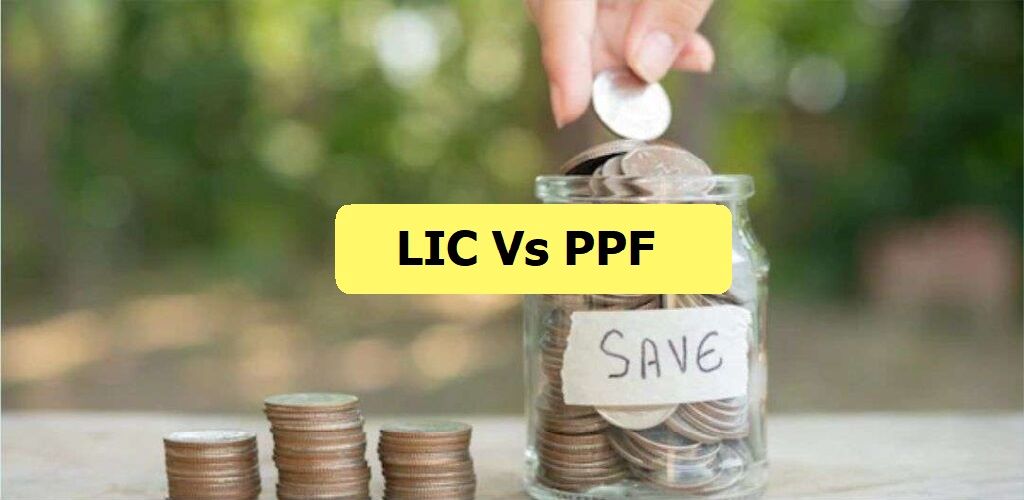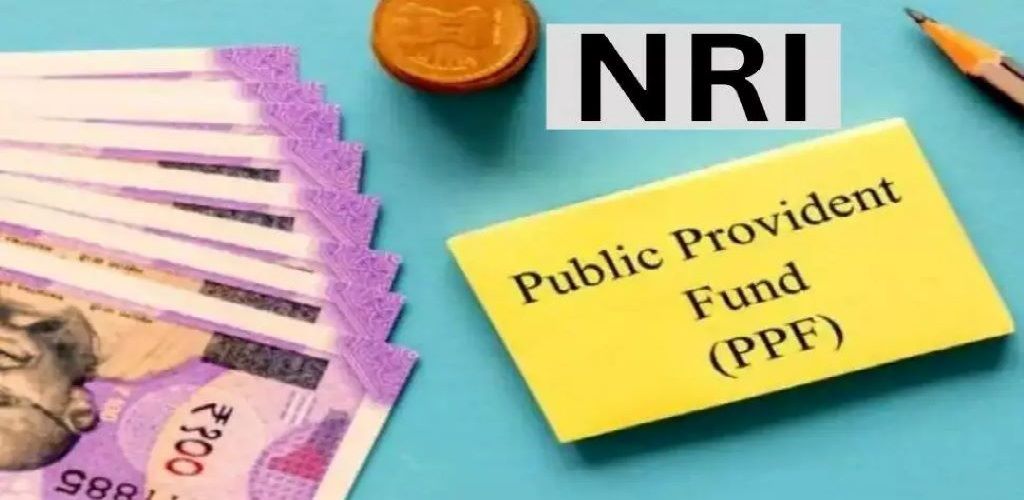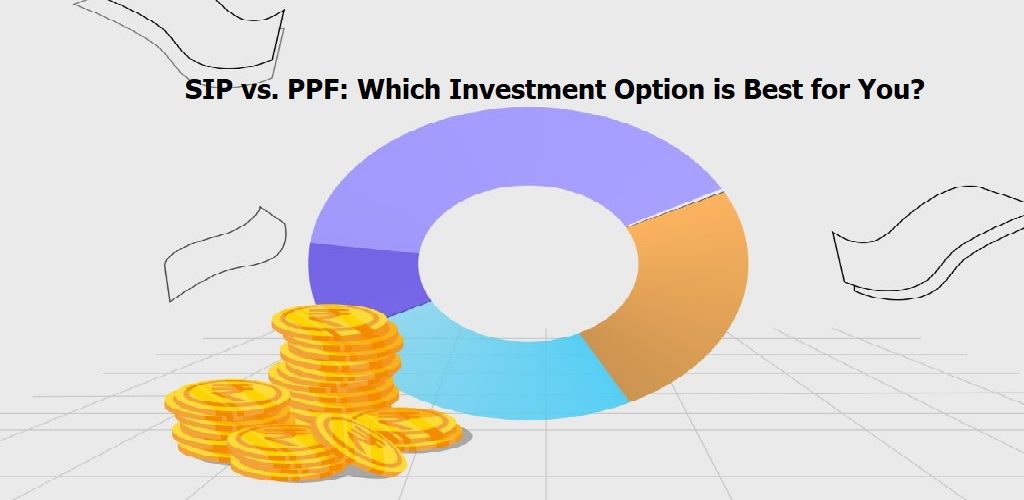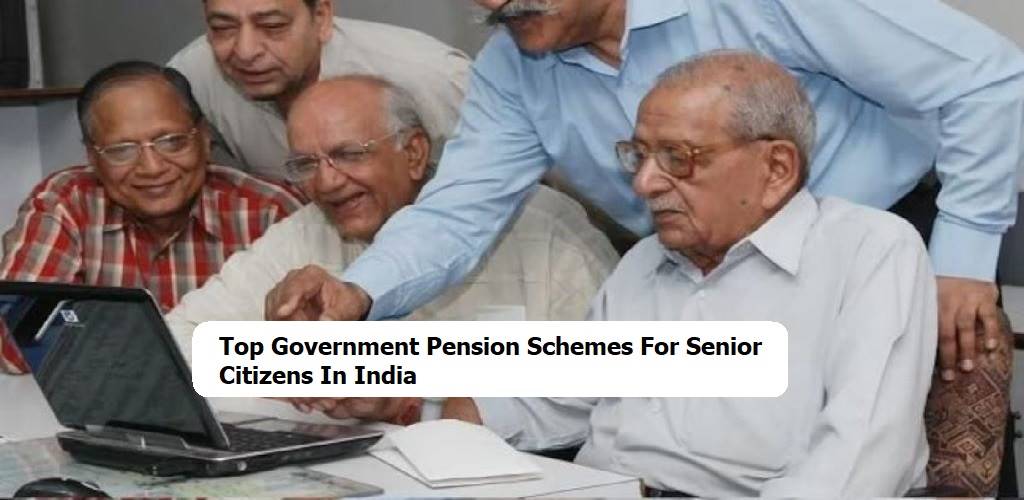Linking an employee’s Aadhaar card to their Employee Provident Fund (EPF) account is now required for all employees. To ensure that their EPF accounts operate properly, users must abide by the Aadhaar linkage criteria.
The Employee Provident Fund (PF) scheme is designed to provide retirement benefits to employees. It involves joint contributions by both employers and employees to a corpus fund under a Unique Account Number (UAN). The funds mature upon the employee’s retirement. It is crucial to link the Employee Provident Fund (EPF) account with the Aadhaar number to facilitate the withdrawal of funds from the PF account. This linkage brings various benefits, as the Aadhaar number is a unique identifier, much like it does for an Aadhar card. At the same time, the Universal Account Number (UAN) identifies an EPF account.
Read on to learn more about the process of how to link your Aadhaar with an EPF account.
What are the Ways to Link Aadhaar with EPF Account?
Using the official EPFO portal:
Here is the step-by-step guide on how to link Aadhaar with EPF account online:
- Visit the Unified Portal of Employees’ Provident Fund website.
- After that, you will see a box on the right-hand side, asking you to enter your UAN and password. After that, click on the “Sign in” button.
- In the “Manage” section, click on the KYC option.
- After being taken to a new page, you can choose “Aadhaar” to establish a connection with your EPF account.
- Select “Aadhaar” and input your name and Aadhaar number in accordance with your Aadhaar card. Then, select “Save” to proceed.
- Your Aadhaar will be validated using data from UIDAI once you have saved your details.
- Once your KYC document has been approved, you will be able to link your Aadhaar number to your EPF account, and your Aadhaar data will show “Verified.”
Using the Umang app:
The following are the steps to linking your EPF account using the UMANG app-
- Log in to the UMANG App with your MPIN or the OTP sent to your registered mobile number
- Select “EPFO” from the “All Services Tab” after logging in.
- Choose “e-KYC services” under the EPFO section.
- Choose the “e-KYC services” option and then Aadhaar Seeding.
- Next, input your UAN and select “Get OTP.”
- Your registered cell phone number associated with your EPF Account will receive an OTP.
- Enter your Aadhaar information.
- Your registered email address and mobile number will receive another OTP.
- After the OTP is successfully validated, your UAN and Aadhaar will be connected.
By Visiting the Nearest EPFO Office:
To facilitate the process for those who are not computer literate, EPFO has included an option for an Aadhaar to be linked to an EPF account. These workers can visit an EPFO office (find an EPFO office near you) and apply in person to link their EPF account with Aadhaar. By taking these easy steps, you can do it with ease:
- Fill out the “Aadhaar Seeding Application” form
- Enter your UAN and Aadhaar in the form along with other relevant details
- Please affix copies of your Aadhaar, PAN, and UAN for verification along with the form.
- Deliver the document to the executive at any EPFO field office or Common Service Center (CSC) location.
- Your Aadhaar will be linked to your EPF account following proper verification, and you will receive a notification about this on your registered mobile number.
How to Know if your Aadhaar Number is Linked to PF Account?
To find out if your PF account and Aadhaar number are already connected, take the actions listed below:
- Visit the official website of Unified Portal.
- Log in by entering your UAN and password.
- The member homepage will open, and look for Aadhaar from the details displayed on the page.
- If the message “Verified (DEMOGRAPHIC)” appears next to your Aadhaar number, it indicates that UIDAI has verified that your Aadhaar has been connected to your EPF account.
What are the Benefits of Linking Aadhaar with EPF Account?
Linking your Aadhaar card with your Employee Provident Fund (EPF) account in India offers several advantages:
- Streamlined KYC Process
Aadhaar functions as a distinctive identification record incorporating both biometric and demographic information of a person. Integrating Aadhaar with EPF streamlines the Know Your Customer (KYC) procedure by obviating the necessity for distinct identity and address verifications.
- Easy and Quick Withdrawals
By linking your EPF accounts with Aadhaar, you can experience seamless and accelerated withdrawal procedures. Online EPF withdrawals become easily accessible by authenticating your Aadhaar details, enhancing the overall efficiency and convenience of the entire process.
- Enhanced Security
The integration of Aadhaar with EPF enhances the security of your account. Aadhaar authentication introduces an additional layer of verification, diminishing the likelihood of fraudulent activities and unauthorized access to your EPF funds.
- Direct Benefit Transfer (DBT)
Aadhaar integration with EPF facilitates direct benefit transfers, allowing funds to be credited directly to your EPF account without intermediaries. This streamlined process ensures the prompt and precise disbursal of benefits, including EPF withdrawals, pension payments, and government subsidies.
- Online Services and Self-Service Portals
Integrating Aadhaar with EPF grants you access to diverse online services and self-service portals offered by the Employees’ Provident Fund Organisation (EPFO). Through these platforms, you can effortlessly monitor your EPF balance, download passbooks, update personal details, and utilize various other EPF-related services.
- Reduced Paperwork
The linkage of Aadhaar with EPF minimizes the necessity for physical paperwork and documentation. This time-saving measure reduces the effort typically associated with the submission and verification of multiple documents.
- Prevents Duplicate Accounts
The integration of Aadhaar aids in the identification and elimination of duplicate EPF accounts. Ensuring accurate linkage of your EPF contributions to your unique Aadhaar number diminishes the likelihood of multiple accounts and simplifies the management of your funds, reducing potential complications.
Conclusion
Connecting your Aadhaar card to your EPF account offers numerous advantages, simplifying your interactions with the EPFO. The process is straightforward and can be accomplished through online or offline channels. This linkage streamlines the KYC process, facilitates speedy and convenient withdrawals, fortifies the security of your account, and provides access to various online services and self-service portals offered by the EPFO.
Frequently Asked Questions
Listed below are the frequently asked questions related to the linking of your Aadhar card with your EPF account.
No, your EPF Account can only be linked to a single mobile phone.
Connecting your Aadhaar number to your EPF account is free of cost.
If your phone number is not registered with both Aadhaar and the EPFO, you will not be able to link your Aadhaar number to your EPF account.
Employers have been advised by EPFO that the ECR, or Electronic Challan Cum Return, will not be filled out if there is no PF-Aadhaar link or if the UAN has not been Aadhaar validated. This implies that although workers can examine the contributions made to their personal PF accounts, they will not be paid the employer’s portion.
No, there isn’t a minimum age requirement to connect an EPF account to Aadhaar.
No fees will apply when you link your Aadhaar card to your EPF/UAN account.