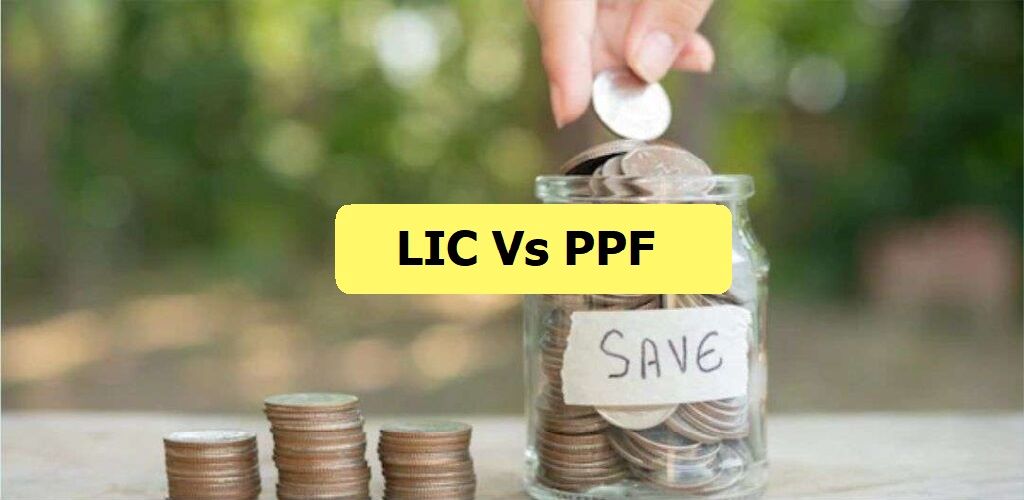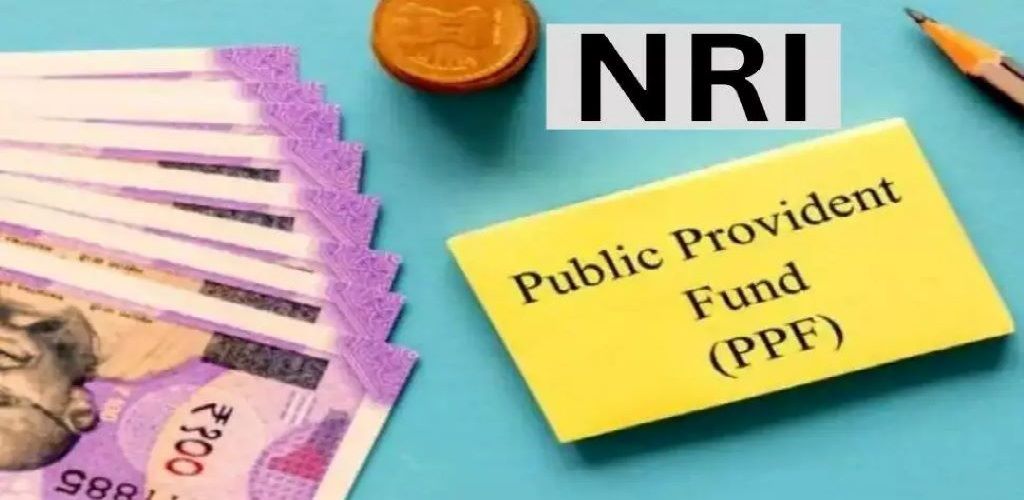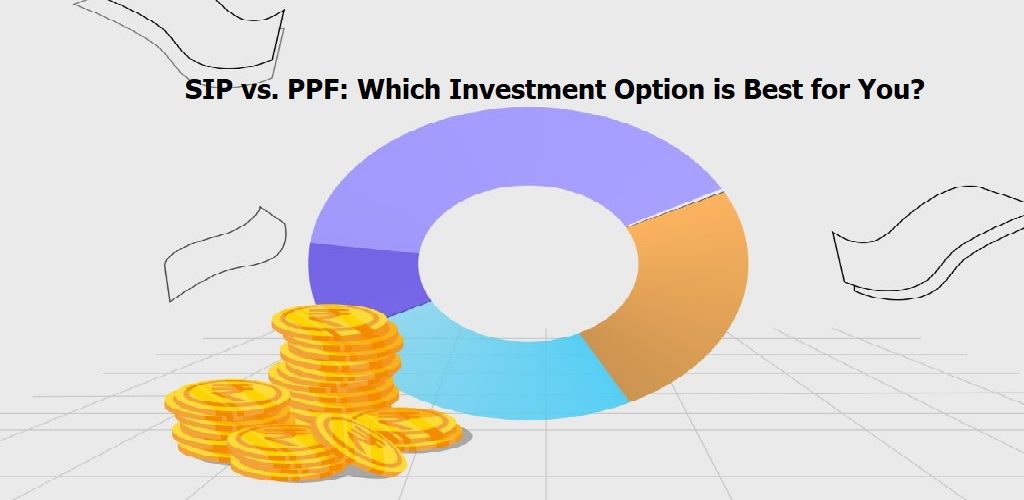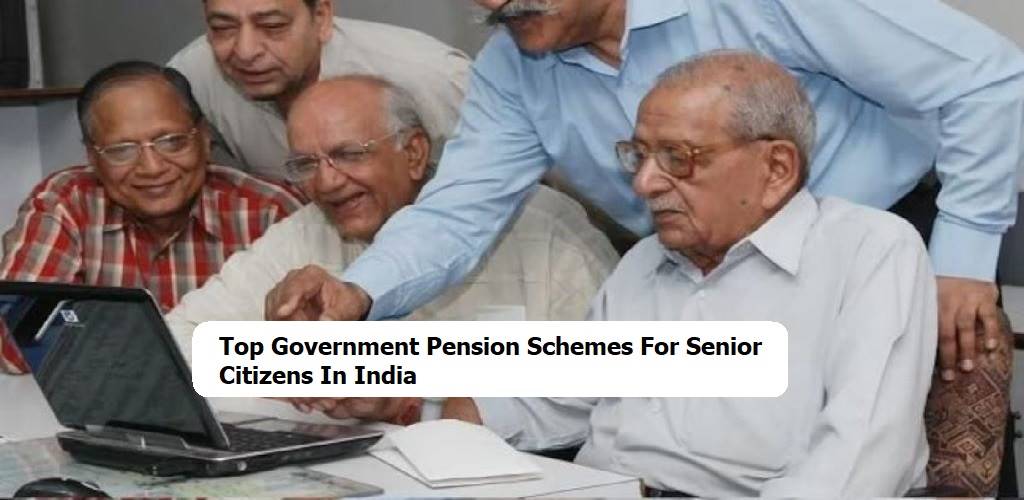NPS (National Pension System/National Pension Scheme) is a type of long-term, voluntary security scheme available online as well as offline. The PFRDA or Pension Fund Regulatory and Development Authority regulates NPS accounts. It is ideal for offering monetary advantages to NPS account holders in post-retirement pension plans.
It was introduced back in 2004 by the central government of India. Under this scheme, the pensioner gets market-based returns. The minimum investment amount for an NPS is INR 500. And it offers an interest rate of 9% to 12% per annum to the account holder. Also, the tenure for an NPS is around 65 years.
There are two types of National Pension System accounts- Tier I and Tier II. If you are planning to buy an NPS account, then you must know the intricacies in detail. This blog gets you covered with all the necessary details that you should know in order to open a National Pension Scheme Account.
Different Ways To Open NPS Account
You can open a National Pension Scheme account using two methods:
1. Through third-party aggregators
In this option, you need to visit the website of the third party. There you will get the options of investment. Among different investment options, you can choose NSP and then get your account created. You will have to enter your basic details such as name, date of birth, contact number and so on.
2. Through the Official Website of NPS
Follow the below-given steps to open your NPS account through the official website of National Pension System:
- Visit their official website.
- You must have an active mobile number, email ID and valid Bank account, which supports the net banking facility.
- Then get your Adhar, PAN card and contact number registered with the NPS account.
- Fill in all the necessary details.
- Get your photograph and signature scanned, and then upload them online.
- Make the payment online (Minimum of INR 500).
- Next, an OTP will be sent to your linked mobile number. This finalises the validation process.
- Once the registration process is over, the subscriber gets a PRAN (Permanent Retirement Account Number). This is used for logging in to the NPS account.
3. Through Offline Method:
The PFRDA appoints certain post offices and banks as the Point of Presence or PoP. If you prefer to go offline, then you can open your National Pension Scheme account at these PoPs by following the below-mentioned steps:
- Reach out to your nearest PoP and obtain the NPS subscriber form.
- Fill out all the necessary details.
- Make sure you submit all the necessary documents, such as PAN card, Aadhar card, passport etc., along with the form.
- In case you are an existing customer of the bank where you wish to open the NPS account, you do not have to share your KYC documents as they already have your KYC details in place.
- Next, you will have to deposit an amount into your NPS account. The amount should not be less than INR 500. The subscriber also needs to pay a one-time registration fee.
- The PoP will provide you with a welcome kit that majorly contains the PRAN and password.
- If you want to log in to your NPS account online in the future, you can use the NSDL NPS portal.
How To Log Into NPS Account For The First Time?
If you are trying to open an NPS account for the first time ever, and are unsure of how to do it, then you need to follow the below-mentioned steps:
- Click on the below-mentioned link https://enps.nsdl.com/eNPS/NationalPensionSystem.html
- Then log in using your PRAN or IPIN number. You will get to see this option under the category of “Additional Services.”
- Once you have entered your User ID and password, you will have to enter the captcha and click on “Submit.”
- If you have forgotten your password, search for “Click here” under the “Additional Services” option.
- You will be redirected to a new page where you need to select either “Nodal Office” or “Via OTP.”
- If you have chosen the former option, you will have to visit one and collect your new password from there.
- If you have chosen the other option, you will be sent an OTP, PRAN and date of birth to your registered mobile number or email ID.
- Now fill in the password you wish to use and then confirm it in the next step.
- Solve the captcha before your hit the “Submit” button.
More Details About NPS Account
Here’s what you should know more about the NPS account!
- Initially, the National Pension System was aimed at benefitting government employees only. Later on, the PFRDA extended the scheme to all the senior citizens of India.
- An NPS account can be opened by any individual who is over 18 years of age. The maximum age up to which you can open an NPS account is 60 years.
Which Fund Managers Can Handle NPS Fund?
The below-given fund managers are allowed to handle the NPS fund:
- SBI Pension Fund
- LIC Pension Fund
- Kotak Mahindra Pension Fund
- ICICI Prudential Pension Fund
- UTI Retirement Solutions Pension Fund
- HDFC Pension Management Company
- Reliance Capital Pension Fund
Must Read: NPF Vs PPF
Is It Possible To Change Your Data In NPS Account?
Suppose you have got your mobile number changed. Or you have made some alterations to your bank details. Then you can change your data by requesting the PoP. There you will have to submit the relevant documents so that they can process the changes.