Life Insurance HDFC Life Insurance Policy Claim Status
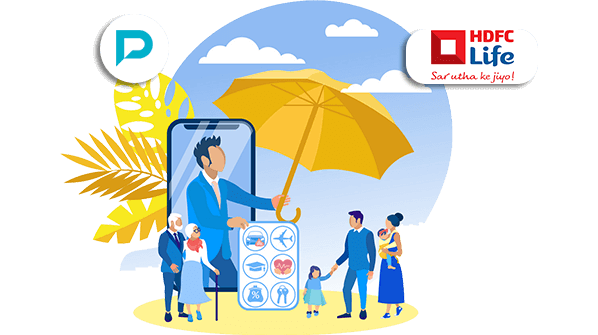
HDFC Life Policy & Claim Status
As HDFC Life Insurance Company Limited is one of the leading insurance companies in the market, many of you have bought insurance plans from it. HDFC Life always believes in maintaining transparency with its customers, so you can easily check your policy status, navigate through your policy following different steps, depending on the type of customer. To more about these processes in detail, have a look at the below mentions.
Why Should Regularly Check Status of HDFC Life Policy?
Checking your policy status regularly is very important to keep yourself updated about your policy and other things related to it. If you escape this, you might have to face unexpected problems in the future. To know about the reasons for its importance, keep an eye on the below reasons.
To Remain Aware About Policy:
When you have bought an insurance policy, it comes with lots of terms and conditions and other related things that can be changed or updated from time to time. So, you always need to be aware of these things to avoid future problems.
Transparency:
While the insurance companies always try to offer you the best and crystal clear services, you also need to grab the opportunity to help the insurers come clean. If you monitor your policy and check on the policy status from time to time, you get to know about all the functions incurred by your policy. Therefore, you can find no discrepancy with your policy.
Premium Due Date:
It is very possible that you may forget the date for paying a premium. Your policy status always keeps you informed about the premium due date. If you miss the last date of premium payment, that might land you in multiple problems.
Safety:
Policy status is the information about the policy that you have purchased. Therefore, while filing a claim or at the time of renewal, you may need the information regarding your policy, which can easily be checked through your policy status.
For Future Reference:
If you have bought a long-term policy with a policy period of 15 years or 20 years, it is very likely to forget the minute details about your policy, which may pose problems for you. But, if you keep checking your policy status regularly, you will not be facing such problems.
How To Check HDFC Life Policy Status?
HDFC Life Insurance Company has offered multiple ways for its customers to check the policy status, such as online, offline, and through a mobile app, as per the convenience of the consumers. To know more about the detailed procedures, do follow the following steps.
Through Website:
Using the official website, you can easily check your policy status. If you are a registered policyholder, you need to follow certain steps, and for being a new user, the steps will be a little bit different. Check those out below.
For registered users
- Go to the official website of the company, and search for the human-like icon that shows the ‘Login’ tab.
- Click on that and choose the ‘Customer’ option.
- Now, select the ‘customer type’ that is individual, NRI, and group.
- For Individual and NRI types of customers, you need to put certain details like either Client ID, or registered email ID, or registered mobile number and the password. Then, put the captcha code and verify it. After successful verification, click on the ‘log-in’ option and you can view your policy status.
- For the group insurance customers, you need to fill in with User ID and password or One Time Password (OTP). Then, click on the login option and your job is done.
For new users
If you are a new user, you first need to register yourself to create your profile on the company’s website, and only then, you can check your policy status. For that, follow the below easy steps.
- Visit the official website of HDFC Life Insurance and click on the Login tab, at the right-hand side of the page, after selecting the type of customer.
- On the extreme right side, you will find the ‘First Time User?’ tab and click on the Register option, just beside it.
- Now, put the policy number and your date of birth and submit it.
- An OTP will be sent to your registered email ID and/or mobile number. Put the OTP and verify it.
- Then you need to set a secret question for the maximum security purpose.
- After that, you have to create your own password following certain rules. Once you have created the password successfully, you have come a registered customer.
- For further verification, you can log out and again log in. Once you login into your account, you can view your policy status by following the above-mentioned steps.
Through Mobile app:
You can also check your policy status using the mobile application offered by HDFC Life by following the below steps.
- Go to the Playstore or Appstore of your phone and download the mobile app of HDFC Life.
- Go to the homepage of the app and click on the ‘My Account’ option.
- A new window will appear before you show the ‘Please login to Access’ tab. Click on the Proceed option.
- Click on the Sign In option and put the required details such as email ID and/or mobile number and password.
- Again, click on the Sign In option to log in successfully.
- Then go to the My Policy tab and select the Policy Summary option. Your job is done. Now, you can check your policy status and view other details related to it.
If you are a new user and have not registered online yet, then you need to go for the Sign Up option and fill in the necessary details such as name, your date of birth, address, contact number, email ID, policy number, etc. then you can create your account and sign in to your account to do different functions.
Offline Process:
If you are not comfortable with the online process of policy status checking, HDFC Life has also offered an offline process for your convenience. You can check your policy status offline in multiple ways. Have a look at them below.
- Visiting the official branch – You can visit the nearest official branch of the company, and their experts or executives will guide you through the process of policy checking seamlessly.
- Using customer care service – You can easily contact the company by using their well-connected customer care services. For this, you can call on their number 18602679999 or 022-68446530, which is available Monday to Saturday 10 am to 7 pm. For NRI’s the number is +91-8916694100.
- Missed call service – To check the status of your policy offline, you can avail of the missed call service. For that, you need to give a missed call on 08000006609 and the customer care executive will call you back. You need to provide them with the required details. Remember, this facility is only available for the unit-linked plans.
- Through email ID – You can always write to the company using the email ID, service@hdfclife.com (for policyholders within India), and nriservice@hdgclife.com (for NRIs) to know your policy status.
- WhatsApp service – HDFC Life has offered this unique feature to chat with its executives for inquiries through the WhatsApp number +91 8291890569. With this, you can also check your policy status.
How To Update Appointee, Joint Life and Life Assured Details in HDFC Life Policy?
To update or change the appointee, joint life and life assured details for your HDFC Life policy, you need to follow the steps below.
- Go to the official website of the company and click on the ‘login’ tab on the right side of the page.
- Select the ‘customer type’ and login into your account by putting the required details like client ID or email ID or user ID and password.
- Go to the ‘My Policy’ section and click on the required option such as Change in Appointee Details, Change in Joint Life Details, Change in Life Assured Details, etc.
- Fill the blanks with required details, and click on the ‘Submit’ option.
- For verification, you can log out and again log in to your account to check whether it has been updated successfully.
How To View Bonus Statement And Annual Premium Statement of HDFC Life Policy?
Not only you can check the policy status, but also you can check the bonus statement of your policy. To know how to do that, follow the below steps.
- Go to the official website of the company or use the mobile app, and log in to your account.
- On the top of the page, there you will be the E-Statement tab, click on that.
- Several options will be there before you. Go for the ‘Bonus Statement’ section and click on that.
- On the landing page, put the policy number and click on the View Bonus Statement option.
- Now, you can view the bonus statement details like Total Reversionary Bonus Accrued for FY (19-20), Reversionary Bonus for FY (20-21), the Total Value of the Policy, etc.
How To Track Claim Status For HDFC Life Insurance Policies?
HDFC Life Insurance has built its official website in such an explicit manner that you can also track your claim status here. To do that effortlessly, follow the steps mentioned below.
- Go to the official website of the company and click on the ‘Claim ‘tab, at the top of the page.
- Click on that and select the ‘Track Claim Status’ option.
- Then choose the type of claims like Individual Death Claim, Health, and Rider.
- After that, put the claim ID or claim reference number and also the policy number.
- Then, click on the ‘Track’ option. Now, you can view the claim status of your policy.
Life Insurers
- Aditya Birla Sun Life Insurance
- Aegon Life Insurance
- Aviva Life Insurance
- Bajaj Allianz Life Insurance
- Bharti Axa Life Insurance
- Canara HSBC Life Insurance
- Edelweiss Tokio life Insurance
- Exide Life Insurance
- Future Generali Life Insurance
- HDFC Life Insurance
- ICICI Prudential Life Insurance
- Ageas Federal Life Insurance
- Indiafirst life Insurance
- Kotak Mahindra Life Insurance
- Life Insurance Corporation of India
- Max Life Insurance
- PNBMetlife India Insurance
- Pramerica Life Insurance
- Reliance Nippon Life Insurance
- SBI Life Insurance
- TATA AIA Life Insurance
