Life Insurance HDFC Life Insurance Policy Download
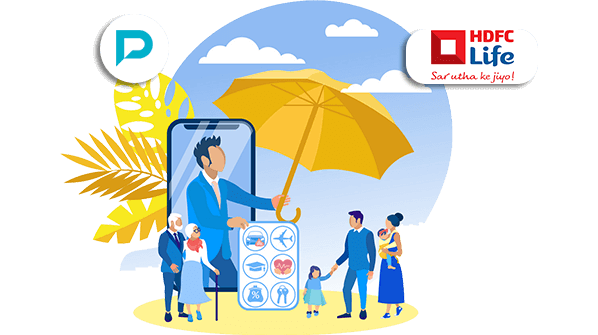
HDFC Life Policy Download
Established in 2000, HDFC Life Insurance Company Limited is a leading insurance portal that offers a multitude of insurance policy solutions (including Protection, Pension, Savings, Investment, Annuity and Health) to cater for the mushrooming needs of the customers. It goes without saying that opting for life insurance coverage is quite important for anyone.
But what if you meet any unexpected event in your life and you want a claim! How would you prove that you bought an HDFC life insurance policy or any other policy? This is where the importance of policy documents comes in!
Steps To Follow To Download HDFC Life Policy?
If you are looking to download your HDFC life policy, you must adhere to the below-mentioned steps:
For Online Method:
Step 1: Simply visit the official website of HDFC Life Insurance and then you will need to click on the “Customer Service” Option.
Step 2: After that, you will need to click on “Login” under “Log in to pay premiums and manage your policy”
Step 3: You will then be redirected to another page, i.e., the Login portal wherein you need to enter the policy number, date of birth, mobile number, password
Step 4: Once you have successfully logged in, you will get the summary of your respective policy on the left side of the screen.
Step 5: Finally, you can see the details of your policy, including premium status, accrued bonus, maturity date, and more.
Note: Policyholders can also use their social media credentials to log in.
For New Users:
Step 1: On the official website of HDFC Life Insurance, click on the “Customer Service” section.
Step 2: After that, you will need to click on “Login” under “Log in to pay premiums and manage your policy”
Step 3: You will then be redirected to the Login portal. You will see a “Register” option on the right hand side of the page.
Step 4: After that, you will need to enter details like the policy number, the date of birth, OTP and then create a password.
Step 5: You will then get a dedicated user ID and password.
Offline Method:
If any policyholder wants to get their policy through the offline method, then they can simply adhere to the following mentioned below:
- The user can simply visit any branch of the HDFC Ergo Insurance Company and can easily ask about their policy and send it to their registered residence address.
- By calling on their toll-free number, 1860-267-9999, users can enquire about their policy or check the status without any difficulty.
- Additionally, the user can easily get in touch on WhatsApp “+91 8291-890-569” and get his or her policy details or even delivered to their doorstep. Simply text “Hi” on this WhatsApp number.
Details Mentioned in HDFC Life Policy Document
Here are the details that you will see mentioned in your HDFC life policy document.
- Policy Number
- Plan Name
- Plan Type
- Policy Classification
- Name
- Date of birth
- Age
- Sex
- Identity proof
- Address
- Contact Number(s):
- Email Id:
- Relationship with the Insured:
- Sum Assured
- Plan Option
- Regular Monthly Income
- Premium Payment Type
- Regular Premium
- Service Tax Amount/cess
- Total payable (Base Plan)
- Premium Frequency
- Annualized Premium
- Policy Commencement Date
Is It Possible To Make Changes in HDFC Life Policy?
If you need to make any changes to your HDFC insurance policy document that are improperly listed (for any reason), you will need to follow these steps:
Step 1: Log in to your HDFC Life account on the insurance company’s official website.
Step 2: Locate ‘My Profile’ in the top left corner of the displayed webpage. From the list of options, select ‘personal details.’
Step 3: Your personal information, such as your name, marital status, client ID, and date of birth, can be found on the directed page. On the right side of the page, click the ‘Edit’ button.
Step 4: Simply make the changes that you wanted to make and click on ‘Submit’.
Is It Necessary To Carry A Hard Copy of HDFC Life Policy?
Since the Insurance Regulatory and Development Authority of India (IRDAI) has allowed policyholders no longer need to carry a hard copy of their insurance policies, you can now just have a soft copy of your policy downloaded on your smartphone. For future reference, you should keep both a hard copy and a soft copy of your insurance policy.
If you have any questions, you can contact HDFC Ergo insurance business by dialling their toll-free number 1860-267-9999. If you want to purchase the insurance policy, however, you can just mail at buyonline@hdfclife.in
Life Insurers
- Aditya Birla Sun Life Insurance
- Aegon Life Insurance
- Aviva Life Insurance
- Bajaj Allianz Life Insurance
- Bharti Axa Life Insurance
- Canara HSBC Life Insurance
- Edelweiss Tokio life Insurance
- Exide Life Insurance
- Future Generali Life Insurance
- HDFC Life Insurance
- ICICI Prudential Life Insurance
- Ageas Federal Life Insurance
- Indiafirst life Insurance
- Kotak Mahindra Life Insurance
- Life Insurance Corporation of India
- Max Life Insurance
- PNBMetlife India Insurance
- Pramerica Life Insurance
- Reliance Nippon Life Insurance
- SBI Life Insurance
- TATA AIA Life Insurance
