Life Insurance ICICI Prudential Life Insurance Login Registration
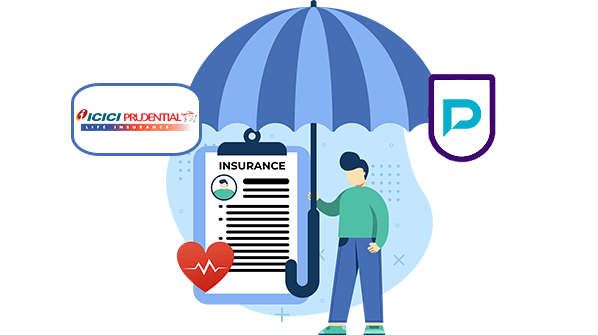
ICICI Prudential Life Insurance Login & Registration
ICICI Prudential Life is a leading life insurance solutions provider that offers a multitude of insurance plans to cater to the diverse needs of the customers. With an impressive claim settlement ratio of 97.9% (FY 2020-21), you can rest assured that your claims can be settled within a few days. If you want to take advantage of the online features and convenience without having to waste time going to its branch, then you should register on the portal. Read on to know more about the ICICI Prudential login and registration process.
How To Register with ICICI Prudential Life Insurance Customer Portal?
If you are a new user and want to register with the ICICI Prudential life insurance customer portal.
- Go to the official website of ICICI Prudential life insurance.
- You will see a “Login” option in the red colour, placed in the top right corner. Simply click on it.
- When you click on it, you will need to go to the “Individual” under the Customer section.
- After that, you will see a pop-up box wherein you need to click on “New User” to begin your registration process.
- You will then see a page wherein you will need to enter details like Email ID/ Mobile Number or Policy Number and your valid “Date of Birth”.
Note: Input your 10-digit Indian mobile phone number, email address, or policy number. Please only input your email address if you are an NRI.
- Click on “Submit”.
- After clicking on the “Submit” button, you will be directed to a new page “Generate OTP” where you need to click on “Generate OTP”.
- Then, an OTP (One Time Password) will be sent to your registered email ID and your mobile number.
- Once you enter the OTP, you can easily create a password that allows you to log in to the portal.
Note: You can log into the portal using a mobile app or website.
How To Login With ICICI Prudential Life Insurance Customer Portal?
Using Password:
- Go to the official website of ICICI Prudential Life Insurance.
- After that, click on the login located in the top right corner. Click on “Individual” under the “Customer section”.
- To log in, you can simply enter your mobile number/email ID and password. Then, click on “Sign in”.
- Finally, you will be taken to the dashboard where you can view policy details, check the value of your fund, pay a premium amount, update your details, and download statements.
Using OTP:
If you don’t want to enter your password every time or you face difficulty in remembering the password, you can click on “Login via OTP”, following the same method to click on “Login” and click on “Individual” under the customer section.
After you click on “Login via OTP”, you will be directed to the page wherein you need to enter your mobile number or your email ID. Then, it will generate an OTP that you can use to fill in.
Using ICICI Prudential Life Insurance App:
Now, you can log in to your portal using a dedicated mobile app. Let’s take a look at the steps to follow while logging in via the app.
- Simply download the ICICI Prudential Life Insurance app from the Play/App Store.
- Once you have successfully downloaded the app, you will get the home screen wherein you will need to enter your mobile number/email Id and your password.
Tip: Your password is just as same as your online website login.
What To Do in Case You Forget Your Password For ICICI Prudential Life Insurance Login?
You’ll need to click on “change/forgot password” on the same window you log in to your policy portal. After clicking, you will be directed to the “Set Password Page” where you can easily set a new password that is easy to remember.
Life Insurers
- Aditya Birla Sun Life Insurance
- Aegon Life Insurance
- Aviva Life Insurance
- Bajaj Allianz Life Insurance
- Bharti Axa Life Insurance
- Canara HSBC Life Insurance
- Edelweiss Tokio life Insurance
- Exide Life Insurance
- Future Generali Life Insurance
- HDFC Life Insurance
- ICICI Prudential Life Insurance
- Ageas Federal Life Insurance
- Indiafirst life Insurance
- Kotak Mahindra Life Insurance
- Life Insurance Corporation of India
- Max Life Insurance
- PNBMetlife India Insurance
- Pramerica Life Insurance
- Reliance Nippon Life Insurance
- SBI Life Insurance
- TATA AIA Life Insurance
