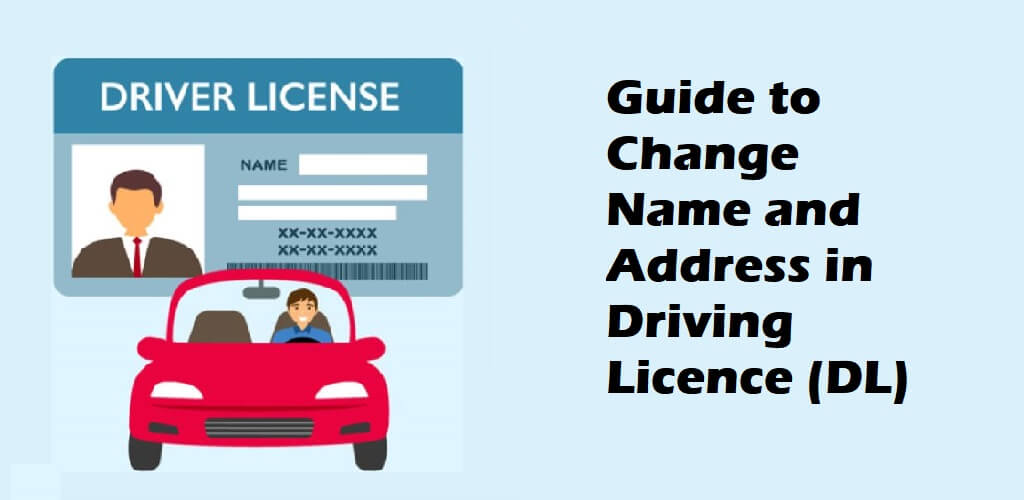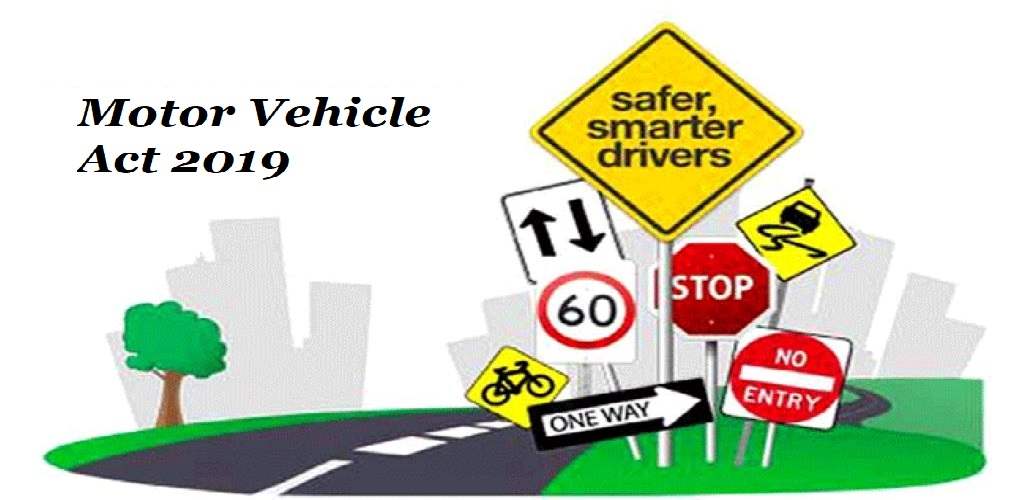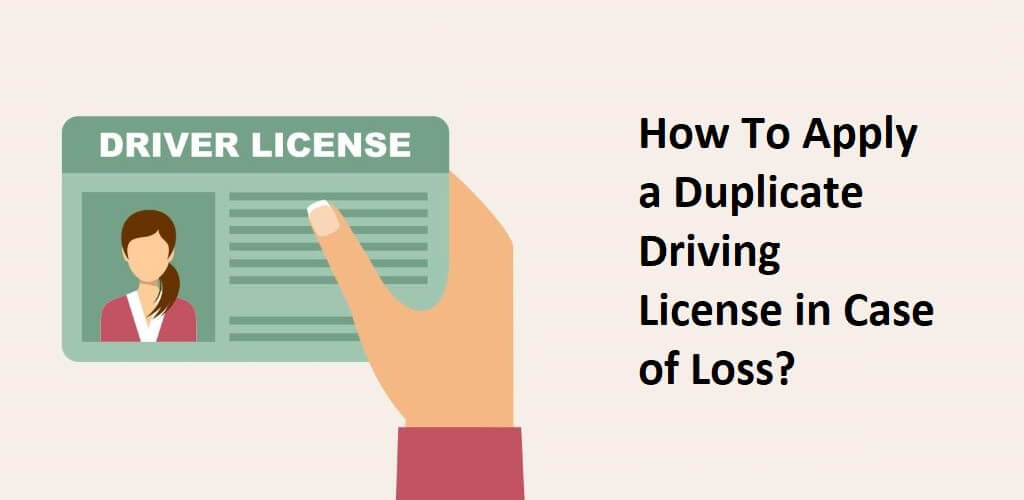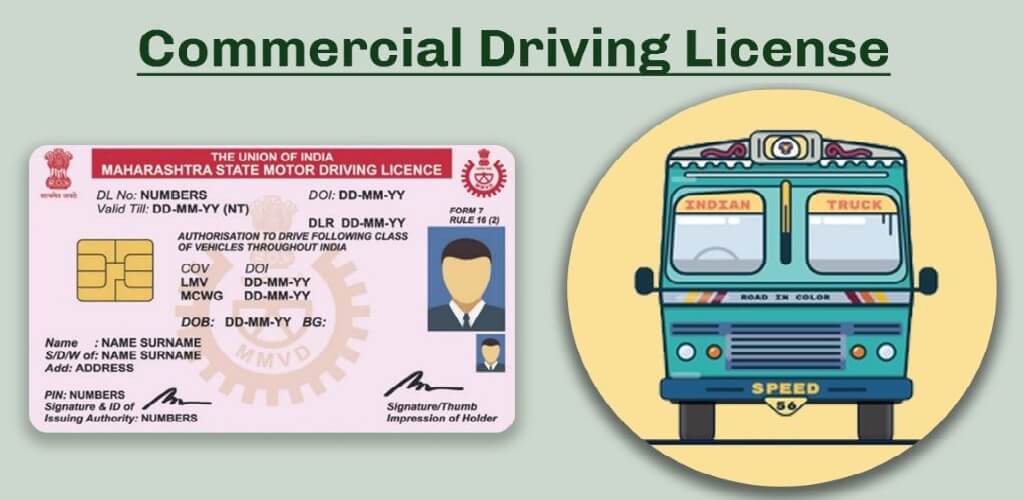In the rapidly evolving world of digitalization, accessing government-based services online has become increasingly convenient and efficient. One such significant service is the availability of Regional Transport Office (RTO) services on digital platforms. Though people are making the best use of RTO online services, errors in the Driving License (DL) are quite normal. It’s important to eliminate these errors because any discrepancy in your government ID card can be stressful.
If you have just shifted to a new location or just added something in your name due to marriage, divorce, or other personal reasons, then you should know the process to modify it in your DL, as well.
In this blog, we’ll provide you with a comprehensive guide on how to change the name/address on your driver’s license. Let’s get started!
Steps To Change Name in Driving Licence
Here are the steps to modify your name on your driver’s license via the online method.
Online Process:
Step 1: First of all, you will need to visit the Parivahan Portal using your mobile phone or laptop.
Step 2: After that, you will see an “online services tab” on the left-hand side. Take your cursor over it and then click on “Driving License Related Services”.
Step 3: In the next step, you will then need to select your state from the section “Please select the State from where the service is to be taken”. Once you select the state, a list of services will be displayed in front of you. Before that, a pop-up will appear, ensure you cancel it.
Step 4: Then, ensure you find “DL Services” and click on it. The moment you click on it, you will then need to click on the “Continue” button.
Step 5: After that, you are required to enter your “Driving License Number”, and “Date of Birth” and then enter the captcha code. Once you are done entering all the details, click on the “Proceed” button.
Step 6: Begin the authentication process by completing the KYC process and then selecting the “Generate OTP” button. An OTP will be sent to your registered mobile number. Enter the OTP in the designated field and click “Authenticate with Sarathi” to proceed to the next step.
Step 7: A list of services related to driving licenses will be displayed. Choose “Change of name in DL” from the available options. A declaration box and captcha code will appear. After that, click on the checkbox of the declaration box, enter the captcha code, and click on the “Proceed” button.
Step 8: A form containing all the details of the requested service, which is changing the name on your driving license, will be generated. This form will act as an acknowledgement,
Step 9: In the ninth and final step, simply follow the instructions provided and upload the required documents (mentioned below). Furthermore, upload your photo, and signature, and complete the payment process to proceed with the name change process.
Offline Method:
Here are the steps that you need to follow to change your name on DL via the offline method.
Step 1: Begin the process by visiting the nearest Regional Transport Office (RTO) where you initially obtained your Driving Licence (DL). This is the first step in updating your personal information.
Step 2: The moment you reach the RTO office, make sure you go straight to the designated officer responsible for updating the personal information on DL. Seek their approval to proceed with the name update.
Step 3: In the next step, simply proceed to the Data Entry Department within the RTO. This department will provide you with all the necessary forms and guidance to gather the required information for the name update.
Step 4: Once you have gathered all the necessary information, proceed to the fee collection counter. Then, complete the required payment according to the prescribed fee structure for the name update process.
Step 5: After the payment is processed, the officials will proceed to capture your photograph, sign, and fingerprints. These biometric details are essential for uploading your DL with the new name.
Step 6: It is important to collect the receipt for the fee payment. This receipt will serve as a valuable reference for future purposes, which ensures that you have proof of payment made during the name update procedure.
Document Required for DL Name Change
If you want to change your name on DL, you are required to submit a list of documents that make the entire process smooth and hassle-free. Here is the complete list of documents.
- Existing Driving license
You will need to provide your current DL as proof of your previous name.
- Proof of Address
You must submit documents that validate your current residential address. Acceptable options include an Aadhar card, Passport, Electricity/Water bills, etc.
- ID proof
You need to provide documents that establish your identity. Accepted options include PAN card, Aadhaar card, Passport, Voter ID card, Ration card, etc.
- Legal Name Change
Ensure you provide a valid document supporting that you have changed your name.
How To Change The Address on the Driver's Licence?
If you have just shifted to a new location and want to change your address in your DL (Which is important), then ensure you follow these steps.
Online Process:
Step 1: In the first step, you will need to go to the official website of Parivahan Portal. Don’t go to any third-party website claiming to change your address in DL.
Step 2: To access the “Driving License Related Services” on the website, first locate the “Online Services” tab positioned on the left-hand side of the page. Then, you need to hover your cursor over it and click on it.
Step 3: In the following step, you will be prompted to choose your state from the dropdown menu labelled “In the first step, you will need to go to the official website of Parivahan Portal. Don’t go to any third-party website claiming to change your address in DL.
Step 4: After that, locate “Apply for change of address” and then click on it. Once you click on it, you will see the stages for application submission and other services. After reading it, click on the “Continue” button.
Step 5: Then, again, you will need to fill in your “Driving License Number”, and date of birth” and enter the captcha code. Once you are done with it, click on the “proceed” button. Before that, click on the checkbox “I accept to have read the Privacy Policy and Terms of Service for processing of my personal data”.
Step 6: In the next step, you are required to confirm that the details provided belong to you by selecting the appropriate option from the drop-down menu, selecting the relevant RTO, and clicking on the “proceed” button.
Step 7: Then, you will need to enter the required information and then Tick the box next to ‘Change of address on DL.’ After that, choose one option from ‘Permanent,’ ‘Present,’ or ‘Both,’ depending on your requirement, and fill in the necessary details.
Step 8: In the final series of steps, you will need to click on the “Confirm” and “Submit” buttons to proceed with the address change process. Ensure you upload all required documents, choose a payment gateway and pay the necessary fees.
Offline Method:
If you are not interested in changing your DL address via the online method, then ensure you follow the offline method.
Step 1: To begin, make your way to the Regional Transport Office nearest to you, the one wherein your driving license was issued. Once there, proceed to request via a No Objection Certificate (NOC) directly from the same RTO.
Step 2: In the next step, you will need to write an application addressed to the RTO which will show that you have requested for a change in address on the driver’s license.
Step 3: After that, return to the RTO along with your application and supporting documents (Mentioned below). Upon arrival, submit the completed application form along with the necessary paperwork to the designated authority. Additionally, ensure to pay the requisite fees for the address change process as specified by the office.
After that, they will call you for biometrics to validate your DL with your new address.
Documents Required for DL Address Change
Here is the complete list of documents needed to change your address in DL.
- Application Form
- Address Proof
- Original Driving License
- Passport-Sized Photographs
- Additional Documents
Frequently Asked Questions
Depending on the RTO and the selected method (online or offline), address change requests may take a different amount of time to process. It may take days or even weeks in certain conditions.
Yes, to change my name on my DL, you must give precise legal proof.
No, there is no cost associated with checking the progress of your application status.