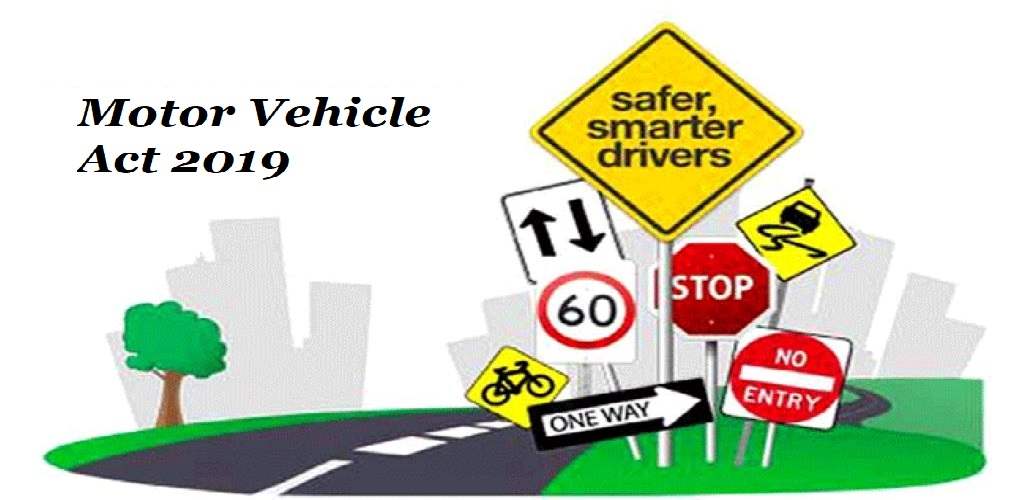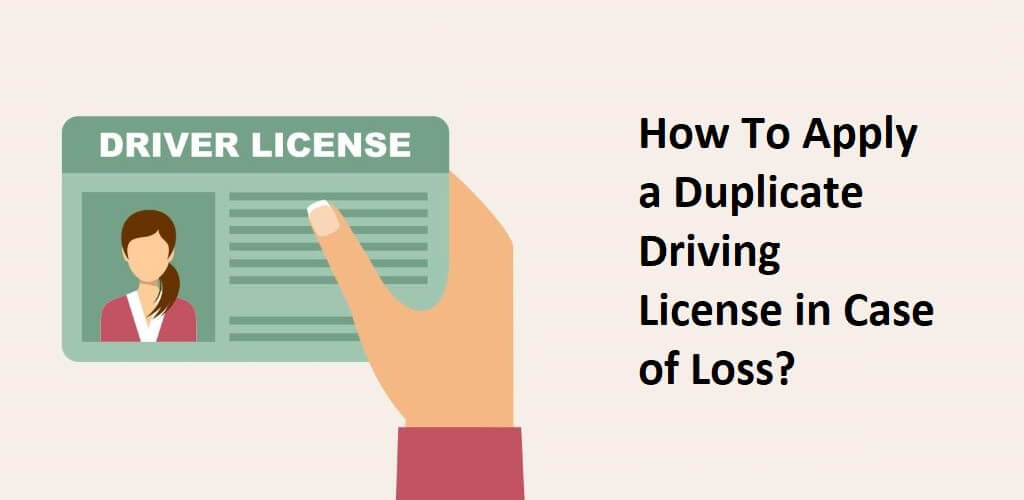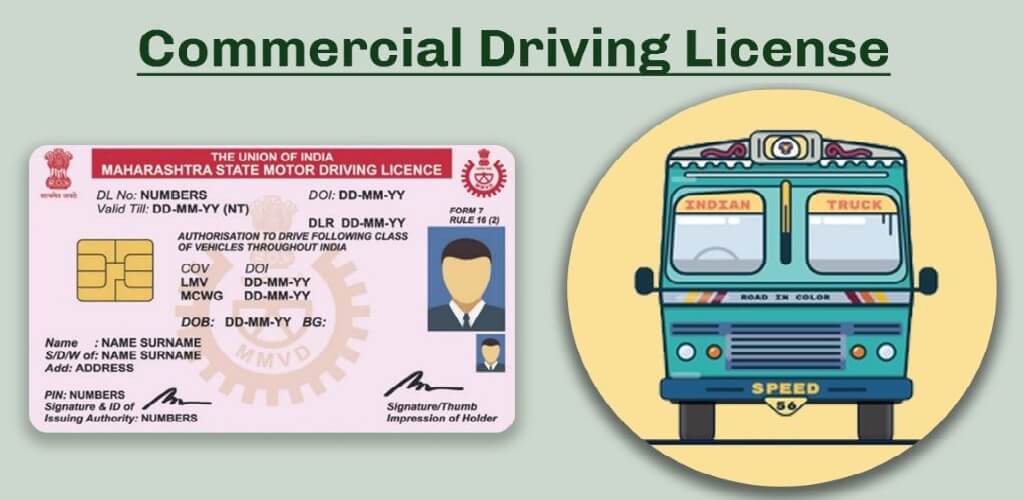Knowing the vehicle registration information of the two-wheeler or four-wheeler in the spotlight is essential whether you are purchasing a used car or running into a hit-and-run incident on the road.
The national vehicle register, VAHAN, was introduced in 2011 thanks to a partnership between the Ministry of Road Transport and Highways and the National Informatics Centre. The website claims that it contains information on more than 250,000,000 motor vehicles registered in India, including bikes, cars, auto-rickshaws, buses, and taxis. The VAHAN website was created with the intention of compiling information on driver’s licenses and car registration details kept by District Transport Offices and Regional Transport Offices across the nation.
5 Strong Reasons To Track Vehicle Owner Details With the Number Plate
Every day, thousands of vehicles are registered, making it occasionally exceedingly challenging to find the details of the vehicle. However, these are the main justifications for needing to locate a vehicle’s (VAHAN) information and license plate:
- Accidental Damages
Imagine there is a disagreement between you and the opposing party after an accident results in damage to your car (the owner of the vehicle causing the accident). In that situation, using the registration number, you may quickly find owner information. It can assist you in staying calm under pressure and, if necessary, in pursuing the matter in court.
- During Vehicle Inspection
During their vehicle inspection process, the authorities can confirm the specifics of your car through the VAHAN site. It eliminates the need to carry the vehicle documentation’s hard copies. The authorities can use the VAHAN portal to verify the necessary soft copies that you have uploaded via the DigiLocker software.
- Buying a Used Vehicle
It is recommended to check the vehicle owner or the vehicle details through VAHAN whether you are purchasing a used car from the owner directly or through a dealer. In this manner, you can be certain of the vehicle’s and its owner’s legitimacy and sincerity.
- Certificate of No Objection
With VAHAN, RTOs throughout the nation can obtain information about your car via a centralized database or the national registry of registration certificates for vehicles. Consequently, you might not need to provide a NOC for your vehicle.
- Hit-and-Run Scenario
Tracking the owner information of the car via the number plate can be helpful if you witness or are the victim of a hit-and-run incident. All you have to do is write down the vehicle’s registration number and use the VAHAN portal, or SMS to obtain the owner’s information.
What are the Other Details that You Can Find Along With The Vehicle Owner's Information?
VAHAN was created to make it incredibly simple for customers to find out details about a used car, as well as the owner. However, by entering a vehicle’s registration number, you may access a lot more data online. among them are:
- Owner’s Name
- Registration Date
- Manufacturer and Model Name
- Registration Number
- Fuel Type
- Engine Number (Partially Visible)
- Class or Type of Vehicle
- Road Tax Details
- Chassis Number
- Fitness or Registration Expiry Date
- Registration Certificate Status
- Details of Emission Norms
- Expiry Date of Insurance
- Expiry Date of PUCC (Pollution Under Control Certificate)
Step-by-Step Guide to Find Vehicle Registration Details Online
If you are looking to find vehicle registration details online, here are the two ways to find them.
Via the VAHAN website
On the Parivahan website under the VAHAN e-services portal, you can also look up the owner information for cars and motorcycles by number plate. All you need to check car registration information through VAHAN is a smartphone or computer with internet access. The same’s steps are listed below.
Step 1: Log on to the Parivahan website.
Step 2: From the drop-down menu, choose “Informational Services,” then select “Know Your Vehicle Details.” As an alternative, you can access the Parivahan website’s Vahan search page.
Step 3: Register for an account by providing your email address and mobile number. Use your mobile number to log in if you already have an account.
Step 4: On the following page, click “Vahan Search” after entering the vehicle number and captcha code.
Via SMS
The Center also offers the opportunity to check car registration details through SMS, making it simpler for citizens to get the RTO vehicle information they need without verifying it online. To learn, stick to the steps below:
Step 1: Enter VAHAN Vehicle Registration Number. (Example: VAHAN “Your Vehicle Number”)
Step 2: Send the SMS to 7738299899.
You will receive all of the vehicle’s information, including the owner’s name, RTO information, make and model, RC/FC expiration date, insurance information, etc.
Frequently Asked Questions
Aadhar is regarded as a secure and vital piece of personal information for Aadhar cardholders. As a result, you cannot find the car owner’s information using your Aadhar information.
No. Free car owner information checks using the registration number are available via SMS or the VAHAN website.
Yes, you can verify the legality of your tax through the VAHAN website.
No, number plate tracking is not a way to track driving license information. The only way to learn a vehicle’s registration information is through the number plate.
The address is not listed online, particularly on VAHAN, to protect the privacy of the vehicle owner’s personal information.