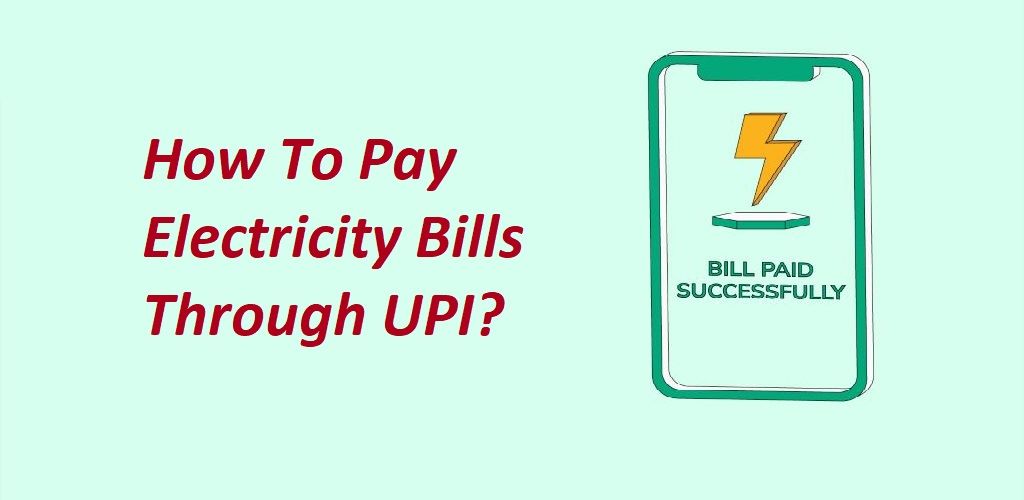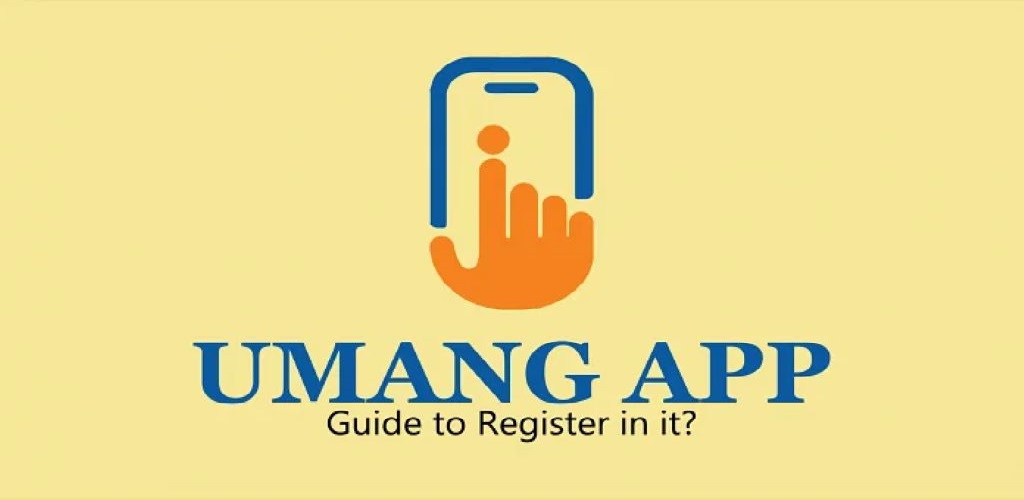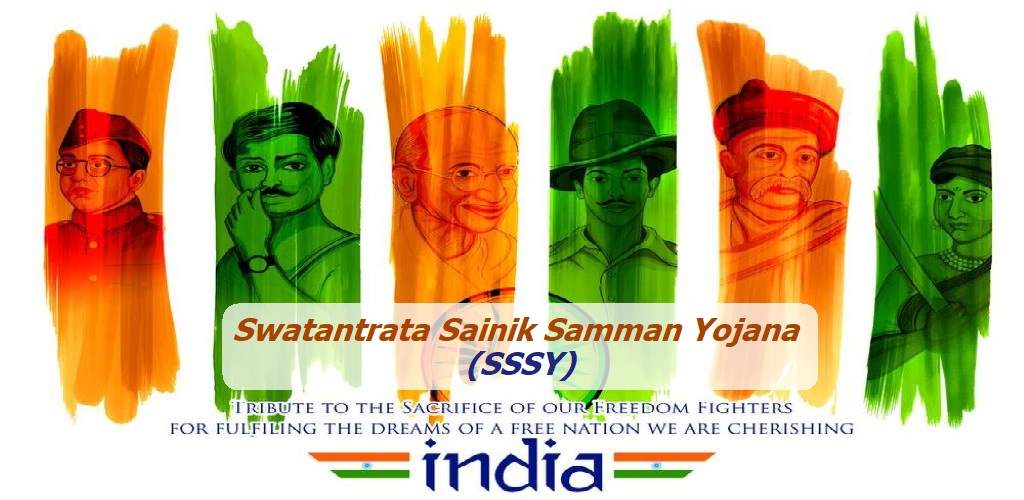Ever since the National Payments Corporation of India launched the Unified Payments Interface (UPI) in 2016, it has made a remarkable stride in Indians’ financial transaction behaviour. In no time, UPI transformed into the heart of digital payments in the country. One notable Indian innovation that has managed to attract global attention lately is undoubtedly the UPI payment system. Presently, over 40% of all transactions made in India are conducted through digital means, and out of them, UPI takes the biggest proportion of over 30 crore people and over 5 crore merchants utilising it. As a real-time payment system, UPI provides unparalleled facilities through which users can transfer money across their bank accounts using their mobile devices instantly.
UPI’s involvement in enabling multiple types of transactions has rapidly expanded, starting with peer-to-peer transfers, merchant payments, and now utility bill payments. The electric bill payment channel is now more accessible and convenient through UPI-supported apps like Google Pay, PhonePe, Paytm, BHIM, etc. In April 2023, PhonePe stood out above others with around 46% market share for numbers of bills paid, whereas for values, it recorded more than 50% market share. This movement towards electronic payments for utility bills is not only consumer-friendly but is also in line with the Government of India’s vision for a Digital India.
Requirements for paying electricity bills using UPI
Before leveraging UPI (United Payments Interface) to pay electricity bills, ensure that you possess the following:
UPI application
Download and install a UPI-enabled application like Google Pay, PhonePe, Paytm, or BHIM.
Consumer/account number
The electric power supply company assigns each client a consumer number or unique ID, which is printed on both digital and physical electricity consumption bills.
UPI PIN
A UPI PIN is necessary for making payments through UPI apps. It keeps your bank account secure by ensuring that it cannot be accessed by anybody except the user. For instance, no user can use their bank account to pay anything without this PIN.
Sufficient account balance
Before initiating the payment process, users must ensure that there is sufficient money in the bank account from which they need to pay. They can verify the balance using the net banking option provided by their respective banks.
Advantages of making electricity bill payments via UPI
UPI embraces the power of instant, secure, and convenient transactions, which allow modern consumers to enjoy a multitude of benefits. Let’s explore these advantages in detail.
Instant transactions
UPI allows real-time transactions, thus ensuring that your electricity bill is paid instantly. Implementing immediate processing reduces the cases of delayed payments and service interruptions.
Enhanced security
All trusted UPI apps adopt multiple layers of security, including encryption, PIN authentication, two-factor authentication, and so on. Furthermore, your bank account and financial information are not leaked to third parties, thereby ensuring total safety and confidentiality.
Easy and quick process
For UPI bill transactions, complicated details such as the recipient’s name, bank account number, and IFSC are not required. Rather, only a UPI ID and UPI PIN are required to make a UPI bill payment, which is simple and quick.
Superior convenience
The UPI system enables users to pay electricity bills without having to visit the biller’s office or stand in lengthy queues. You can make these payments from your smartphone at any time and from any location.
User-friendly interface
Paying bills via UPI is exceedingly simple and does not involve any inconveniences. Your key factor for decision-making should be the usability of the UPI app you have chosen. The only thing that matters is to fill out the authentic details of the biller and confirm the payment after entering the right OTP code.
24/7 bill payments
Every UPI transaction is processed via mobile devices, which allows accessibility at any time and anywhere. In contrast with traditional banks, there are no stipulated hours during which one can conduct such transactions for bills.
Multiple payment options
UPI applications offer diverse payment options. They allow linking multiple bank accounts and the use of debit/credit cards and wallets, further increasing the ability to conduct flexible transactions.
Instant payment confirmation and receipt
Upon successful bill payment, users receive a message stating that the payment has been successful. UPI also sends an auto-generated e-receipt to their registered email addresses, ensuring transparency and proper documentation.
Availability of payment records and transaction history
UPI apps provide a detailed transaction history of users’ bill payments, which empowers them to easily access their payment history. This feature also helps users to manage their financial records conveniently for dispute resolution purposes.
Cashback and rewards
The UPI system entices people with various offers, such as rewards, vouchers, cashback, and refunds, that can be used to make payments for all kinds of transactions, including bills.
Eco-friendly
UPI payments are electronic and, as a result, require no paperwork. This aligns with the Indian Government’s encouragement to reduce paperwork and ensure environmental sustainability. Consumers have the added advantage of choosing e-bills instead of paper bills.
How to make bill payments through UPI applications?
The process of paying electricity bills may slightly vary between different apps (like Google Pay, PhonPe, Paytm, and BHIM). Let’s walk through the process for paying electricity bills on these four leading UPI platforms in India.
Using PhonePe For Electricity Bill Payments:
- Install the PhonePe app on your smartphone.
- Click on the “Electricity” icon on the homepage.
- Select your electricity board and enter your consumer number or customer ID.
- Check whether these details are accurate and also find out how much is owed as bill amount.
- Tap on the “Pay Bill” option.
- Pick a mode of payment like UPI, credit, or debit cards.
- Fill in payment details and hit send for payment confirmation.
- A confirmation message will be sent to your mobile device indicating that the electricity bill has been paid.
Making Electricity Bill Payments Using Google Pay:
- Open the GPay application on your mobile phone.
- Users should now tap the “New Payment” button located at the bottom of the screen.
- Click on the “bill payments” option.
- Choose “electricity” as your preferred type of bill payment.
- Now, select the electricity board and fill in the account number along with other necessary details.
- After information verification, tap on the “Fetch Bill” button.
- Users can view their bill details in this step and click on the “Pay” button.
- Here, choose the preferred payment mode and payment details.
- Lastly, confirm that you want to proceed with the given transaction.
Paying electricity bills through Paytm:
- Access the Paytm application after installing it from the Play Store or the App Store app on iPhone.
- Tap on the “Electricity” button located on the front page of its homepage.
- Select your electricity service provider and provide your consumer number or customer ID.
- Confirm these details and verify the specified bill amount.
- Click on the “Proceed to Pay” option.
- Go ahead to choose any payment mode among UPI, credit card, or debit card.
- Fill in the payment information spaces and finish paying.
- A confirmation message will pop up on users’ phones indicating successful payment of their electricity bill.
Conducting bill payments via the BHIM app:
- Open the BHIM application on your mobile phone.
- Tap on the “Bill Payment” option present in the home screen of the app.
- Choose “Electricity” as the category for bill payments.
- Select your electricity board and enter the account number or consumer number associated with it.
- Double-check the entered details, including the bill amount.
- Hit the button labelled “Pay”.
- Select payment methods like UPI or debit card, and other payment details, and complete the transaction.
- Users will receive a confirmation message on their mobile that their electricity bill is paid.
There are also several alternative bill payment methods within UPI. Most electricity bills now have QR codes that can be scanned via UPI apps to complete the payment. Many electricity suppliers also utlilise UPI-enabled websites to directly pay bills there. Just visit the electricity supplier’s website, choose the UPI payment mode, enter your UPI identification number, and confirm the payment. Moreover, users can set automatic payments for their electricity bills that help ensure users pay their monthly bills on time. One can activate this function in the ‘Bill Payments’ section within their UPI app, select their electricity board and authorise a direct debit from their bank account.
Common Issues and Troubleshooting
Amid all the prospects, being aware of the following potential problems and knowing how to address them can help ensure a smooth payment experience.
UPI payments usually work without glitches, but issues may occasionally arise. These include failed transactions due to insufficient funds, server problems, or wrong UPI PINs. Additionally, entering wrong consumer numbers or service provider details can lead to payment errors. If you encounter any problems, contact your UPI app’s customer support or electricity provider. Most UPI apps permit checking transaction status, so if a payment is pending or unsuccessful, users can either retry or seek assistance from contact support for resolution.
The Bottom Line
Remember, while these steps provide a general guide, the exact process may vary slightly based on app updates or your specific electricity provider. Always ensure you are using the latest version of the UPI app for the best experience and security.
Frequently Asked Questions
Listed below are the frequently asked questions related to the payment of insurance premiums via UPI.
Yes, you can easily manage multiple insurance policies on UPI apps. Whether you have a bike, health, life, or term plan, you can manage them all in one place.
Yes, all UPI apps (including Paytm, GPay, PhonePe, and more) send notifications and reminders about upcoming premium due dates and policy renewals to keep you informed and help you avoid missed payments.
Yes, all these platforms are 100% secure which you can use anytime you want.
Remember that using UPI offers benefits like a wide range of coverage options, the convenience of managing all your policies in one app, secure transactions, an easy-to-use interface, and reliable customer support.
When you set up autopay on UPI apps, you automate your insurance premium payments, ensuring they are paid on time. Thus, autopay helps you avoid late fees and missed payments, which can ultimately save you time and give you peace of mind.