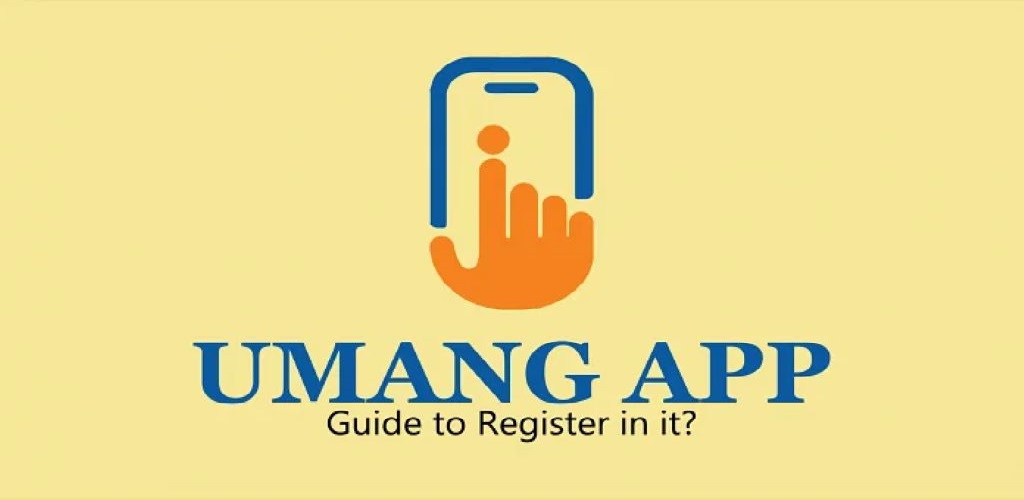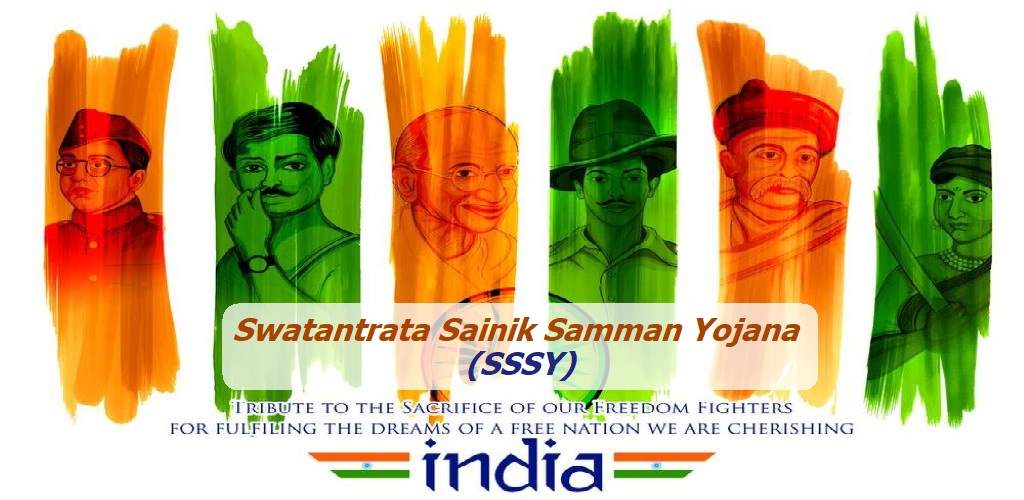Since UPI has come into the picture, financial transactions have become smoother than ever. But sometimes, problems can still happen. Maybe your money didn’t reach the other person, or you got charged twice for one payment.
Such issues are easy to fix by registering a UPI complaint. Remember, even though UPI is very reliable, it’s good to know how to handle problems when they arise. Read along to learn more about how to raise a UPI complaint through popular sites and apps in India.
What Are The Types Of UPI Issues That May Arise?
Here are some of the common types of UPI issues that you may face:
- Incorrect UPI ID: If you enter the wrong UPI ID, the money might go to the wrong person. Always double-check the UPI ID before sending money. This is important because getting money back from the wrong person may be difficult.
- Incorrect PIN: Entering the wrong UPI PIN multiple times can block your UPI ID. You will then need to reset your PIN or contact customer support.
- Network Issues: A poor internet connection can cause UPI transactions to fail. Ensure you have a good connection before making a transaction.
- Money Deducted But Not Received: Money may get deducted from your account, but the recipient doesn’t receive it. Usually, the money will return to your account in a few hours or days. If not, you contact your bank or UPI app for the issue.
- UPI Sites/Apps Not Working: UPI apps or sites might have bugs or need updates, causing them not to work properly.
How To Register UPI Complaint Online?
Let’s learn how to register a UPI complaint through various means:
Through NPCI (National Payments Corporation of India):
- Visit the official website of NPCI.
- Hover your mouse on the “What We Do” tab and click “Dispute Redressal Mechanism” under the “UPI” option.
- Go down the page and click on the ‘Transaction’ option in the ‘Complaint’ section.
- Pick the ‘Nature of Transaction’ that matches your problem.
- Choose the type of issue you have (like account, PIN, registration, transaction, etc.) from the list on the page.
- Type in the bank name, transaction ID, UPI ID, amount, transaction date, and your email address.
- Give your registered phone number and upload a picture of your updated bank account statement.
- Proceed with the steps and your complaint will be raised.
Through Google Pay App:
- Open your “Google Pay” app.
- Now click on the “Settings” option. This option is generally accessible by clicking on your profile picture.
- Select the “Help and Feedback” option to continue.
- Now choose the issue that you are currently facing from the options.
- Proceed with the steps as requested after that and you can raise your issue through the app.
Through Paytm App:
- Open your “Paytm” app.
- Search for the “Help & Support” option. This is generally found by clicking on your profile icon.
- Now select from the options of issues as displayed. This could be adding money, payments, or others.
- Follow the next steps and the app will help you to resolve your issue as soon as possible.
Through PhonePe App:
- Open the “PhonePe” app.
- Click on the question mark icon at the top right corner of the screen. This will take you to the “Help” section.
- Click on the issue you are facing from the list.
- Follow the further instructions given in the app. The team will try to resolve your issue.
What Information Is Required To Provide While Registering A UPI Complaint?
When you need to register a UPI complaint, you will need to provide some important information. Here is a list of information you will usually need:
- Your Name
- Your Bank Name
- Your Transaction ID
- Your UPI ID
- Transaction Amount
- Transaction Date
- Email ID
- Registered Mobile Number
- Screenshot OR Photo of Transaction
Mistakes To Avoid While Registering UPI Complaint
Here are some mistakes that you need to avoid while registering your UPI complaint:
- Providing Incorrect Information: Make sure all the details you provide are correct. Double-check your bank name, UPI ID, amount, transaction ID, and date. This is important because any wrong information can delay the process of solving your issue.
- Not Keeping Proofs: Always attach proofs, like a screenshot of the transaction or your bank statement showing the transaction. Without proof, it’s harder for the bank to check your complaint.
- Not Using Registered Mobile Number: Use the mobile number linked to your bank account. If you use a different number, it can be confusing for the bank to track your complaint.
- Ignoring Instructions: Always follow the steps given by your bank or the UPI app for raising the complaint. Each platform may have different ways to register complaints. Ignoring these steps can cause delays.
- Not Following Up: If you don’t hear back in a few days, always follow up on your complaint. Sometimes, reminders can help speed up the process.
Frequently Asked Questions
Your UPI ID is usually in your UPI app under your profile or account settings.
NPCI stands for National Payments Corporation of India. It manages UPI and other payment systems.
It can take a few hours to a few days, depending on the issue raised.
Yes, you can check the status through your bank/UPI’s app or by contacting the respective customer support team.
You can register any number of UPI complaints. However, avoid registering multiple complaints for the same issue, as this can confuse the team.
No. You should only register complaints for transactions made with your own UPI ID and bank account.
No, registering a UPI complaint is free of charge.