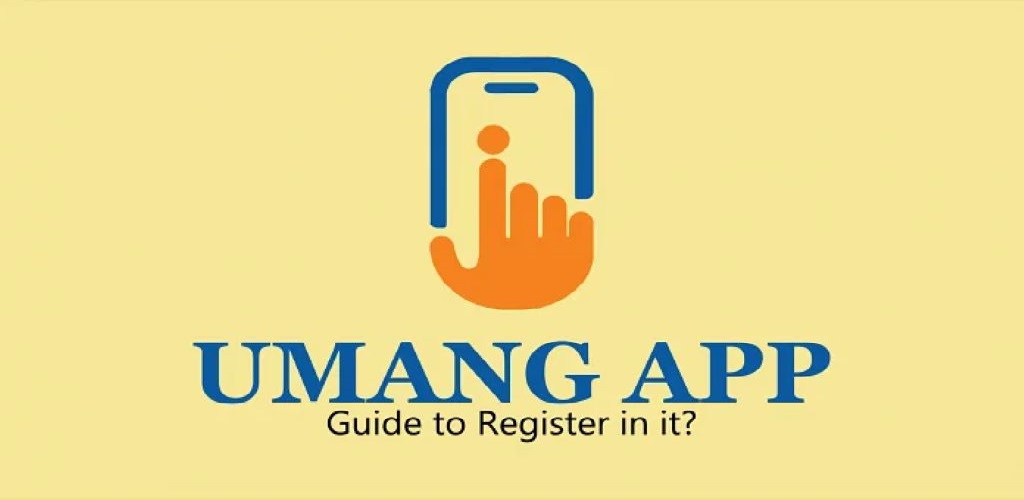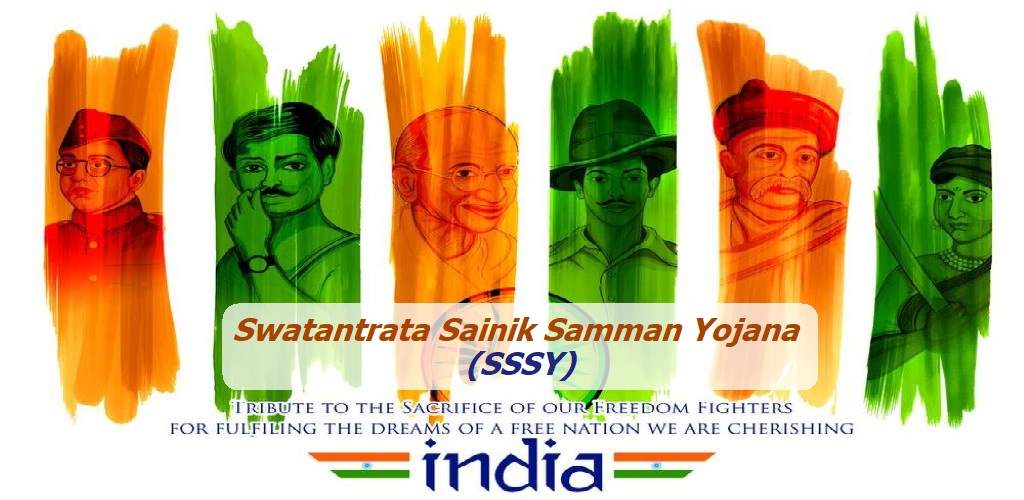The Provident Fund (PF) is a retirement savings plan introduced in India under the Employees’ Provident Fund and Miscellaneous Provisions Act of 1952. It is managed by the Ministry of Labour and Employment and is designed for Indian employees. While the PF is an ideal way to save, some people avoid it because it offers less flexibility for withdrawing money. However, accessing your PF account online and transferring funds is simple. This post will walk you through the steps to help you manage your hard-earned savings smoothly.
What are the Benefits Of Transferring PF?
Let’s take a look at the benefits of transferring PF online.
- Higher Compounding Benefits
One of the biggest benefits of transferring PF online is that it benefits from a larger total amount in the new account. This larger balance means the interest earned will be compounded on a higher sum, which may significantly boost your overall savings over time. Remember that the compounding effect will work more effectively with a higher balance which leads to increased growth of your funds.
- No TDS after 5 Years
Another major financial benefit of transferring PF is the increased tax advantage. If you keep your PF account active and do not withdraw funds for at least 5 years, any withdrawals you make will be tax-free. It means that no tax deducted at source (TDS) will be applied. However, if you withdraw your PF before completing 5 years, TDS will be deducted which would ultimately reduce your total withdrawn amount.
- Person Eligibility after 10 Years
It is no secret that maintaining your PF account for a continuous period of ten years or more qualifies you for a retirement pension. With such eligibility, along with accumulated savings, you shall receive a pension upon retirement which may provide you with an additional source of income in your later years.
What are the steps to Transfer PF Online?
If you want to transfer PF online, here are the steps to keep in mind.
- In the first step, you will need to visit the official website of the Employees’ Provident Fund Organization, India.
- After that, hover your cursor over “Services” and then click on “For Employees”. Then, scroll down a bit and then click on the Online Transfer Claim Portal (OTCP) under the section “Services”.
- First, log in to the Unified Portal (member Interface) using your UAN number and password. Then, go to “One Member—One EPF Account (Transfer Request)” under Online Services.
- Check your personal details and current PF account information. To view your previous PF account details, click on “Get Details”.
- You can choose either your previous or current employer to verify your claim, depending on which one has an authorized digital signatory.
- Select the employer and provide the member ID/UAN.
- Next, click “Get OTP” to receive a code on your registered mobile number. Enter the OTP and submit.
- After submitting, you will see the tracking ID and PF account details. Print and sign “Form 13” and submit it to your employer within 10 days.
- Your previous employer shall review and approve the claim and then send it to the EPFO for final approval. Furthermore, you will receive an SMS once both your employer and the EPFO approve the transfer.
Documents Required for Transferring PF Online
Here are the documents required for transferring PF Online.
- UAN
- Valid ID Proof
- PF Account Number
- Bank Account Details
- Present’s Employer Details
- Establishment Number
- Current and old PF account details
Crucial Things to Keep in Mind While Transferring PF Online
Let’s take a look at the factors to consider when transferring PF online.
- Don’t Overlook Eligibility
One key aspect to consider is whether you are eligible for a PF transfer. Typically, you can only transfer your PF if you change jobs. Remember that transfers are meant to move funds between PF accounts, so ensure you have an active account with your new employer.
- Link Your UAN Properly
Another major aspect to consider is that make sure that both your previous and current employers have linked your Universal Account Number (UAN) with their Electronic Challan cum Return (ECR) data.
- Verify KYC Documents
Another major aspect to consider is that you should confirm your KYC (Know Your Customer) documents, including your bank account details, PAN, and Aadhar, are accurate and updated in your UAN profile. Remember that incorrect and outdated information can cause delays or issues with your transfer.
- Choose the Right Transfer Option
It’s your prime duty to decide whether you want to transfer the entire PF balance or just a part of it. Make sure you understand the implications of each option to ensure it aligns with your financial goals. There is no denying that full transfers consolidate your savings, while partial transfers might be suitable for specific needs.
- Track Claim Status
Once you submit your transfer request, you will need to monitor its status online. Remember that keeping an eye on the status will help you stay informed about the approval timeline and allow you to follow up if necessary.
Frequently Asked Questions
Listed below are the frequently asked questions related to the PF transfer online.
No, you cannot change these details once they are in the EPFO database.
Yes, you need to print, sign, and give the claim form to the employer.
You can only request one PF transfer per previous employment member ID.
EPF withdrawals are taxable if done within 5 years of employment. Remember that withdrawals made after 5 years are tax-free.
Yes, you cannot withdraw EPF at any time. Specific conditions must be met, such as the reason for withdrawal, how long you have been employed, and your age.