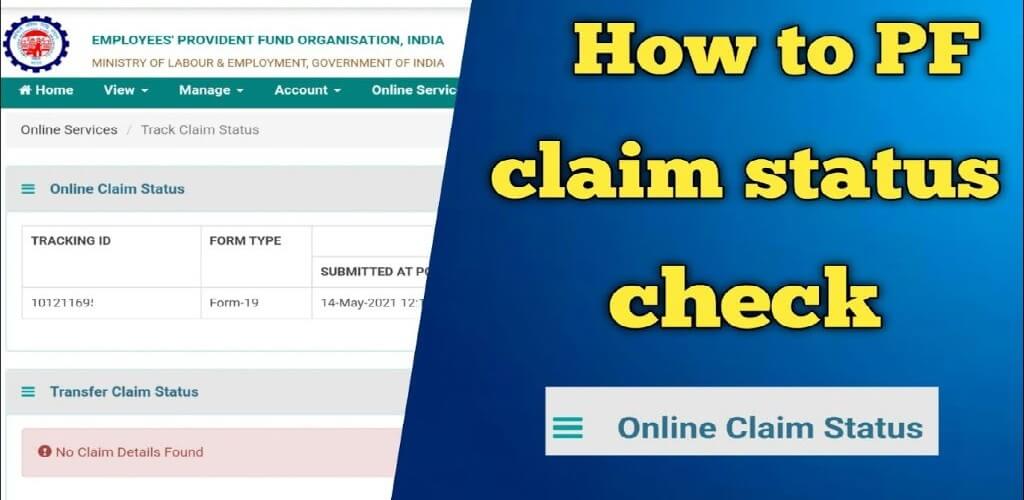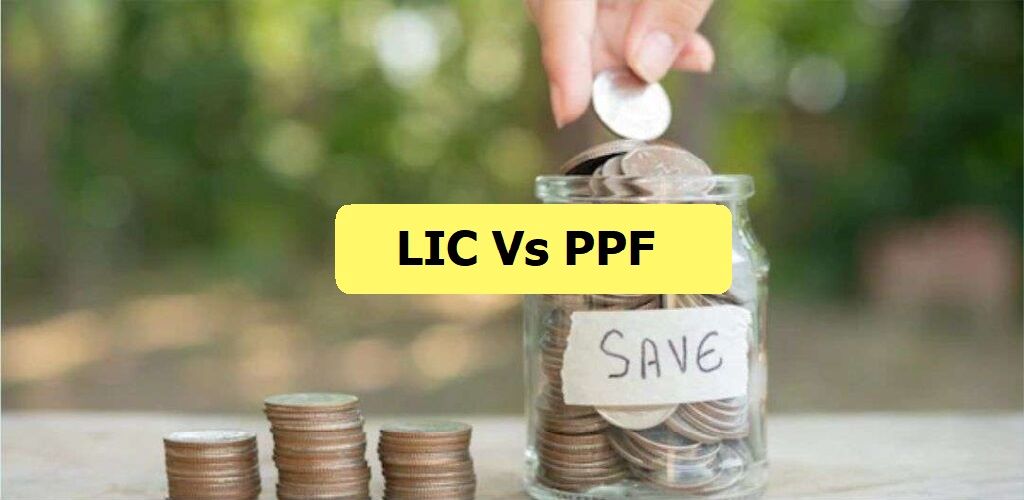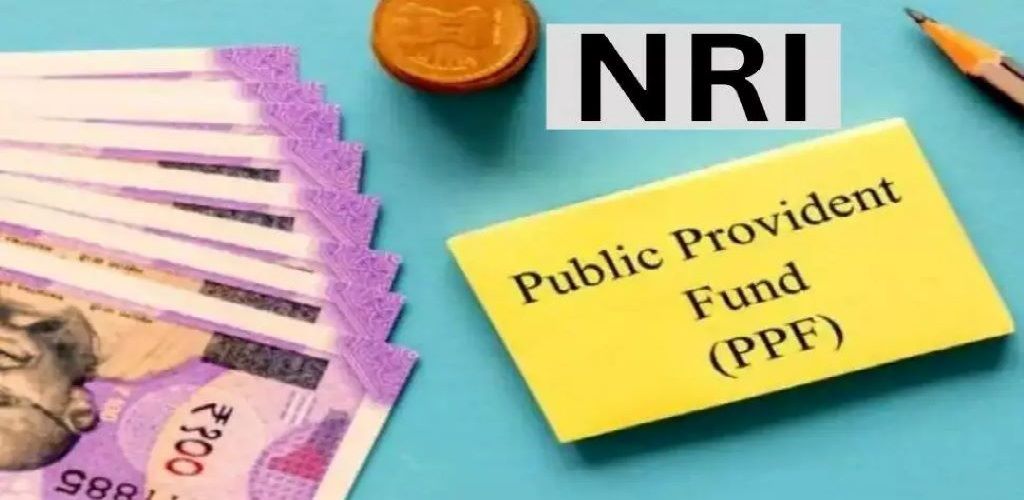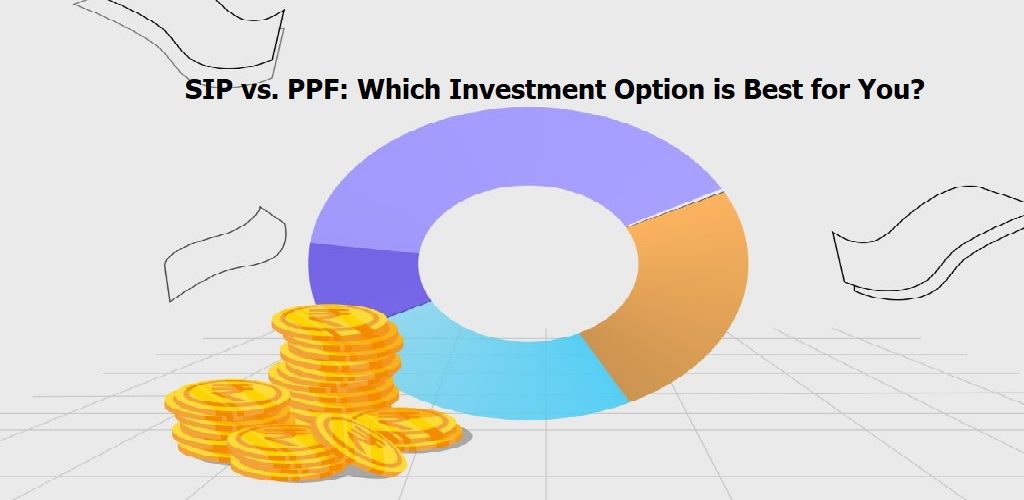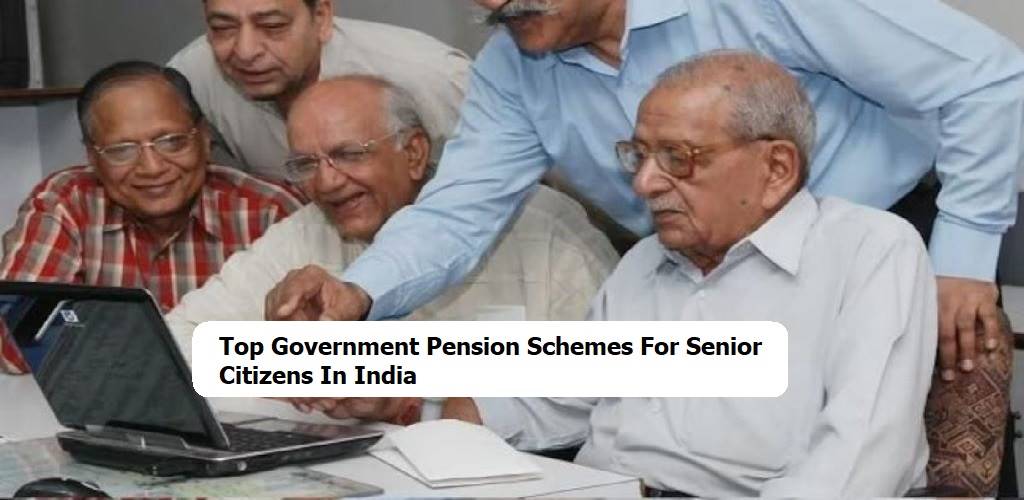If you want to enjoy the golden years of retirement, you cannot overlook the importance of savings and financial stability. In India, one of the major ways to save for retirement is through the Employee Provident Fund (EPF). It is one of the best savings plans designed to help employees make the most of their working years and have a comfortable life ahead.
Speaking of the plan, EPF is a government-backed savings scheme that aims to assist employees to cover their expenses after they retire. Government employees have a similar scheme called the General Provident Fund (GPF). Both EPF and GPF are commonly referred to as “PF.”
To check the status of your claim or fund withdrawal from the Employees’ Provident Fund Organization (EPFO), you can use the online or offline method. For the online mode, you can check through the UAN member portal, EPF website, or Umang portal. On the other hand, for the offline method, you will have some other alternatives.
In this post, we’ll discuss the online and offline methods to check your EPF claim status.
What is EPF Claim Status?
EPF Claim Status refers to the current information and updates regarding an individual’s application for EPF withdrawal. It acts as a valuable tool for applicants to stay informed about the progress of their claim process. Since individuals can check their EPF claim status, they can gain insights into the stage at which their claim is and identify any potential errors and delays that may occur during the process.
Thanks to technological advancements, checking the EPF claim status has become much more convenient and hassle-free. There are various methods available for individuals to access their EPF claim status. These methods leverage the power of technology to provide quick and efficient updates. With such methods, individuals can easily track the progress of their EPF claim and stay informed about any developments or issues that may arise during the claim process.
How To Check EPF Claim Status Online?
If you want to check the EPF claim status online, there are three ways to do so. Let’s take a look at each step.
Through the UAN Member Portal:
Here are the steps to check your claim status via the UAN Member Portal.
- Go to the official website of the UAN Member Portal.
- After that, you will need to log in using your UAN (Universal Account Number) and Password.
- Once logged in, go to the “Online Services” tab on the portal’s interface. Look for the “Track Claim Status” option and click on it.
- In the final step, the withdrawal claim status will appear on the screen.
Through EPF Website:
If you would like to try some other alternative, then you can also check the EPF claim status via the EPF website. Let’s discuss the steps.
- Open your browser and go to the official website of the Employees’ Provident Fund Organisation (EPFO).
- After that, on the EPFO website, locate and click on the ‘Services’ tab. From the dropdown menu, select the ‘For Employees’ option.
- In the third step, you will need to list various services offered under the “For Employees” section. Find and click on “Know Your Claim” status.
- When you click on it, you will be redirected to the member passbook application page. On this page, you’ll need to log in using your Universal Account Number (UAN) and password and enter the captcha code provided for verification.
- After successfully logging in, you will see the ‘View Claim Status’ option. Click on this option to access the status of your EPF claim.
Through the Umang App:
The third and most convenient way to check your EPF claim status is via the Umang app. Let’s examine the steps to check your claim status via the Umang app.
- Firstly, unlock your smartphone and go to the Google Play Store for Android devices or the App Store for iOS devices to download the Umang ((Unified Mobile Application for New-age Governance) app.
- After opening the UMANG app, ensure you log into your EPFO account. You will be presented with two options, ‘MPIN’ and ‘Login with OTP’. Enter your mobile number and choose your preferred option. After entering your OTP, click on ‘Login’.
- In the third step, if you choose ‘Login with OTP’, you’ll receive a one-time password (OTP) on your registered mobile number. Enter this OTP in the provided space and proceed to log into your EPFO account by clicking on ‘Login’.
- Once you successfully log in, you’ll be directed to the EPFO portal’s main page within the UMANG app. Here, locate and select the option labelled ‘Employee Centric Services’.
- In the ‘Employee Centric Services’ section, look for and select the option labelled ‘Track Claim’. Then, it will redirect you to a page where you can view the status of your PF claim.
How To Check EPF Claim Status Offline?
Since not every individual feels comfortable accessing information online, there are some other offline methods. Here are two offline ways to check the EPF claim status.
Via SMS:
One of the easiest ways to check your EPF claim is to send an SMS to 7738299899. The format of the SMS should be ‘EPFOHO UAN LAN’. Here, ‘LAN’ refers to the language preference for receiving details.
Note: Ensure that your mobile number is linked with the UAN (Universal Account Number) portal.
Via Missed Call:
Just like your SMS, you can send it by making a missed call to 9966044425 from your registered mobile number.
Note: Ensure that your UAN portal details, including your PAN, Aadhaar, and bank account information, are up to date.
Via Branch Visit:
If you want to check the status of your EPF claim, then you can simply visit the branch office along with your UAN number, Aadhar card, and more. Here is the branch office address;
EPFO Head Office Address:
Bhavishya Nidhi Bhawan,
14, Bhikaiji Cama Place,
New Delhi – 110 066.
Frequently Asked Questions
Listed below are the frequently asked questions related to checking EPF claim status. Let’s discuss them.
According to EPF rules, applying online usually takes 4-5 days. However, applying offline shouldn’t take more than 20 days.
When your PF claim status says ‘under process’, it means the PF office is still reviewing your claim. Once they finish checking, they’ll transfer your PF money to your bank account.
You can check your request status online. EPFO also sends SMS alerts to your registered mobile number when they receive your EPF claim application and transfer the funds to your bank account.
If your claim is pending because of your previous employer, you should contact them to approve your request. Otherwise, you just need to wait for the EPF office to verify your request and transfer the money to your bank account.
Usually, all claim requests are settled within 20 days. For NEFT payments, it might take up to 3 days at the EPFO level and another 3 days at the bank level.