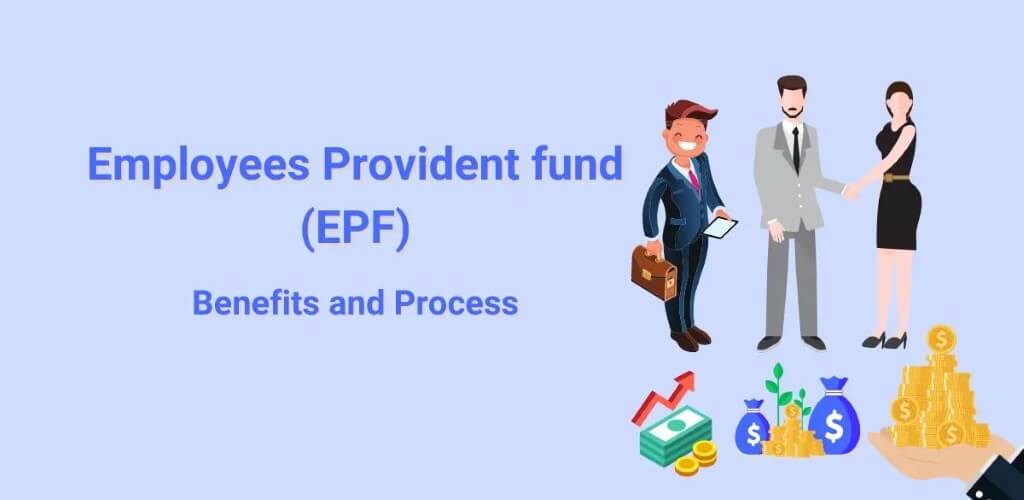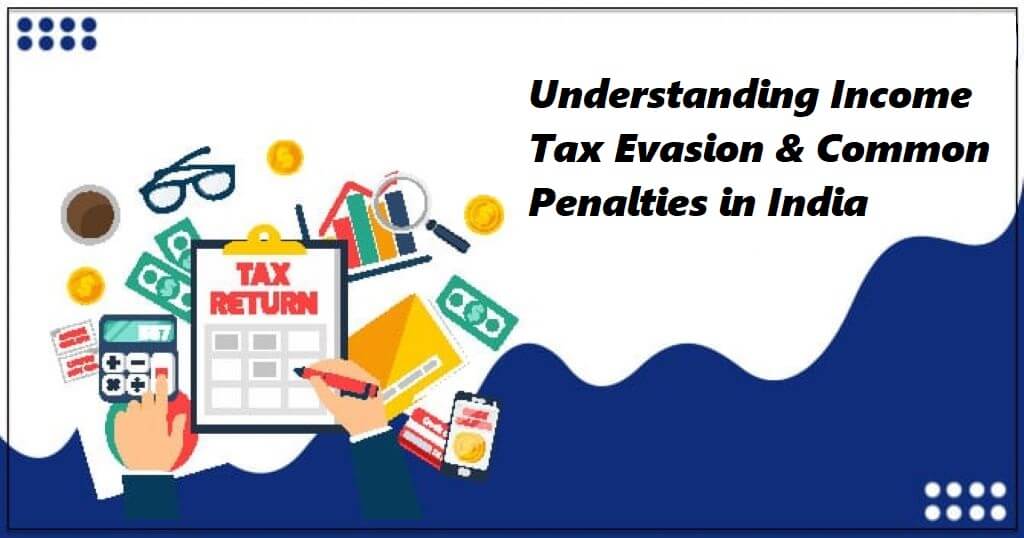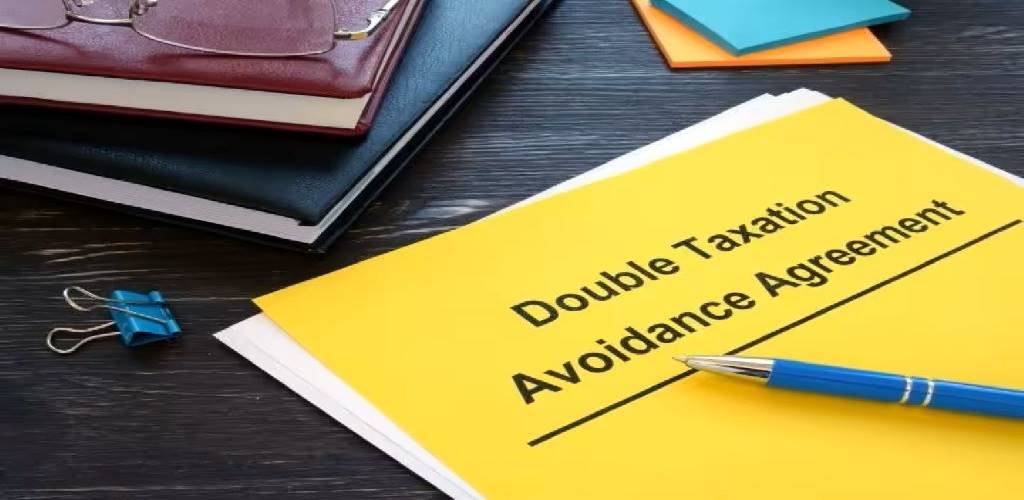Introduced in 1951, the EPF scheme provides services to over fifty million people. The Employees’ Provident Scheme Act of 1952, the Employees’ Direct Linked Insurance Scheme Act of 1976, and the Employees’ Pension Scheme Act of 1995 control this social program.
When made collectively over an extended length of time, the contributions accumulate and, at retirement, constitute a sizeable corpus. Typically, the corpus is utilized to finance the employee’s retirement. Employees may, however, elect to partially withdraw their EPF in some situations.
The Employee Provident Fund Organization (EPFO) assigns each employee a distinct Universal Account Number (UAN). The UAN, which is valid for the duration of the employee’s life, is connected to the employee’s EPF account. Additionally, when changing jobs, employees are not required to request the transfer of their EPF accounts.
The Employees’ Provident Fund Organization (EPFO) offers the Employees’ Provident Fund (EPF) as a retirement benefits program. Each month, the employer and employee contribute an equal amount—12% of the base pay and dearness allowance—to the EPF India system. EPF is a tax-saving tool that provides investments with comparatively higher interest rates. Eight percent to twelve percent of the employer’s contribution goes toward the Employees’ Pension Scheme (EPS). Continue reading to learn everything there is to know about the EPF plan, interest rates, eligibility, contributions, withdrawals, and online account management.
Employee Provident Fund (EPF) Eligibility
Employees Provident Fund (EPF) is the formal name of this type of provident fund scheme. The EPF plan is subject to the following eligibility requirements:
- The EPF scheme’s benefits are available to all Indian states.
- Registration for an EPF account is a requirement for salaried workers earning up to Rs.15,000.
- Workers earning over Rs.15,000 per month are eligible to open an EPF account if the Assistant PF Commissioner grants permission.
- Companies that employ more than 20 people are required to sign up for the EPF program.
- Companies with fewer than twenty workers have the option to voluntarily enroll in the EPF program.
After enrolling in the employee provident fund program and becoming active members, employees are eligible to enjoy a range of advantages from the program, such as insurance and pension benefits.
What are the Schemes Offered Under EPFO?
- Employees’ Provident Fund Scheme 1952 (EPF): Helping employees save for their retirement is the goal of this scheme. Additionally, it permits a partial withdrawal to fulfill other obligations, such as house confinement, child marriage, or education.
- Employees’ Pension Scheme 1995 (EPS): Retired workers, people with impairments, and the families of those who have passed away can all receive regular pensions from the program.
- Employees’ Deposit Linked Insurance Scheme 1976 (EDLI): It provides monetary assistance to the surviving family of an employee who participated in the plan at the time of death. Usually, the reward is twenty times the worker’s salary, up to a maximum of Rs 6 lakh.
What are the EPF Benefits and Features?
One of the biggest and most expansive savings plans accessible to Indian workers is the Employee Provident Fund (EPF). The following list includes the scheme’s principal advantages:
- Long-Term Financial Security: Due to the challenges associated with withdrawing funds from this account, it actively encourages and supports savings.
- Retirement Period: Upon retirement, employees have the option to utilize the accumulated funds under this system, providing them with financial security and support during their retirement years.
- Unseen circumstances. The employee can spend the accrued funds in the event of an emergency. The worker has the option to take their money out early. Such pre-term withdrawals are permitted under the plan under specific circumstances.
- Unemployment/Income Loss: The funds can be employed to cover expenses in the event that an employee loses their current position for any reason, offering a financial safety net during such circumstances.
- Resignation/Quitting of Job: Following their departure, the employee may take out 75% of their EPF fund one month after leaving their work and the remaining 25% after two months of unemployment.
- Death: In the unfortunate event of an employee’s demise, the nominated beneficiary receives the accumulated funds along with interest, providing essential financial support to the family during challenging times.
- Disability of the employee: The employee has the option to use the accumulated funds to navigate through challenging periods in case they are unable to continue working, providing a financial cushion during such times.
- Lay-off: In the event of unexpected layoffs or retrenchment, the employee can tap into this fund to sustain themselves until they secure another position that aligns with their needs and qualifications.
- Pension Scheme: In addition to making required contributions to the employee’s pension, which the employee can access after retirement, the company also makes contributions to the PF fund.
- Insurance Scheme: The statute also stipulates that in cases when group insurance coverage is not available, the employer must contribute a specific amount to the employee’s life insurance. This program makes sure that the workers have the right insurance.
- Accessible All Over: Employees can readily access their PF account via the EPF member portal with the use of their Universal Account Number (UAN). Whenever people change positions at their existing jobs, they can move their accounts.
What are the EPFO Services Available?
Some of the services offered by EPFO are as follows:
- EPF passbook: EPFO members can use the MEMBER e-SEWA portal to view their latest EPF balance. You may check your EPF balance here by simply checking in using your UAN and password.
- Claim processing: Through their website, EPFO also enables you to submit claim requests for complete, final, and partial settlement of your EPF account. You can now request a withdrawal using the portal without having to send the paper form to the EPFO office.
- Check claim status: Through the EPFO portal, you can also monitor the status of your claim request if you have asked for any kind of PF withdrawal.
- One Employee – One EPF Account: If you’ve switched jobs, you have the option to transfer the balance from your previous Provident Fund (PF) account to your new PF account.
- Death claim filing by beneficiary: The nominee of the members may only submit a claim request for withdrawal through the site if an employee’s death is reported to EPFO.
- Online Registration of Establishment: If businesses desire to register their organization with the Employees’ Provident Fund Organization (EPFO), they can accomplish this by utilizing the EPFO portal.
- Online Challan submission: Employers have the option to utilize the web portal offered by the Employees’ Provident Fund Organization (EPFO) to submit their Challan deposits.
- Umang App: EPFO’s services have been seamlessly integrated into the UMANG (Unified Mobile Application for New-age Governance) app. Members can now conveniently access and utilize EPFO-related services through the UMANG app.
- Grievances Redressal: Furthermore, EPFO has introduced dedicated grievance portals for its members, businesses, and pensioners of the Employees’ Pension Scheme (EPS). Individuals can submit their grievances and inquiries on these portals, and also monitor the status of their submissions.
How to Transfer EPF Money?
By transferring your EPF money, you can combine your benefits and savings while ensuring the continued existence of your provident fund account. If your employment has moved, here is how to transfer your EPF funds.
- To access the EPFO members’ portal, enter your password and UAN.
- To create an online transfer request, go to the “Online Services” tab on the home page’s main menu and choose “Transfer Request.”
- All of your personal information will be shown on a new dashboard. Verify every detail, including your date of birth, EPF, and joining, to claim the process.
- After you’ve confirmed, proceed to Step 1, choose Previous or Current Employer, and enter the information of the prior employer you wish to claim via.
- After submitting the information, your registered cell phone number will receive an OTP. Only once you have submitted the request and filled out the online form will you be able to verify your identity by entering the OTP. The form must be signed and forwarded to your current or former employer.
- Additionally, an online notification regarding the EPF transfer request will be sent to the employer. Once your employer has digitally forwarded the claim to the EPFO after confirming your employment data, only then can the EPFO Office begin processing it.
- After submitting the request, go to the “Online Services” menu and select “Track Claim Status” to see the status of your EPF transfer claim.
How to File EPF e-Nomination Online?
Using the EPFO portal, you can amend the nomination in your EPF account. You can amend your account’s nominations in this way.
- Go to the EPFO portal and use your password and UAN to log in.
- Click “Continue” after entering the OTP that was sent to the registered mobile number.
- Choose the “E-nomination” option under the “Manage” page.
- Following this, the details of your profile are visible. After checking these details, press the “proceed” button.
- To include the family member as a nominee, check the box next to “having family.”
- At this point, you will need to provide the Aadhar number, name, date of birth, gender, relationship, address photo, and, in the event that the nominee is a minor, the name of their guardian. After accepting the statement, select “save family details.” You can click “add row” and additional member data here if you wish to add more family members.
- The family member’s name will appear in the EPF nomination section when the family information has been saved. You can then input the percentage allocation and click “save EPF nomination.” You can choose more than one family member in this case, but you will need to indicate each person’s percentage portion.
- You can review your nomination details under “pending nomination” after saving the nomination details. You can review your form here and move on to the e-sign process. You must e-sign the nomination form in order for it to be submitted successfully. With an Aadhar number, virtual ID, or UID token, you can utilize e-sign documents.
- After inputting your Aadhar number, select “Get OTP.” Enter the OTP you received after receiving it, then hit the submit button. Your nomination data will then be updated, and under the nomination history area of the portal, “Nomination successful” will appear.
Know the EPF Withdrawal Rules
A portion of the funds in the EPF account may be withdrawn for home purchases, wedding costs, or medical expenses. The reasons for the withdrawal will determine how much money can be taken out. It should be mentioned that the lock-in time for partial withdrawals varies depending on the reason for the withdrawal.
There are a few situations where it is possible to withdraw the full PF sum. A few of these are reaching retirement age, resigning because of complete and permanent physical or mental impairment, moving abroad permanently, losing one’s spouse, etc.
Some of the arguments against withdrawing EPF before five years of service are listed below:
- Section 80C benefits are not available: If people who have been receiving benefits under Section 80C of the Income Tax Act fully withdraw their PF balance, the interest they have accrued on their employee contribution will need to be paid to the government.
- The amount will be taxed: The amount of any PF withdrawal made within the first five years of employment is deducted from one’s taxable income. There is a 10% tax reduction on the amount removed if it is more than Rs. 50,000 and is taken out within five years. However, people are excused from paying this sum upon filing Forms 15G and 15H with the Income Tax (IT) Department.
What is the EPF Claim Process? Know the Quick Steps
The following are the steps involved in submitting an online withdrawal claim:
- Visit the Employees’ Provident Fund Organization in India website. You will need to enter your UAN and password to log in.
- Click on “Claim (Form – 31, 19 & 10C)” under the “Online Services” tab on the following page.
- You now need to click “Verify” after entering the final four digits of your bank account number that you registered.
- You will receive an undertaking you must accept by clicking on the Yes option.
- You now have to choose, under the “I want to apply for” option, “Only PF Withdrawal (Form-19).”
- Complete the remaining fields and attach the necessary files (withdrawal form and passbook or cancelled check).
- After selecting the terms and conditions, select “Get Aadhar OTP.”
- Click submit after entering the received OTP.
- You will obtain the service request number when submitting the withdrawal request. This number can be used to monitor the progress of your request.
Do you Have any Grievances? Know How to Apply for EPFO Grievance?
The EPFO has a specific section on its member portal where people may fill out a grievance registration form and file complaints in order to help employees record grievances. Employee complaints about withdrawals, PF settlements, account transfers, pension settlements, and other matters are frequently seen. To file an EPF grievance if you’re new to the EPFO member portal, do the following:
- Visit the https://epfigms.gov.in/.
- On the top bar, select the “Register Grievance” option.
- After clicking, the form for registering a grievance will be shown.
- Complete the registration form by entering the information below:
- Select your status (Employer, employee, EPS pensioner).
- Enter your PF account number.
- Indicate where your regional EPF office is located.
- Type in the name and location of your business.
- Give your personal information, such as your name, email address, phone number, nationality, and pin code.
- From the dropdown menu, choose the relevant grievance category, such as difficulties with transfers or withdrawals, pension settlement, etc.
- After completing the captcha and uploading your grievance letter, submit your grievance registration.
- You can efficiently register your EPF grievance using the EPFO member site by following these steps.
How to Get EPFO digital signature?
Employers are now able to utilize digital signatures thanks to an initiative by the EPFO to improve transparency and expedite transfer claims. Employers can now electronically approve claims, which streamlines the procedure. An employer’s transfer claim requires verification from both their former and current employers when they switch organizations. This is when the digital signature of the employer comes into play. Employers used to have to complete Form 13, have their employers sign it, and send it to the local EPF office.
This procedure can now be finished on the EPFO member portal and has been made simpler. Employers must apply for a digital certificate containing their personal information, including name, email address, APNIC account name, public key, and employer nation, to receive a digital signature. The digital certificate, along with the required identifying key for embedding in the EPFO member portal, is issued by the Certifying Authority.
Frequently Asked Questions
The monthly dearness allowance of Rs 15,000, in addition to the basic pay of 12%, is the required rate of contribution. If an employee would like to make a higher basic salary contribution, they might do so after obtaining authorization from the authorities of the provident fund.
Except for retirement, an employee who is leaving their position may only withdraw their PF once two months have passed.
If a person changes jobs, they can transfer their PF account to their new employer by filling out Form 13. Online submission of the transfer request is also an option.
The worker needs to speak with the employer initially. If not supplied by the employer, the employee may speak with the PF office’s Regional Provident Fund Commissioner.
No, an apprentice cannot join the EPF, but as soon as they cease being apprentices, they must register for the EPF.
No, after leaving the company, an employee is unable to make contributions to the Employee Provident Fund (EPF). Both the employer and the employee must contribute equally.
The EPF cannot be opted out of by a qualified member.
The salary paid in a given calendar month is used to determine the contribution amount.