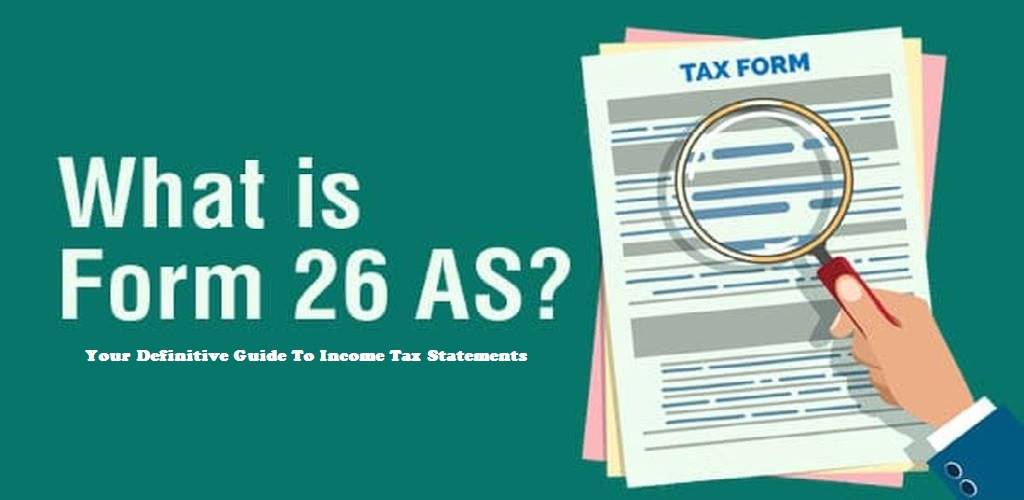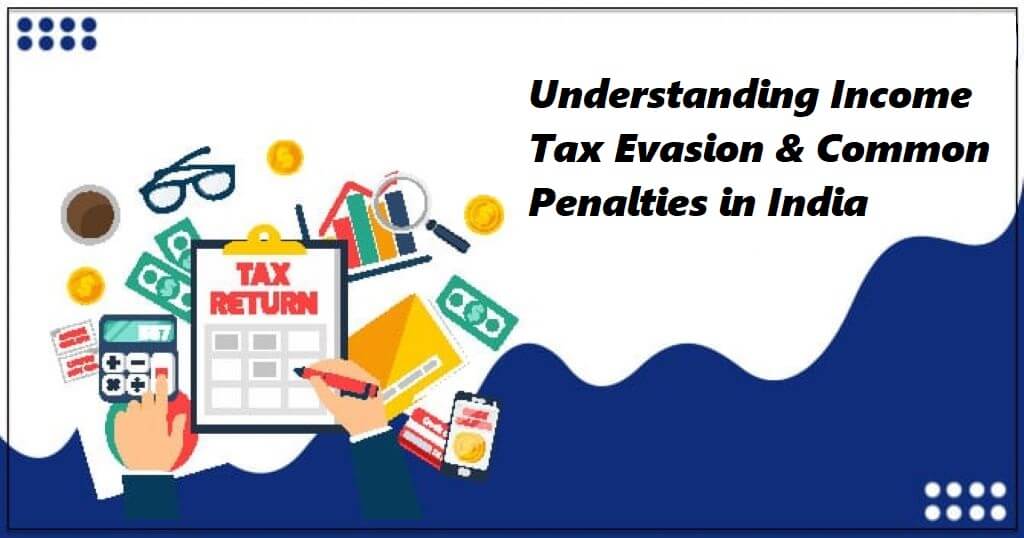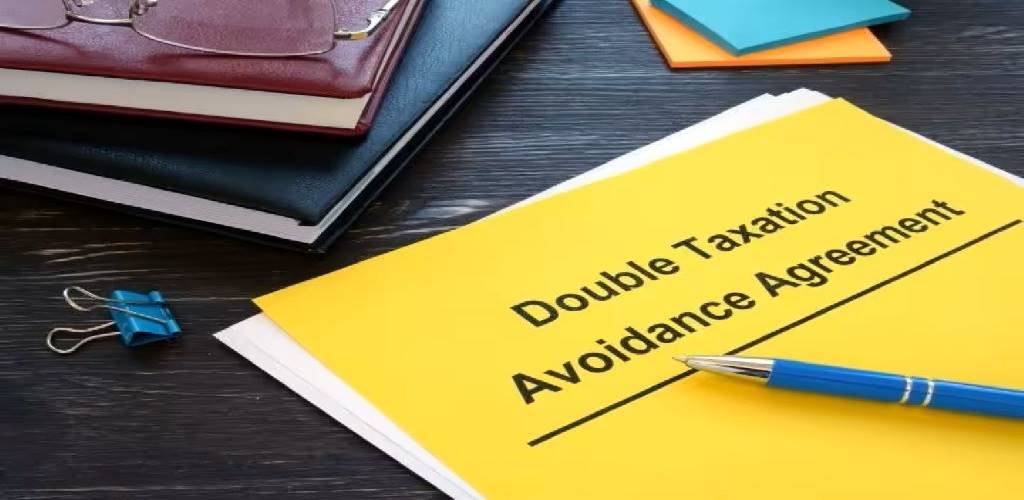Earlier, keeping track of tax payments, deductions, and refunds was a hassle. People had to manually manage paper receipts and TDS certificates, which often got lost or were prone to errors and fraudulent claims.
Form 26AS solved these problems by giving a single, clear statement with all your tax info, like payments, TDS, and refunds. It made filing taxes easier, clearer, and less prone to mistakes and fraud.
This guide will walk you through everything you need to know about Form 26AS, making it simple to understand how to keep your financial records straight and ensure you’re on top of your tax game.
What’s Form 26AS?
Form 26AS is a summary of your taxes and income provided by the government. It shows all the taxes you’ve paid, such as those deducted from your salary or paid while buying property. Additionally, it lists any refunds you might get and other income you’ve earned, such as interest from the bank.
Think of Form 26AS like a financial diary. Just like you keep track of your spending in a diary, Form 26AS keeps track of your taxes. For instance, when you work, your employees deduct some tax from your salary before giving it to you. This deduction is noted in your Form 26AS. The tax you pay on those transactions is also recorded if you sell property or make big investments. And if you’re lucky enough to get a tax refund because you paid too much tax, that’s mentioned, too.
When it’s time to file your tax return, you can refer to Form 26AS to make sure you include all your income and claim any refunds you’re owed. It’s like having a clear record of your financial dealings with the taxman and taxes.
Essential Components Of 26AS
Form 26AS is like a treasure map for your taxes, showing you where your money goes and where it comes from. Let’s explore its various components!
- Details of Tax Deducted at Source: This section tells you when someone takes a slice of your income for taxes, like when you earn interest on your savings. It includes details such as the name of the deductor, TAN (Tax Deduction and Collection Account Number), and the amount of TDS deducted.
- Details of Tax Deducted at Source for 15G/15H: If you’re not supposed to have tax taken from your income because you don’t earn much, this part tells you if any tax was still taken.
- Details of Transactions under Proviso to section 194B/ First Proviso to sub-section (1) of section 194R/Proviso to sub-section(1) of section 194S: Here, you’ll see info about special kinds of transactions, like winning money, getting dividends, or selling property, where tax gets taken out.
- Details of Tax Deducted at Source u/s 194IA/ 194IB/ 194M/ 194S (For Seller/Landlord of Property/Contractors and Professionals/Seller of Virtual Digital Asset): Here, you’ll find details of TDS deductions under specific sections related to transactions like property sale, rent payments, payments to contractors, and sale of virtual digital assets.
- Details of Transactions under Proviso to sub-section (1) of section 194S as per Form-26QE (For Seller of Virtual Digital Asset): This section pertains to transactions of virtual digital assets, where TDS deductions are made as per the provisions of Section 194S and reported in Form 26QE.
- Details of Tax Collected at Source (TCS): It’s like when someone sells you something and collects tax from you. This part shows who collected the tax, their special ID number (TAN), and how much they collected.
- Details of Tax Deducted at Source u/s 194IA/194IB /194M /194S (For Buyer/Tenant of Property/Person making payment to contractors or Professionals/Buyer of Virtual Digital Asset): Similar to point 4, but from the perspective of the person buying or renting property, or paying contractors or professionals, or buying digital stuff.
- Details of Transactions/Demand Payments under Proviso to sub-section (1) of section 194S as per Form 26QE (For Buyer of Virtual Digital Asset): Just like point 5, but showing the digital transactions from the buyer’s side, reported in Form 26QE.
- TDS/TCS Defaults: This section warns you if there’s any problem with the tax that’s been taken out. It’s important to fix any mistakes to avoid getting in trouble.
- TDS/TCS Refunds: This part tells you how much you can get back if too much tax is taken out. It’s important to make sure you get this money back if you’re owed it.
Why 26AS Is Important?
Form 26AS may seem like just another form, but it’s your secret weapon when managing your taxes. Let’s dive into why this form is so important and how it can make your life easier.
Tax Credits Verification:
Have you ever wondered if all the taxes you’ve paid are being properly credited to your account? Form 26AS acts as a receipt to ensure that you’re getting credit for every penny you’ve paid in taxes.
It tracks things like TDS (Tax Deducted at Source) and TCS (Tax Collected at Source) to make sure you’re getting the right credit for your taxes. It also compares the tax credits reported by your employer, bank, or any other deductor with what you have declared. If there’s a match, you’re good to go!
Additionally, it helps you spot any missing tax. If you’ve paid tax on income but it’s not showing up in Form 26AS, it’s time to investigate and make sure you get the credit you’re owed.
Avoiding Discrepancies & Notices:
Nobody likes getting scary notices from the tax department, right? Form 26AS can help you avoid them. By keeping your tax records accurate and up-to-date, it reduces the chances of you getting any surprise letters from the tax department.
It also keeps a close eye on all your tax-related transactions and compares the tax details reported by others with what you’ve declared. If there’s a discrepancy, it raises a flag so you can fix it before the taxman notices. When your tax details match up perfectly in Form 26AS, it’s like a shield protecting you from tax troubles.
Matching Income Details:
Ever worried that your income details might not match what the government has on record? Form 26AS helps you to put such worries to rest in the following ways:
- It shows you all income sources where tax has been deducted or collected.
- It helps you compare the income details reported by your employers, banks, or any other income sources with what you remember earning.
- It helps you spot any income sources that you might have forgotten or missed reporting.
- It can help you spot any issues on time and fix them before they cause any trouble.
When your income details match up with Form 26AS, it’s like acing a pop quiz – you know you’ve got it all right.
Convenience & Simplicity:
Imagine having all your tax information neatly organized in one place. That’s exactly what Form 26AS does for you. It provides a comprehensive summary of your taxes, including details of TDA, TCS, and any refunds you may be entitled to.
So, no more hunting for old receipts or digging through piles of paperwork. This handy form provides a summary of all your taxes in one convenient place, making it easy to understand and manage.
Accurate Income Calculation:
You might be calculating your income wrong due to many reasons like incorrect data. But Form 26AS ensures that you calculate your income correctly and claim the right tax credits. Here’s how!
- It shows you exactly how much tax has been deducted or collected from each income source. No more guessing or estimating!
- Just like counting your allowance, Form 26AS helps you tally up all your income sources. It ensures you haven’t missed any income, whether it’s from your salary, bank interest, or any other source.
- It lets you double-check your income calculations. You can cross-reference it with your own records to make sure everything adds up correctly.
So, think of Form 26AS as your trusty calculator, making income calculations a breeze and ensuring you reach your tax-filing destination accurately and stress-free.
How To View/Download 26AS Form?
Here’s how you can view or download your Form 26AS in a few simple steps:
Through Internet Banking:
Step 1: Go to http://contents.tdscpc.gov.in/en/netbanking.html.
Step 2: Choose your bank where you have internet banking and where your PAN is linked correctly.
Step 3: Once you pick your bank, a screen will pop up asking you to go to your bank’s website.
Step 4: Log in to your bank’s website using your internet banking username and password.
Step 5: Look for “Tax Credit Statement” and click on it to see all the details.
Through TRACES Portal:
Step 1: Visit the TRACES (TDS Reconciliation Analysis and Correction Enabling System) portal.
Step 2: Log in to your account using your PAN.
Step 3: Navigate to the option for viewing Form 26AS.
Step 4: Follow the instructions to view or download your Form 26AS. You may need to authenticate your identity using an OTP or other security measures.
Through Mobile Banking Applications:
Step 1: Download and install the mobile banking application provided by your bank from the app store.
Step 2: Log in to your account using your mobile banking credentials.
Step 3: Look for the option related to taxes or income tax services within the app.
Step 4: Find the option to view or download your Form 26AS.
Step 5: Follow the prompts to view or download your Form 26AS.
Tips & Tricks To Effectively Use 26AS Form
Let’s make understanding Form 26AS and using it effectively as easy as pie!
- Verify Tax Credits Against Income Sources
One of the most important things you can do with Form 26AS is to verify the tax credits against your various income sources. Check if the taxes deducted by your employer, bank, or any other source match the income you’ve earned. This helps ensure that you’re getting credit for all the taxes you’ve paid.
- Rectify Discrepancies Promptly
If you spot any discrepancies or errors in your Form 26AS, don’t panic! Instead, take action right away to rectify them. Contact the relevant authorities, such as your employer or bank, and provide them with the necessary documentation to correct the errors. The sooner you address the discrepancies, the easier it will be to resolve them.
- Double-Check Tax Credits
In addition to verifying tax credits against your income sources, it’s also important to double-check other tax-related information in Form 26AS.
This includes details of tax collected at source and any refunds you may be entitled to. By verifying all the information in Form 26AS, you can ensure that your tax filings are accurate and up-to-date.
- Regularly Monitor Form 26AS Throughout The Financial Year
Don’t wait until tax filing season to check your Form 26AS. Make it a habit to monitor it regularly throughout the year. This allows you to spot any discrepancies or errors early on and take corrective action promptly. Plus, it helps you stay on top of your tax situation and avoid any last-minute surprises.
- Keep Records For Future References
Last but not least, make sure to keep records of your Form 26AS for future reference. This includes saving digital copies or printing out hard copies of your Form 26AS statements.
Having these records on hand makes it easier to track your tax history over time and provide documentation if needed for any future tax-related queries or audits.
Frequently Asked Questions
Checking Form 26AS regularly helps you ensure that all your tax-related information is accurate and up-to-date. It also helps you avoid any surprises at tax filing time!
You can verify tax credits against your income sources by comparing the TDS details in Form 26AS with your salary slips, bank statements, and other income documents.
Tax payments are usually reflected in Form 26AS in a few days to a few weeks, depending on the processing time of the concerned authorities.
Yes, you can download Form 26AS for previous years from the TRACES website or through your internet banking account, provided the data is available.
Yes, Form 26AS applies to all taxpayers who made tax payments or received tax refunds during the financial year.
Yes, Form 26AS can serve as proof of tax payment for any TDS or TCS deductions made on your income.
The tax credit statement in Form 26AS helps you track the taxes deducted at source on your income and ensures that you receive credit for the same while filing your taxes.
No, Form 26AS is accessible only for the individual taxpayer whose PAN is linked to the document.
You can stay updated on any changes to Form 26AS by regularly checking the official websites of the Income Tax Department and TRACES, or by subscribing to tax-related updates and notifications.
It’s a good practice to check it periodically, especially before filing your income tax return or when expecting a tax refund.
TDS is the tax deducted by a person/entity when making payments such as salary, interest, rent, etc. TCS shows taxes collected by the seller when selling certain goods/services.
No, accessing Form 26AS is free of cost.
Banks and other financial institutions are required to furnish details of tax-related transactions to the Income Tax Department, which are then reflected in Form 26AS.
Yes, Form 26AS may include details of capital gains if tax has been deducted at source on such gains.
Penalties may apply for discrepancies such as income non-reporting or incorrect reporting. To avoid penalties, it’s crucial to ensure the accuracy of the information in Form 26AS.