Life Insurance HDFC Life Insurance Login & Registration
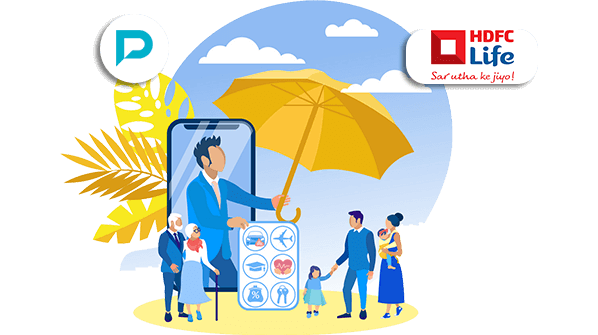
HDFC Life Login & Registration
Customers of HDFC Life Insurance have access to a variety of online services. In order to manage their policies online after purchasing a life insurance plan from HDFC Life, policyholders must understand the HDFC Life Insurance login and registration process.
This can be done to make use of the portal’s many e-services, such as checking policy details, paying premiums, and tracking policy status. Learn more about the HDFC Life Insurance login and registration process by reading the following post.
How To Register With HDFC Life Insurance?
In order to register with HDFC Life Insurance, you need to follow the below-mentioned steps:
- Pay a visit to the official website of HDFC Life Insurance company.
- Scroll down to the home down and you’ll find a section named “Popular Links”. Click on “My Account” under that section.
- A login page will be displayed on your screen. Click on the “Register” tab at the top right of the page.
- Enter your policy number and date of birth. Then click on “Submit”.
- Your registered mobile number will receive an OTP. Proceed after entering the number.
- Then, set a secret question.
- You’re done now. Create a password for your account.
How To Login On HDFC Life Insurance?
In case you wish to log in to your HDFC Life Insurance portal, you can do so either by visiting the company’s website or mobile app. Let’s take a look!
Through HDFC Life Website:
- For Registered Users
- Visit the official website of HDFC Life Insurance.
- There will be a section called “Popular Links” at the bottom of the main page. Under that section, select “My Account.”
- Now the login page will open with three login options: Client ID, Email ID, and Mobile Number. Select any one option.
- Enter your client ID, email ID, or mobile number as per the login option you have chosen.
- Request an OTP and fill in the OTP details. Verify CAPTCHA code and then press “Login”.
- A new page will appear on the screen displaying all of your bought policies and their current status.
- For New Users
To use the company’s e-services, you must first register on the company’s website after purchasing an insurance policy. You can log in to the site using the login credentials you obtain after completing the online registration process.
Through HDFC Life Mobile App:
You can also login to your HDFC Life portal by using its mobile app. Following are the steps you need to follow:
- Go to the play store on your mobile and download the “HDFC Life Insurance” app.
- Tap on “Open” and a welcome page will be displayed on your screen.
- Click on the “Sign In” option.
- A page will now be displayed showing different sign-in options including using mobile number, email ID or client ID, Facebook, and Google account.
- Select any one option, agree to the terms and conditions, and then click on “Proceed”.
- If you have chosen to log in with an email ID or phone number, an OTP will be sent to you for verification. Verify the OTP details.
- On the home page, at the top right corner, click on “My Account”.
- Choose any one of the log in options to log in to your account, agree to the terms and conditions, and click on “Proceed”. You will be signed in to your account.
What If You Forget Your User Id & Password?
If you can’t recall your client ID, look it up in your policy document or call the company’s call center at 18602679999. You can also send an email to service@hdfclife.com or NRIservice@hdfclife.com.
In case you have forgotten your password, you can follow the below-mentioned steps:
- On the login page of the website, enter your client ID, email ID, or mobile number, whichever you have chosen.
- Then click on “Forgot Password”.
- A page will be displayed to you asking to verify the CAPTCHA code. Enter the CAPTCHA code and press on “Validate”.
- On the following screen, answer the “Secret Question” and click ‘Submit.’
- A password recovery link will be sent to your registered mail address or phone number. You can now reset your password and then log in to your account successfully.
Life Insurers
- Aditya Birla Sun Life Insurance
- Aegon Life Insurance
- Aviva Life Insurance
- Bajaj Allianz Life Insurance
- Bharti Axa Life Insurance
- Canara HSBC Life Insurance
- Edelweiss Tokio life Insurance
- Exide Life Insurance
- Future Generali Life Insurance
- HDFC Life Insurance
- ICICI Prudential Life Insurance
- Ageas Federal Life Insurance
- Indiafirst life Insurance
- Kotak Mahindra Life Insurance
- Life Insurance Corporation of India
- Max Life Insurance
- PNBMetlife India Insurance
- Pramerica Life Insurance
- Reliance Nippon Life Insurance
- SBI Life Insurance
- TATA AIA Life Insurance
