Life Insurance Max Life Insurance Login & Registration
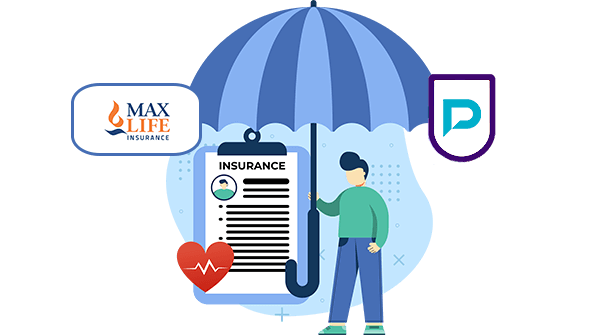
Max Life Login and Registration
Max Life Insurance Company Limited is a life insurance company in India that is a joint venture between Max India Ltd and Axis Bank. Since the inception of the company, it has been servicing its customers faithfully with a bundle of consumer-friendly insurance plans ranging from health insurance plans, money back plans, term insurance plans to investment plans, and many more with different variants to cater to the needs of the customers.
After going through the background of the company, it is very likely to buy an insurance plan from it. But the main thing that comes up is the registration and the login process to create a portfolio or personal account under this company because using the personal account most of the actions related to the insurance plan can be done online, without visiting the branch or without standing in the long queue. In the age of digitalization, the online portal of the insured person, the mobile app, and the social media presence play a pivotal role to provide customer satisfaction. Keeping pace with the age, Max Life insurance provides cutting-edge technology to address the need of the customers. But, before availing of all the benefits of an online facility, it is very important to know the registration and the login process for Max Life. Here, it is discussed in detail. Have a look at the below mention.
How To Login Into Max Life Customer Portal?
To avail of all the online facilities such as premium payment, tracking application, checking the claim status, and many more, you need to login to your account. Once you are successfully registered with Max Life Insurance, you get your login ID and password. Now, you are eligible to log in to your portal and to do that in a hassle-free way, you need to follow the below steps.
- Go to the official website of Max Life Insurance.
- At the top of the right-hand side of the page, you will find the Customer Login tab. Click on that.
- You will be directed to a new page. On the landing page, you need to put your registered mobile number and date of birth in the right places and click on the Continue Option.
- A One Time Password (OTP) will be sent to your registered mobile number. You need to put that in the right place and click on the Log in option to do the successful log in.
- You can also choose to log in with your policy number. In that case, you need to put your unique policy number in combination with your date of birth to log in to your portal following the aforesaid methods.
- Apart from these, you can also go for your email ID to log in. For this, you need to put your email ID and date of birth in the proper places following the same procedure.
- Once you complete any of the procedures correctly, you can log in to your account successfully.
What To Do If You Face Trouble Logging In?
If you face any trouble logging in, on the log-in page, you will get the ‘Click Here’ option. Click on that and you will be redirected to a new page. Now you can get connected with the insured using any of the four available methods such as visiting an official branch, requesting for financial expert, reaching out to the company using their helpline number or email ID, and using their help center, which is basically the Frequently Asked Questions section. In any of the ways, your problem regarding log in will be resolved.
Information available on the Max Life customer portal
Max Life Insurance has built its official website in such a way that it is very easy to use and handle even for the person who has recently started to use technology. The website is not only very customer-friendly, but also it has offered numerous features and benefits once the customer does log in to his/her account. Once you log in to your portal, you can see the Customer Service tab. Once you click on that, multiple options will pop up before you and according to your need, you can choose anything to get your work done. Here is a complete list of what facilities you can avail of once you do successfully log in to your portal. Have a look at those.
- You can pay your premium online.
- You can avail yourself of different payment options.
- Once your premium is paid, you can download the receipt of it.
- You can track your applications easily.
- You can get the details of the claim such as Understanding Claims, Claim Request, Claims FAQs, Claims Contact Center, and Claims Tracker.
- You can download the policy pack.
- You can view the details of your policy, which is very important to keep the details of the policy in knowledge.
- You can handle an electronics insurance account.
- You can update personal details very easily once you are logged in to your account.
- You can register for the auto-debit facility and can also check the unclaimed amount. Similarly, you can also deactivate your auto-debit facility.
- You can change the nominee or beneficiary and change the address or the PAN details.
- You can easily have access to Service TATs (Service Parameters and Turnaround Times).
How To Update Max Life Personal Details?
The details that are mentioned in your policy details at the time of buying, you may want to change those details in the future, if necessary. For changing or updating your personal details, you need to go to the official branch of the company and stand in the long queue. You can easily do it online at any time according to your convenience. For this, follow the below steps thoroughly.
- Go to the official website of Max Life Insurance.
- At the bottom of the homepage, you will find the Customer Service tab.
- Click on that and among multiple options, select the Update Personal Details option.
- You will be redirected to a new page.
- On the landing page, you need to log in to your account using any of the aforesaid methods.
- Once you successfully log in to your portal, you can do the necessary changes to your account and thus can keep your policy up-to-date as per your requirement.
Life Insurers
- Aditya Birla Sun Life Insurance
- Aegon Life Insurance
- Aviva Life Insurance
- Bajaj Allianz Life Insurance
- Bharti Axa Life Insurance
- Canara HSBC Life Insurance
- Edelweiss Tokio life Insurance
- Exide Life Insurance
- Future Generali Life Insurance
- HDFC Life Insurance
- ICICI Prudential Life Insurance
- Ageas Federal Life Insurance
- Indiafirst life Insurance
- Kotak Mahindra Life Insurance
- Life Insurance Corporation of India
- Max Life Insurance
- PNBMetlife India Insurance
- Pramerica Life Insurance
- Reliance Nippon Life Insurance
- SBI Life Insurance
- TATA AIA Life Insurance
