Life Insurance Max Life Insurance Policy Claim Status
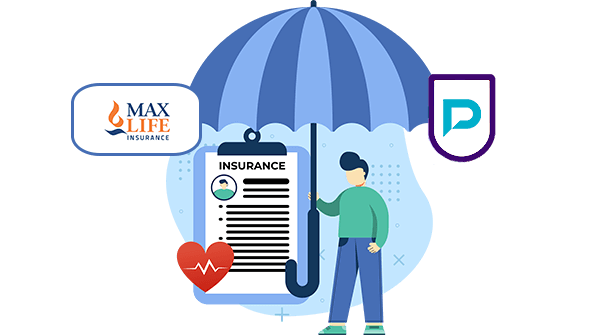
Max Life Insurance Policy Status
Max Life Insurance Company Limited aims to provide financial security to its consumers through a sack full of insurance customer-centric products, including term, investment, and more. When you buy an insurance plan under Max Life, the first thing that you need to do is to check the policy status from time to time to maintain the transparency of your plan and stay updated about it. Max Life has built its website in such an explicit manner that you can not only check your policy status but also can perform almost every action related to your policy. But for this, you need to know the steps that you require to follow. To know about it in detail, follow the below mentions.
Process of Checking Max Life Policy Status
Max Life Insurance Company has offered you different ways to check the policy status, namely offline and online, according to your convenience. Here are the details of both procedures.
Online Process:
To check your policy status easily online, you need to follow the below steps.
- Go to the official website of the company and at the top of the page, look for the ‘Customer Login’ tab.
- Click on that and you will be directed to a new page.
- On the landing log in page, fill in the details such as mobile number and date of birth and click on the continue option.
- Or else, you can also log in with your policy number and registered email ID.
- After putting in all the required credentials, click on the submit button and you are logged in.
- Once you successfully log in to your personal customer portal, there, you can find multiple options.
- From here, you can check your policy status and can also view your policy details.
Offline Process:
There are multiple processes available offline with Max Life, through which you can check your policy status. Here are the mentions of those.
- By visiting the official branch – You can check your policy status by visiting the nearest official branch of the company. Their executives or experts will guide you through the process smoothly. You can also locate the nearest branch of the company using the official website.
- Via email – You can always write to the company using their email ID service.helpdesk@maxlifeinsurance.com to check your policy status. In that case, you need to provide them with your policy number or date of birth, or any other credential that they would ask for. For NRIs, the email ID is nrihelpdesk@maxlifeinsurance.com.
- Through call – If you are more comfortable with the offline policy status checking procedure, you can also call the company using the non-toll free number, 1860-120-5577 (Monday to Saturday 9 am to 9 pm) and their customer service personnel will guide you thoroughly. For online term plans, use 0124-648-8900. And for the NRIs, the number is 011-71025900 and/or 011-61329950.
- With the help of an agent – To check your policy status offline, you can also ask for the help of a registered and licensed agent of the company. They are experienced and knowledgeable enough to provide you with the right information. However, for this, you need to follow certain procedures, such as intimation to the insurer.
- Avail of the SMS service – Apart from these, you can also avail of their SMS service to check your Max Life Insurance policy status. In this case, you need to use a specific code related to your query and send it to 5616188. The details of the codes are given in the below table, for your better understanding.
| Short code (Abbreviations) | Details |
| NAV | Net Asset Value |
| PR | Duplicate of Premium Receipt |
| Status | Status of the Policy |
| Due Date | Due Date of the Policy |
| LAP | The Last Amount Paid |
| US | Unit Statement |
| FV | Fund Value |
| CS | Certificate of Premium Paid |
How To Track Max Life Policy Application?
Once you have bought a policy from Max Life Insurance Company, you need to track the application to know its progress of it. You can also track the application of your purchased policy online through the official website of the company. To do that seamlessly, you need to follow the below steps.
- Go to the official website of the company and click on the icon that is right beside the ‘Customer Log in’ tab.
- Multiple options will appear before you. You need to click on the ‘Track Application’ option at the bottom.
- On the new landing page, you need to fill the blanks with required details such as policy number or registered mobile number and your date of birth.
- Click on the ‘Send OTP’ (One Time Password) option for verification.
- A 4-digit OTP will be sent to your registered mobile number. Verify that.
- Your job is done. Now, you can track your application.
Steps To Follow To Track Claim For Max Life Insurance Policy
Once you have filed a claim, it is very important to track the claim status as you might be in a financial emergency. You can do it easily with the help of the official website of the company, following the below steps.
- Go to the official website of Max India Insurance.
- At the top of the page, look for the ‘Claim Centre’ tab and click on that.
- You will be directed to a new page that will contain multiple options related to your claim.
- Click on the ‘Claim Tracker’ option.
- After that, select the type of claim that is Individual Claim and Group Claim.
- Then, fill in the blanks with required details such as policy number or claim reference number and registered mobile number.
- Put the information correctly and click on the Submit option.
- Now, you can track your claim status.
What To Do If A Customer Fails To Log in To Max Life Account?
It may happen that even after knowing and putting all the required credentials correctly, you fail to log in to your account. In that case, you need to contact the insurer following the below steps.
- Go to the official website of Max Life Insurance Company.
- Click on the ‘Customer Login’ tab.
- You will be directed to a new log in page. There at the bottom, you will find the Trouble Signing In, Click Here option. Click there.
- On the new landing page, you will be shown multiple options to contact the company such as Locate an Office, Request for Financial expert, Reach Out to Us, and Help Center.
- Choose any one option to get connected to the insurer and fill in the blanks with the required details.
- Their experts will get back to you and solve your problem at any cost.
How To Update Personal Details in Max Life Insurance Policy?
You may need to update your personal details such as address or phone number, etc. you can do it smoothly by following the steps mentioned below.
- Visit the official website of Max India Life Insurance and go to the bottom of the page.
- There you will find the ‘Customer Service’ tab. Under that, click on the ‘Update Personal Details’ option.
- Here you need to sign in to your account by putting the Registered mobile number or policy number and registered date of birth.
- Then, click on the ‘Send OTP’ option. An OTP will be sent to your registered mobile number. You can also sign in following the same method using your registered email ID.
- Once, you sign to your profile, you will find multiple options to navigate.
- There you need to select the Update Personal Details option and put the necessary details as asked. Then submit.
- For confirmation, you may log out from your account and again log in to verify if the change is done properly.
- Remember, in this way, you can also update your PAN card and change the nominee.
- If you face any issues while accessing your account, you can take help from the insurer by clicking on the ‘Unable to Access Your Account’, ‘Click Here’ option that can be found on the sign-in page.
Life Insurers
- Aditya Birla Sun Life Insurance
- Aegon Life Insurance
- Aviva Life Insurance
- Bajaj Allianz Life Insurance
- Bharti Axa Life Insurance
- Canara HSBC Life Insurance
- Edelweiss Tokio life Insurance
- Exide Life Insurance
- Future Generali Life Insurance
- HDFC Life Insurance
- ICICI Prudential Life Insurance
- Ageas Federal Life Insurance
- Indiafirst life Insurance
- Kotak Mahindra Life Insurance
- Life Insurance Corporation of India
- Max Life Insurance
- PNBMetlife India Insurance
- Pramerica Life Insurance
- Reliance Nippon Life Insurance
- SBI Life Insurance
- TATA AIA Life Insurance
