Health Insurance Edelweiss Health Insurance Policy Download
Compare Premium. Buy Now.
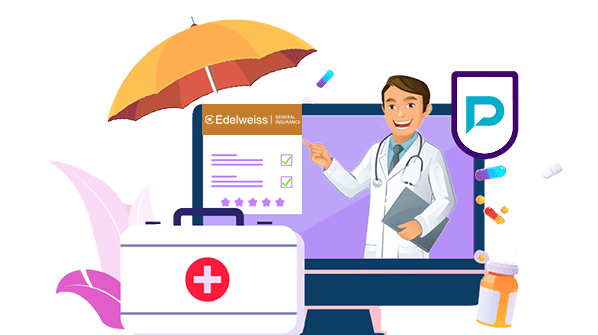
Compare
Individual Health Insurance Plans
Download Edelweiss Health Insurance Policy
With the growing demand for digitalization, almost all insurers have come up with customer-friendly online facilities that have made the job of handling insurance policies easier and simpler. Edelweiss Health Insurance Company is not an exception as well. After going through the benefits of the plans, one may have bought a health insurance policy from this insurer. But the responsibility does not end there. The pivotal part is to maintain the policy, for which one needs to download a copy of the health insurance policy so that one can use it for future reference. Now, if it is assumed that downloading the policy document is a hectic job because some individuals mostly avoid online work, then you are mistaken.
Edelweiss General Insurance (now known as Zuno General Insurance Company) has developed its official website so that even a child can navigate the portal very easily and do the online work related to it without any hassles. In this article, we are going to talk about every detail that is necessary for you to know about the process of health insurance policy download under this insurer.
Why Should You Download Edelweiss Health Insurance Policy?
Among many, a few important reasons are as follows:
- The health insurance policy document is critical for filing a claim as it has all the insurance coverage details.
- The policy document lays down all the benefits, terms, conditions, and exclusions, if any.
- The exclusions of a health policy are written explicitly in the policy document. Knowing the exclusions of the particular policy is important as it helps to avoid claim rejection and other future complexities.
- It also has the contact details of the insurer.
- The policy document is also important because it has all the details that were agreed upon by both parties when the insurance contract was signed, and the insurer is bound to honor the commitment as laid down in the policy document.
Steps To Download Edelweiss Health Insurance Policy
Follow the below steps to have a smooth downloading experience.
- Go to the official website of Edelweiss General Insurance (Now known as Zuno General Insurance).
- On the top of the homepage, there will be the My Account option. Click on that.
- One needs to log in to his/her customer portal using the registered mobile number.
- Once the mobile number is put, click on the Get OTP (One Time Password) option.
- Verify the OTP.
- Once one has logged into his/her account, there will be the My Policy option.
- Under that, one can find the download option. Click on that. It is done.
- One can keep the softcopy of the health policy, or else he/she can also take a printout of that for better convenience.
How To Contact Edelweiss If You Face Any Problems During Downloading The Health Policy?
If one has followed the above steps religiously to download the policy document of his/her health policy, he/she should not be facing any glitches. Even after that, if the person faces any issues, he/she can contact the insurer using any of the flowing methods mentioned below.
- One can directly call the company using their toll-free number 1800 12000, which is available 24×7, and talk about the problem related to health insurance policy download. Their paid landline number is 022 423 12000.
- The company has presented a separate number of senior citizens, 02242312001.
- Or else, you can directly write to the insurer using their official mail ID support@hizuno.com or seniorcitizen@hizuno.com. In this case, one may have to provide other details such as the registered mobile number, health policy number, etc.
- The address of their corporate headquarter is:
Zuno General Insurance Limited
2nd Floor, Tower 3, B Wing, Kohinoor City Mall, Kohinoor City, Kirol Road, Kurla (W), Mumbai 400070, Contact Number 022 4009 4400.
- Apart from the above online facilities, one can go to one of the official branches of the company physically, too. Their customer executives are experienced and knowledgeable enough to address and resolve the problem.
Health Insurers
- Aditya Birla Health Insurance
- Bajaj Allianz Health Insurance
- Bharti AXA Health Insurance
- Care Health Insurance
- Cholamandalam Health Insurance
- Digit Health Insurance
- Edelweiss Health Insurance
- Future Generali Health Insurance
- HDFC ERGO Health Insurance
- ICICI Lombard Health Insurance
- IFFCO Tokio Health Insurance
- Kotak Mahindra Health Insurance
- Liberty Health Insurance
- ManipalCigna Health Insurance
- Niva Bupa Health Insurance
- National Health Insurance
- New India Health Insurance
- Oriental Health Insurance
- Reliance Health Insurance
- Royal Sundaram Health Insurance
- SBI Health Insurance
- Star Health Insurance
- Tata AIG Health Insurance
- United India Health Insurance
- Universal Sompo Health Insurance
Health Insurance Edelweiss Health Insurance Policy Download
