Health Insurance Liberty Health Insurance Policy Download
Compare Premium. Buy Now.
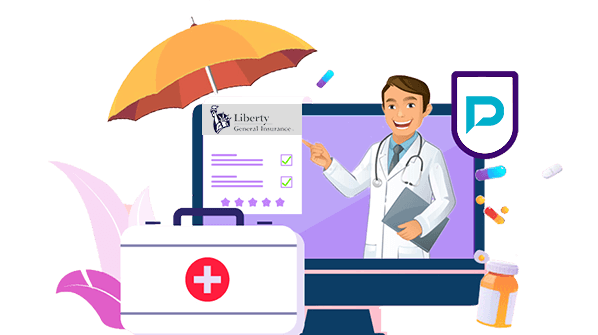
Compare
Individual Health Insurance Plans
Download Liberty Health Insurance Policy
When one purchases Liberty health insurance, he/she must keep the policy document for future reference. The physical paperwork of the insurance policy is an essential document that needs to be maintained efficiently. A Liberty health insurance policy document defines all the terms and conditions of the contract between the insured person and the insurance company. Therefore, downloading the Liberty Health Insurance Policy is essential. Moreover, in the age of digitalization when most of the insurance companies have come up with the online process to maximize the user experience, Liberty Health Insurance is not an exception. This online facility for downloading health policy has made the entire process easier, and one can download it at any time according to his/her convenience.
Why Do You Need To Download Liberty Health Insurance Policy?
Downloading the document health insurance policy is a pivotal part as the document contains information about bonuses, policyholder’s premiums, and claim settlement procedures. It is a legally binding agreement that outlines the policy’s inclusions and exclusions. One can also know the renewal procedure and the details of the cancellation process. Apart from these, one can get complete information about the specific and general terms and conditions of the policy and the company. It is best to thoroughly read the Liberty health insurance policy document once it is downloaded, as it helps to have a seamless claim settlement and helps the insured person avoid any future complications.
Detailed Process of Liberty Health Insurance Policy Download
Here is a step-by-step guide on how to download the Liberty Health Insurance Policy without any issues and problems. Have a look.
- Go to the official website of the Liberty General Insurance Company.
- At the extreme side of the top of the homepage, there will be the Self Help option. Click on that.
- On the next page, scroll down a bit. Multiple options will be there.
- Among them, choose the Policy Copy option under the Request for Policy / Forms / Policy Wordings tab.
- After that, one has to put the required details, such as User Name or registered email ID, and password, in the given space.
- If you are a new customer and have not created an online customer portal under the insurer, you must create that by clicking the Register option. There one needs to put in certain credentials such as policy name, contact details, type of policy, etc.
- Once the portal is created, one can log in to the account following the aforesaid method.
- Once all the necessary details are put in, click on the login option.
- After that, one can view the policy that will be displayed on the screen.
- Now click on the download option to have a softcopy on the device.
- As soon as the download option is clicked, the softcopy of the policy will be downloaded automatically on the device.
Health Insurers
- Aditya Birla Health Insurance
- Bajaj Allianz Health Insurance
- Bharti AXA Health Insurance
- Care Health Insurance
- Cholamandalam Health Insurance
- Digit Health Insurance
- Edelweiss Health Insurance
- Future Generali Health Insurance
- HDFC ERGO Health Insurance
- ICICI Lombard Health Insurance
- IFFCO Tokio Health Insurance
- Kotak Mahindra Health Insurance
- Liberty Health Insurance
- ManipalCigna Health Insurance
- Niva Bupa Health Insurance
- National Health Insurance
- New India Health Insurance
- Oriental Health Insurance
- Reliance Health Insurance
- Royal Sundaram Health Insurance
- SBI Health Insurance
- Star Health Insurance
- Tata AIG Health Insurance
- United India Health Insurance
- Universal Sompo Health Insurance
Health Insurance FAQ's
- Best Health Insurance Plans
- Check Health Insurance Policy Details
- Claim Settlement Ratio
- Health Insurance Calculator
- Health Insurance Claim Status
- Health Insurance Companies
- Health Insurance Copayment
- Health Insurance For Cataract Surgery
- Health Insurance For Diabetic Patients
- Health Insurance For Differently-Abled
- Health Insurance For Heart & Cardiac Patients
- Health Insurance For Women
- Health Insurance OPD Cover
- Health Insurance Policy Cancellation
- Health Insurance Portability
- No Claim Bonus in Health Insurance
- Rashtriya Swasthya Bima Yojana
- Central Government Health Scheme
- 1 Crore Health Insurance
- Top-Up Vs Super Top-Up
- Waiting Period In Health Insurance
- Health Insurance For Hair Transplant
- Is Omicron Variant Covered Under Your Health Insurance Coverage?
- Top 5 Maternity Health Insurance Plans
Health Insurance Liberty Health Insurance Policy Download
