Compare Premium. Buy Now.
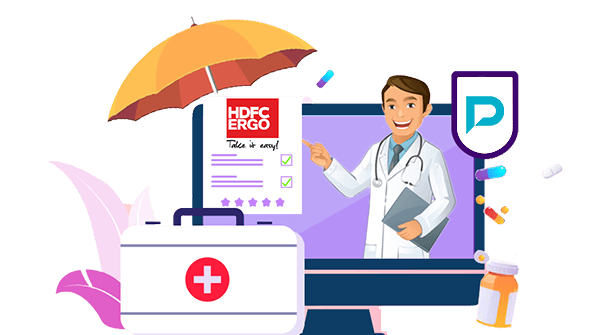
Compare
Individual Health Insurance Plans
HDFC ERGO Health Insurance Renewal
Looking at the rich background, policy details, and sound claim settlement ratio, many policy-seekers go for the HDFC ERGO health insurance plans. But the problem is, they forget to check out the renewal process of the same, which is very important. To keep your policy active and to avail of the benefits and facilities of your policy, it is pivotal to know the renewal process and renew the policy on time. This way you can enjoy several benefits like 10% of the sum insured ( a maximum of 100%) on every claim-free renewal. So, for your better understanding, here is the detailed renewal process of HDFC ERGO Health Insurance.
Detailed Process Of HDFC ERGO Health Insurance Renewal
To do the online renewal smoothly and in a hassle-free way for your HDFC health insurance policy, follow the step by step guide as stated below.
- Go to the official website of HDFC ERGO General Insurance.
- At the top of the homepage, there will be the Renew option. Click on that.
- Multiple options will be displayed before you. Select the Health Insurance tab.
- You will be directed to a new page.
- On the landing page, put your registered mobile number, registered email ID, or policy number. And, click on the Renew Now option.
- A One Time Password (OTP) will be sent to your registered email ID or mobile number for verification.
- Put the OTP in the right place.
- After that, the renewal amount will be displayed before you for your chosen policy.
- Pay the amount using your convenient payment mode.
- Once the payment is done successfully, you will get the notification about the same in your registered mobile number, or email ID.
How To Deactivate HDFC ERGO Health Insurance Auto Renewal?
If you have activated the auto renewal facility for your HDFC ERGO Health Insurance Policy purposefully or mistakenly, and, now, do not want to continue with this feature anymore, you can follow the below steps to deactivate it easily.
- Go to the official website of the company.
- On the top of the homepage, on the extreme right side, there will be the Help tab. Click on that.
- After that, among the multiple options, choose the Click Here for More Options tab that is available at the bottom.
- You will be directed to a new page. There, click on the More option.
- On the landing page, select Deactivate Auto Renewal option that is available under the category of Policy Servicing.
- Then, you need to put the required details, such as your policy number, or registered mobile number, or registered email ID.
- After that, click on the Continue option.
- An OTP will be sent to your registered mobile number or email ID for verification.
- After putting the OTP in the right place, follow the instructions that will be displayed before you and provide the necessary credentials, if any.
- Once, you are done with furnishing the required details, click on the Deactivate option, and your job is done. The auto renewal for your HDFC ERGO Health Insurance Policy has been deactivated successfully.
Health Insurers
- Aditya Birla Health Insurance
- Bajaj Allianz Health Insurance
- Bharti AXA Health Insurance
- Care Health Insurance
- Cholamandalam Health Insurance
- Digit Health Insurance
- Edelweiss Health Insurance
- Future Generali Health Insurance
- HDFC ERGO Health Insurance
- ICICI Lombard Health Insurance
- IFFCO Tokio Health Insurance
- Kotak Mahindra Health Insurance
- Liberty Health Insurance
- ManipalCigna Health Insurance
- Niva Bupa Health Insurance
- National Health Insurance
- New India Health Insurance
- Oriental Health Insurance
- Reliance Health Insurance
- Royal Sundaram Health Insurance
- SBI Health Insurance
- Star Health Insurance
- Tata AIG Health Insurance
- United India Health Insurance
- Universal Sompo Health Insurance
Health Insurance FAQ's
- Best Health Insurance Plans
- Check Health Insurance Policy Details
- Claim Settlement Ratio
- Health Insurance Calculator
- Health Insurance Claim Status
- Health Insurance Companies
- Health Insurance Copayment
- Health Insurance For Cataract Surgery
- Health Insurance For Diabetic Patients
- Health Insurance For Differently-Abled
- Health Insurance For Heart & Cardiac Patients
- Health Insurance For Women
- Health Insurance OPD Cover
- Health Insurance Policy Cancellation
- Health Insurance Portability
- No Claim Bonus in Health Insurance
- Rashtriya Swasthya Bima Yojana
- Central Government Health Scheme
- 1 Crore Health Insurance
- Top-Up Vs Super Top-Up
- Waiting Period In Health Insurance
- Health Insurance For Hair Transplant
- Is Omicron Variant Covered Under Your Health Insurance Coverage?
- Top 5 Maternity Health Insurance Plans
