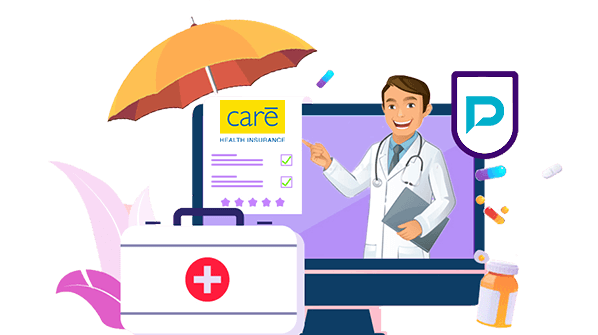Compare
Individual Health Insurance Plans
Care Health Insurance Login
Health insurance is one of the most demanding and important insurances as it helps to safeguard your and your beloved one’s health against different types of health hazards, ailments, and diseases. You might think that as you have purchased a health insurance plan, you have no further responsibility. But the fact is, once you have bought a health plan, you need to remain updated about your policy all the time. For this, it is very important to know how to log in to your online policy portal so that you can operate almost every function related to your health plan.
As many policy-seekers prefer Care Health Insurance to invest in a health insurance plan for its reliability, rich and promising background and as the company always tries to come up with customer-friendly and transparent insurance products to protect its consumers, here, everything related to the login process of Care Health insurance has been discussed in detail.
Login Process For Care Health Insurance
The company has built its website in such a way that you can log in to your account very easily. This facility is available for both the customers and the partners of the company.
As a Customer:
If you are a customer of Care Health Insurance, then follow the below steps to avail of a smooth login procedure.
- Go to the official website of the company.
- On the extreme right side of the homepage, you will find an icon looking like a human image. Click on that.
- Then, select the As a Customer option.
- On the landing page, put your registered email ID or mobile number, or policy number, and click on the Proceed option.
- After that, put the necessary details if required and log in to your online portal successfully.
As a Partner:
If you are a partner of Care Health Insurance, you need to follow the below simple and easy steps to log in to your online account.
- Go to the official website of the insurer and click on the human-like icon on the right side of the homepage.
- Choose the As a Partner option.
- Then, put your user ID and either password or one-time password (OTP).
- Then click on the Sign In option to get access to your account.
Benefits Of Logging in For Care Health Insurance
It is very important to know how you can log in to your online portal of Care Health Insurance because of different reasons and those are as follows.
To Keep Track:
If you log in to your portal, you can view your policy instantly and check its progress and other details very easily. You do not need to remember all the details of your policy, rather, you can view it by logging in to your portal.
To Avail of Different Functions:
Once you log in to your portal of Care Health Insurance, you can perform different functions related to your policy such as review, edit, renew, etc.
To Update Details:
It might be possible that you have changed your phone number or your residential address has been changed. In that case, it is vital to intimate your insurer about it as the insurer comminates with you through your registered phone number, email ID, or address. For that, you do not have to visit the official branch of the company. Rather, you can do it at any time of your convenience just by logging in to your account.
To Save Time And Energy:
In the hustle and bustle of life, it is possible all the time to visit the insurer physically and stand in a long queue. So, the most convenient way to handle your policy is to log in to your account and do the necessary function at your own pace and time, which certainly saves your time and energy.
To Avail of Various Facilities:
You no longer have to go through a vigorous and time-consuming offline procedure to enjoy your annual health check-up facility. You can easily avail of this benefit by logging in to your portal. Even you can also book your appointment online following the same procedure.
To Enjoy Various Benefits:
Your online account for Care Health Insurance has come up with a sack full of functions and facilities. Once you log in to your account, you can get access to a host of other benefits and self-service options that you help you to maintain your policy properly.
What To Do If You Face Trouble To Log In?
It might be possible that even after following each step correctly, you are facing trouble login into your online portal of Care Health Insurance. In that case, you do not have to worry; just follow the below steps to resolve your problem.
- Go to the official website of Care Health Insurance and click on the As a Customer option under the human-like icon that is available on the right side of the homepage.
- On the landing page, click on the Trouble in Login option.
- After that, fill in the blanks with required details such as your registered email ID, mobile number, policy number, and name, and select the query type. You can also write your message or problem there.
- After putting all the necessary information, enter the captcha correctly and click on the Send Feedback option.
- Your job is done. Sit back and relax. Their customer executive will soon contact you to resolve your problem.
Health Insurers
- Aditya Birla Health Insurance
- Bajaj Allianz Health Insurance
- Bharti AXA Health Insurance
- Care Health Insurance
- Cholamandalam Health Insurance
- Digit Health Insurance
- Edelweiss Health Insurance
- Future Generali Health Insurance
- HDFC ERGO Health Insurance
- ICICI Lombard Health Insurance
- IFFCO Tokio Health Insurance
- Kotak Mahindra Health Insurance
- Liberty Health Insurance
- ManipalCigna Health Insurance
- Niva Bupa Health Insurance
- National Health Insurance
- New India Health Insurance
- Oriental Health Insurance
- Reliance Health Insurance
- Royal Sundaram Health Insurance
- SBI Health Insurance
- Star Health Insurance
- Tata AIG Health Insurance
- United India Health Insurance
- Universal Sompo Health Insurance
Health Insurance FAQ's
- Best Health Insurance Plans
- Check Health Insurance Policy Details
- Claim Settlement Ratio
- Health Insurance Calculator
- Health Insurance Claim Status
- Health Insurance Companies
- Health Insurance Copayment
- Health Insurance For Cataract Surgery
- Health Insurance For Diabetic Patients
- Health Insurance For Differently-Abled
- Health Insurance For Heart & Cardiac Patients
- Health Insurance For Women
- Health Insurance OPD Cover
- Health Insurance Policy Cancellation
- Health Insurance Portability
- No Claim Bonus in Health Insurance
- Rashtriya Swasthya Bima Yojana
- Central Government Health Scheme
- 1 Crore Health Insurance
- Top-Up Vs Super Top-Up
- Waiting Period In Health Insurance
- Health Insurance For Hair Transplant
- Is Omicron Variant Covered Under Your Health Insurance Coverage?
- Top 5 Maternity Health Insurance Plans