Health Insurance Star Health Insurance Login Registration
Compare Premium. Buy Now.
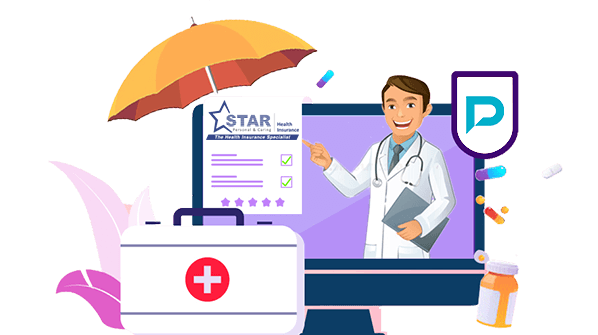
Compare
Individual Health Insurance Plans
Star Health Login & Registration
Star Health and Allied Insurance Co. Ltd. is the first standalone health insurance company in India that commenced its operation in 2006. As a market leader today, the company provides a variety of insurance products, such as Personal Accident, Health, and Overseas Travel Insurance, to meet the diverse needs of society’s many segments.
The company has established a solid reputation in the Indian insurance market with more than 12,800+ employees and 640 branch offices nationwide. One of the most important things to do after purchasing a plan from the company is to register and log in with the company’s website to avail of various online facilities and benefits. This post will offer all the required information regarding the login and registration process for Star Health in detail.
Registration Process Of Star Health Account
In case the insured is a new customer of Star Health, he/she first needs to register to create an account under the company. One needs to follow the below-mentioned steps for the same:
- Pay a visit to the official website of Star Health.
- On the top banner of the page, click on “Sign In” as “Retail Customers”.
- A login page will be displayed on the screen. Click on “Register Now”.
- The insured now needs to enter his first and last name and then press “Let’s Start”.
- Now enter a few more details, such as email address, username, password, etc., and then click “Continue”.
- Now verify OTP sent to the registered phone number and then press “Continue” for successful registration.
Login Process Of Star Health Account
n case the insured is already registered with Star Health, he/she can follow the below-mentioned steps for logging in:
- Visit the official website of the company.
- Click “Sign In” as “Retail Customers” on the page’s top banner.
- A login page will appear on the screen. The insured now needs to enter his user ID and password and then press “Continue”.
- Now the insured will be successfully logged in to his account on the website of the company.
Forgot Password? Steps To Reset It
If a customer has forgotten his password to his Star Health account, he can adhere to the following steps to recover it:
- Go to the official website of the company.
- Select “Sign In” as “Retail Customers” from the top banner of the website.
- The screen will display a login page. Place the cursor on “Forgot Password”.
- Now enter the registered mail ID or user ID and click “Next”.
- Verify the OTP sent to the customer’s registered mobile number.
- Enter the new password twice and press “Continue”.
- Once the new password has been created, the customer can log out and log back in using the same steps.
Health Insurers
- Aditya Birla Health Insurance
- Bajaj Allianz Health Insurance
- Bharti AXA Health Insurance
- Care Health Insurance
- Cholamandalam Health Insurance
- Digit Health Insurance
- Edelweiss Health Insurance
- Future Generali Health Insurance
- HDFC ERGO Health Insurance
- ICICI Lombard Health Insurance
- IFFCO Tokio Health Insurance
- Kotak Mahindra Health Insurance
- Liberty Health Insurance
- ManipalCigna Health Insurance
- Niva Bupa Health Insurance
- National Health Insurance
- New India Health Insurance
- Oriental Health Insurance
- Reliance Health Insurance
- Royal Sundaram Health Insurance
- SBI Health Insurance
- Star Health Insurance
- Tata AIG Health Insurance
- United India Health Insurance
- Universal Sompo Health Insurance
Health FAQs
- Best Health Insurance Plans
- Check Health Insurance Policy Details
- Claim Settlement Ratio
- Health Insurance Calculator
- Health Insurance Claim Status
- Health Insurance Companies
- Health Insurance Copayment
- Health Insurance For Cataract Surgery
- Health Insurance For Diabetic Patients
- Health Insurance For Differently-Abled
- Health Insurance For Heart & Cardiac Patients
- Health Insurance For Women
- Health Insurance OPD Cover
- Health Insurance Policy Cancellation
- Health Insurance Portability
- No Claim Bonus in Health Insurance
- Rashtriya Swasthya Bima Yojana
- Central Government Health Scheme
- 1 Crore Health Insurance
- Top-Up Vs Super Top-Up
- Waiting Period In Health Insurance
- Health Insurance For Hair Transplant
- Is Omicron Variant Covered Under Your Health Insurance Coverage?
- Top 5 Maternity Health Insurance Plans
Star Health FAQ's
Health Insurance Star Health Insurance Login Registration
