Health Insurance Star Health Insurance Policy Claim Status
Compare Premium. Buy Now.
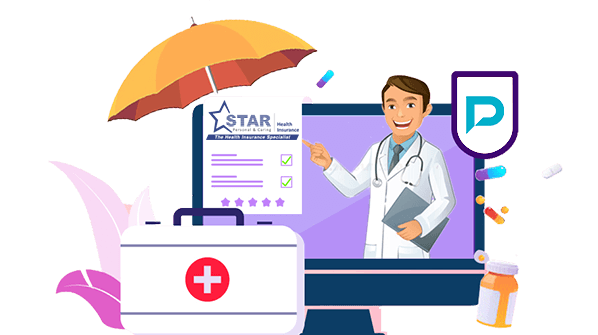
Compare
Individual Health Insurance Plans
Star Health Insurance Policy & Claim Status Online?
Star health insurance plans protect you from financial difficulties arising out of medical emergencies, treatments, and other medical expenses. The plans ensure that you and your family members seek the right medical help, without having to worry about the financial bearings and consequences. All policies are both accessible and affordable, well within your means. You can always select from a vast scope of products and services to cater to your needs and budget and give your family the chance to live a long, healthy, and happy life with the help of India’s most trusted insurance provider – Star Health Insurance.
If you have already applied for your Star Insurance, you ought to know that Star Insurance’s online portal is both understandable and easy to browse. The features of the portal make it easy to reach any information you need regarding your health insurance policy within just a few clicks. By following the steps mentioned below, you can track your insurance policy and claim status in just a matter of seconds.
How To Check Your Star Health Insurance Policy Status Through The Customer Portal?
If you’ve applied for a Star Health Insurance policy and are eager to know the status of your policy application, you can track it using the following steps:
- Step 1: Visit the official website of Star Health Insurance.
- Step 2: On the top right corner of the homepage, you will find a ‘login’ button, which shows you a drop-down menu when to take the cursor over it. Click on ‘Retail Customer’.
- Step 3: New customers can register themselves by clicking on ‘Register Now’. You need to fill in all your personal details and after that, the system will generate a password for you.
- Step 4: You can access the portal with your login ID and password, and you will see all the personal details entered by you on your profile page.
- Step 5: By clicking on ‘Policy Number’, you will see a text box that asks for your policy number. Once you enter the policy number, a new page opens with all your policy details, like policy enrolment date, policy term, policy status, etc.
How To Check Your Star Health Insurance Policy Status By Raising A Ticket?
Star Health Insurance also allows you to check your insurance policy status and other details through their dedicated online portal for customer queries. You do not necessarily have to engage in conversation with any customer service personnel.
Here’s how you can check the status of your Star health insurance policy through their online ticket portal.
- Step 1: Visit the Star Health Insurance Customer Service portal.
- Step 2: Inside the ‘Customer Care’ box, click on ‘Submit Ticket’.
- Step 3: Enter the customer’s name to match the name mentioned in your policy application.
- Step 4: In the Category field, click on ‘Policy related’.
- Step 5: In the sub-category field, click on ‘Policy not generated’.
- Step 6: You can enter the subject as ‘Policy Status’ in the subject column and write a little more about your query in the ‘Description’ box.
- Step 7: Click on Submit.
You can also check the status of your Star health insurance policy by visiting the nearest Star Insurance office/ branch or getting in touch with the customer service team on their 24/7 toll-free number 1800 425 2255/ 1800 102 4477.
Steps To Check Your Star Health Insurance Claim Status Online
Keeping track of your Star health insurance policy claim status is made convenient through the company’s quick and efficient online portal. You simply must follow these easy steps to check the status of your claim:
- Step 1: Visit the official website of Star and Allied Insurance Company.
- Step 2: From the horizontal list of tabs on the main page, click on ‘Claims’.
- Step 3: A drop-down box will appear, where you need to select ‘Claim status.’
- Step 4: You are redirected to a new page, which asks for your ‘Intimation Number’ and ‘ID Card Number’, given to you by the company/ insurer.
- Step 5: Next, click on ‘Get Claim Status.’
- Step 6: On the next page, your Star health insurance claim status will appear.
How To Check Your Star Health Insurance Claim Status Offline?
Checking your Star health insurance claim status offline is possible too. You need to visit the nearest Star Insurance office/ branch and submit the below:
- Details of your policy like policyholder name, policy number, etc.
- Your Star health insurance policy intimation number.
- The ID card number given to you by the insurer.
- By providing the above details, you will know about the status of your insurance claim almost instantly.
Details Required For Star Health Insurance Claim Notification Form
To make an online claim on your Star health insurance policy, you need to submit the following details:
- Name of the hospital
- Star health insurance policy number
- Name of the policyholder
- Your contact details like address, email ID, phone number, etc.
- Nature of the illness for the insurance claim
- Date of commencement of the illness/ ailment
- In case of an accident, the date, location, and nature of the accident
Star health insurance plans have proven to be India’s most trusted and preferred policies among the masses. The plans can be tailor-made to suit your needs and budget. The customer service portal is a boon for today’s tech-savvy individuals. All it takes is a few clicks and you get access to all the information you need. You can also get quotes on the different health insurance plans offered by Star Insurance Company using the Star Insurance online premium calculator.
Frequently Asked Questions
Star Insurance gives every customer a 15-day free-look period from the date of the receipt of the new policy. Within this time, you can read and review the policy documents and the terms and conditions. If you have any issues or concerns with the policy document, you can request a cancellation of the policy by mentioning the reason for the cancellation. You can claim a refund of the insurance premium after:
- Deduction of the medical expenses, stamp duty charges, etc., provided the risk has not commenced, or
- Deduction of the medical expenses, stamp duty charges, and the proportionate risk premium for the period on cover, if the risk has commenced.
Moreover, the free-look period is not applicable to renewed policies.
In case you are admitted to the hospital because of an illness or an accident, you can apply for a claim on your insurance cover amount based on the type of policy and the inclusions mentioned in the document. Star Insurance Company will reimburse the expenses up to a maximum of the coverage amount, provided all necessary information and documentation have been submitted in regard to the claim. Alternatively, if you opt for the cashless option, they will settle the amount with the hospital directly and you have to bear a minimum expense.
Health Insurers
- Aditya Birla Health Insurance
- Bajaj Allianz Health Insurance
- Bharti AXA Health Insurance
- Care Health Insurance
- Cholamandalam Health Insurance
- Digit Health Insurance
- Edelweiss Health Insurance
- Future Generali Health Insurance
- HDFC ERGO Health Insurance
- ICICI Lombard Health Insurance
- IFFCO Tokio Health Insurance
- Kotak Mahindra Health Insurance
- Liberty Health Insurance
- ManipalCigna Health Insurance
- Niva Bupa Health Insurance
- National Health Insurance
- New India Health Insurance
- Oriental Health Insurance
- Reliance Health Insurance
- Royal Sundaram Health Insurance
- SBI Health Insurance
- Star Health Insurance
- Tata AIG Health Insurance
- United India Health Insurance
- Universal Sompo Health Insurance
Health FAQs
- Best Health Insurance Plans
- Check Health Insurance Policy Details
- Claim Settlement Ratio
- Health Insurance Calculator
- Health Insurance Claim Status
- Health Insurance Companies
- Health Insurance Copayment
- Health Insurance For Cataract Surgery
- Health Insurance For Diabetic Patients
- Health Insurance For Differently-Abled
- Health Insurance For Heart & Cardiac Patients
- Health Insurance For Women
- Health Insurance OPD Cover
- Health Insurance Policy Cancellation
- Health Insurance Portability
- No Claim Bonus in Health Insurance
- Rashtriya Swasthya Bima Yojana
- Central Government Health Scheme
- 1 Crore Health Insurance
- Top-Up Vs Super Top-Up
- Waiting Period In Health Insurance
- Health Insurance For Hair Transplant
- Is Omicron Variant Covered Under Your Health Insurance Coverage?
- Top 5 Maternity Health Insurance Plans
Star Health FAQs
Health Insurance Star Health Insurance Policy Claim Status
