Car Insurance How To Check Car Insurance Expiry Date Online?
No Inspection. No Paper Work

Compare
Car Insurance Plans
How To Check Car Insurance Expiry Date Online?
With surging sales in the four-wheeler market, the demand for car insurance policies has also spiked in the last decade. If you are having a car, you cannot afford to miss out on your car insurance policy, no matter whether you are a novice or an experienced driver.
An automobile insurance policy protects the owner of the vehicle against covered financial losses resulting from the damage or theft of the insured vehicle. As a result, every policyholder must be aware of the state of their auto insurance. Every insurance policy has an expiration date, and the majority of them must be renewed annually.
Since technology took the industry by storm, you may now easily check your car insurance expiry date online with just a few clicks.
What To Know Before Conducting Car Insurance Policy Check
To check the status of a car’s insurance, enter its registration number into the IIB portal without any special characters.
When an insurance company uploads policy information to the data repository, it takes two months for the information to appear on the internet portal. During this time, anyone looking for the same vehicle’s insurance status on the portal will be unable to find it in the database.
How To Check Car Insurance Expiry Date Online via IIB?
The Insurance Regulatory and Development Authority of India (IRDAI) launched the Insurance Information Bureau (IIB) in 2009 to aid the efficient operation of the Indian insurance industry. To promote the overall transparency of the operation, all information relevant to insurance policies issued in the country is collated and made available to policyholders under IIB.
- Step 1: Go to the official website of the Insurance Information Bureau.
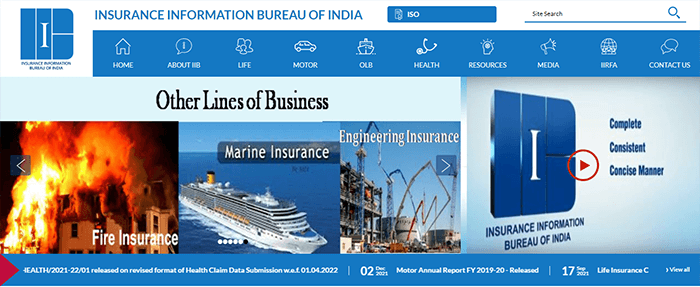
- Step 2: On the home page, click the V-Seva tab under “Quick Links” (in green color). After that, you’ll be taken to the page for the Accident Vehicle Information Retrieval System.

- Step 3: Fill in the required information regarding the car, such as the name of the proprietor is: – Name, address, phone number, email address, and registration number of car
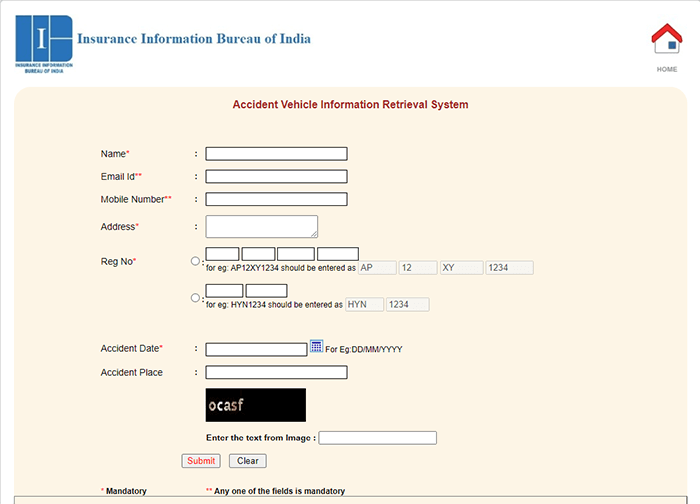
- Step 4: Give the time and place of the accident. After that, hit the “Submit” button.
- Step 5: You will be able to view the insurance information for any vehicles registered in the IIB portal that match the information you’ve provided.
Check Car Insurance Expiry Date Online Through VAHAN
The national vehicle registry, or VAHAN, collects all vehicle registration data and makes it available to both authorities and citizens. If you’re looking for “how to check auto insurance online” with VAHAN, just follow the steps below:
Here’s the list of the steps you need to follow and get your policy status in minutes.
- Visit the official website of VAHAN e-services.
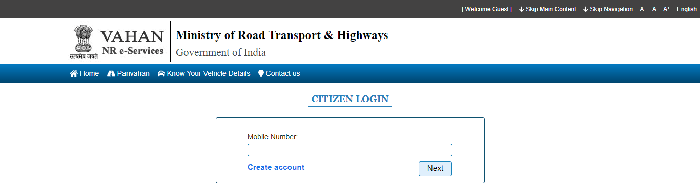
- Click on “Know Your Vehicle Details” on the top status bar.
- If you are a registered user, you will need to enter your mobile number.
- After that, you have to click on “Next”.
- Double-check that you’ve entered the correct vehicle number and captcha code, then click “Vahan Search.”
- You’re finished! Simply check the status of your policy and other relevant information.
If You Don’t Have An Account
- Step 1: Go to the official website of VAHAN and click on “Create account” under the “Know Your Vehicle Details” option at the top of the website.
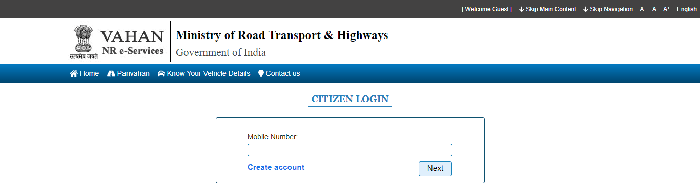
- Step 2: Create a login account by providing your phone number and email address.
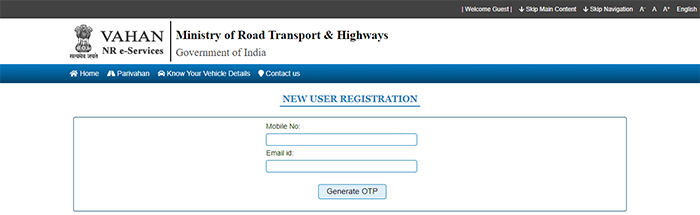
- Step 3: Enter the OTP that was sent to your phone and the email address as well as the password that you created.
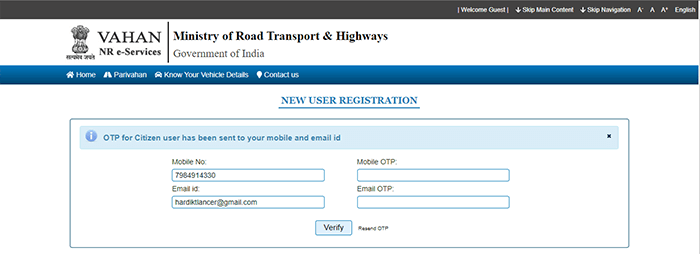
- Step 4: After that, you will get a message for ID creation.
- Step 5: Type in the vehicle registration number you’re looking for, provide the verification code, and then click “Vahan Search.”
- Step 6: The vehicle registration information, as well as the insurance validity status, will be presented for your reference.
Frequently Asked Questions
You can check your vehicle’s RC book if you don’t have the vehicle registration number. There would be a reference to the registration number. Alternatively, you can look up your vehicle’s registration number on the policy bond. You can also inquire about your vehicle’s registration number at your local RTO.
Yes, even if you don’t have your policy number, you can check your auto insurance status. Neither the IIB portal nor the VAHAN portal requires your policy number. To verify your insurance status, all you have to do is give your registration number.
No, the number of times you can check the status is unrestricted.
Yes, you can use a vehicle’s registration number to check its insurance status. In reality, if you’re in an accident and wish to file a third-party claim on another car, you can use the IIB or the VAHAN portal to check the vehicle’s insurance status and then file a claim on someone else’s policy.
Yes, if you have lost your insurance documents, you can file an FIR with your local police station and get a new one issued.
Car Insurers
- Bajaj Allianz Car Insurance
- Bharti AXA Car Insurance
- Cholamandalam Car Insurance
- Digit Car Insurance
- Future Generali Car Insurance
- HDFC Ergo Car Insurance
- ICICI Lombard Car Insurance
- IFFCO Tokio Car Insurance
- Kotak Mahindra Car Insurance
- Liberty Car Insurance
- National Car Insurance
- Navi Car Insurance
- New India Assurance Car Insurance
- Oriental Car Insurance
- Reliance Car Insurance
- Royal Sundaram Car Insurance
- SBI Car Insurance
- Shriram Car Insurance
- Tata AIG Car Insurance
- United India Car Insurance
- Universal Sompo Car Insurance
FAQs
- Best Car Insurance Plans
- Car Insurance Benefits
- Electric Car Insurance
- Car Insurance Add-on Covers
- Car Insurance Calculator
- Car Insurance Campanies
- Car Insurance Policy Status
- Car Insurance Policy Transfer
- Comprehensive Car Insurance
- Find Car Insurance Policy Number
- First Party Vs Third Party Car Insurance
- Long Term Car Insurance
- No Claim Bonus in Car Insurance
- Third Party Car Insurance
- Used Car Insurance
- Zero Dep Car Insurance
- IDV For Car Insurance
- Private Vs Commercial Car Insurance
- How To Check Car Insurance Expiry Date Online?
Car Insurance How To Check Car Insurance Expiry Date Online?
