General Insurance Companies ICICI Lombard Login Registration
Renew in just 5 mins.
No Inspection. No Paper Work
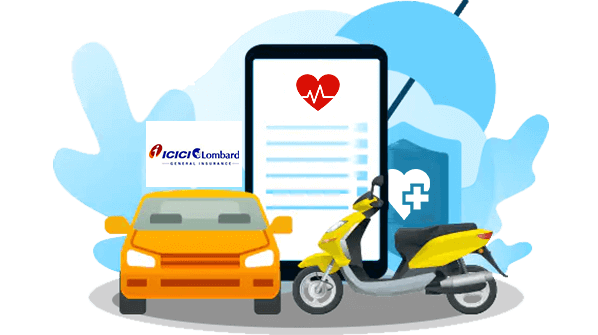
Compare
Car Insurance Plans
ICICI Lombard General Insurance Login & Registration
ICICI Lombard General Insurance company is one of the top insurance providers in India. It is a partnership between Fairfax Financial Holdings Limited, based in Canada, and ICICI Bank Limited.
With its comprehensive array of insurance products, ICICI Lombard General Insurance adds value to the market by providing general insurance solutions in a number of sectors, including health, two-wheeler, car, travel, business, rural, home, and marine. To avail of services associated with the company’s insurance solutions, the customer needs to log in and register with the official website of the company. This article will provide all the necessary details about the login and registration processes for ICICI Lombard General Insurance company.
Registration Process Of ICICI Lombard General Insurance
Below are the steps that need to be followed for registering with ICICI Lombard General Insurance:
- Pay a visit to the official website of the company.
- Press “Login” at the top right of the orange-colored banner of the home page.
- A login pop-up will emerge next from which the customer needs to select “Register Now”.
- Now enter all the required details, such as name, email ID, phone number, password, etc., and then press “Register”.
- The customer will be successfully registered with ICICI Lombard General Insurance.
Login Procedure Of ICICI Lombard General Insurance
In case the customer is already registered with the company and needs to log in, he/she can follow the below-mentioned steps:
Login With Email
- Check out the company’s official website.
- Click “Login” on the orange banner at the top right of the main page.
- A login pop-up will be displayed on the screen in which the customer needs to enter his email ID and password. Then press “Login”.
- The customer will be successfully logged in to his account.
Login With OTP
- Check out the company’s official website.
- Click “Login” on the orange banner at the top right of the main page.
- A login pop-up will be shown on the screen from which the insured needs to select “Login With OTP”.
- Now press “Send OTP” and an OTP will be sent to the registered mail address of the user.
- Enter the OTP and press “Verify”.
- The customer will be successfully logged in to his account.
What To Do In Case The Customer Forgets His Password?
There are situations when customers might forget their account passwords and fail to log in to their accounts. In such cases, adhere to the following steps:
- View the official website of the company.
- On the orange banner in the top right corner of the home page, click “Login.”
- A pop-up for logging in will appear on the screen from which the customer needs to select “Forgot Password”.
- Enter the email and date of birth and then click “Submit”.
- An email with a reset link will be sent to the email address, using which the customer can easily reset his account’s password.
Updating Contact Details For ICICI Lombard General Insurance Policy
In case the customer needs to update his/her contact details, he can do so by adhering to the following steps:
- Pay a visit to the official website of the company.
- Login to the account using either the method of email ID or OTP.
- Click on “Personal Details” at the top-left of the page. All the details of the customer will be displayed on the page.
- Scroll down and then select “Edit”.
- Now the customer can easily update his personal details, such as contact number, address, etc. Then press “Save” at the last of the page. The modified details will be saved by the platform.
Frequently Asked Questions
Yes. You can easily change your password by logging in to your account. When you log in to your account, you will see an option of “Change Password” at the left-hand side of the page. Just click on it and you will be directed toward changing your account password.
In case you have any doubts or queries regarding your account with ICICI Lombard General Insurance company, you can call the company at 1800 2666 (toll-free). You can also write an email to the company at customersupport@icicilombard.com.
Yes. The company is IL Take Care App in which you can easily create your account and keep a track of your purchased policies.
General Insurers
- Bajaj Allianz General Insurance
- Cholamandalam General Insurance
- Digit General Insurance
- Edelweiss General Insurance
- Future Generali General Insurance
- HDFC ERGO General Insurance
- ICICI Lombard General Insurance
- IFFCO Tokio General Insurance
- Kotak General Insurance
- Liberty General Insurance
- National General Insurance
- Navi General Insurance
- New India General Assurance
- Oriental General Insurance
- Reliance General Insurance
- Royal Sundaram General Insurance
- SBI General Insurance
- Shriram General Insurance
- TATA AIG General Insurance
- United India General Insurance
- Universal Sompo General Insurance
Car Insurers
- Bajaj Allianz Car Insurance
- Bharti AXA Car Insurance
- Cholamandalam Car Insurance
- Digit Car Insurance
- Future Generali Car Insurance
- HDFC Ergo Car Insurance
- ICICI Lombard Car Insurance
- IFFCO Tokio Car Insurance
- Kotak Mahindra Car Insurance
- Liberty Car Insurance
- National Car Insurance
- Navi Car Insurance
- New India Assurance Car Insurance
- Oriental Car Insurance
- Reliance Car Insurance
- Royal Sundaram Car Insurance
- SBI Car Insurance
- Shriram Car Insurance
- Tata AIG Car Insurance
- United India Car Insurance
- Universal Sompo Car Insurance
