General Insurance Companies Royal Sundaram General Insurance Download Policy
No Inspection. No Paper Work
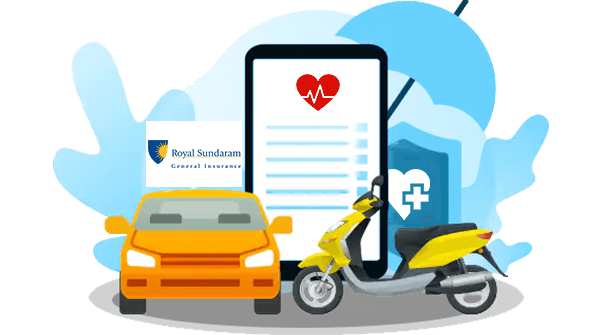
Compare
Car Insurance Plans
Download Royal Sundaram Insurance Policy
Royal Sundaram General Insurance Company believes in providing outstanding service to its customers and making sure that all of their problems are addressed to the best of their abilities. The company takes great pleasure in their customer service, trying to give exceptional quality, value for money, and constantly considering the opinions of their consumers. Amongst various services offered by Royal Sundaram, you can also have the company’s policy both through an online and offline method.
Read along to know more about this service!
Why Should You Have Royal Sundaram Policy Document With You At All Times?
An insurance policy document is a written and legal agreement between an individual and an insurance company. It is a written contract that includes details such as insurance policy coverage, exclusions and inclusions, discounts and offers, policy terms, and so on.
Below are three of the major reasons why you should keep the Royal Sundaram policy document with yourself all time:
Serves As A Receipt: The policy document serves as a receipt for the purchase of a Royal Sundaram General Insurance insurance plan. Because you can obtain insurance benefits depending on the points listed in the policy wording, it is recommended that you read it carefully.
Acts As A Promise: The insurance document acts as a promise to your dependents, ensuring that the planned aim for which it was purchased is met in a disciplined manner. In addition, if an unanticipated catastrophe occurs, such as the death of the principal breadwinner, the goals can still be completed.
Include All Details: The policy document includes all of the insurance’s benefits, terms, and conditions. It is critical that one communicates the facts of the insurance and tells their loved ones, children, and spouse about the policy’s benefits and how to handle claims in the event of an emergency.
Steps For Downloading Royal Sundaram Insurance Policy
You can download the Royal Sundaram health, car, travel, corporate insurance policy by following the below-mentioned steps:
ONLINE PROCESS:
Visit the official website of Royal Sundaram.
Click on the “Services” tab and then click on the “Click Here To Register Your Request Online” link.
Before submitting, fill in the areas with your request for a policy copy, as well as your name, mobile number, policy number, email, and text verification captcha.
Your insurance document will be downloaded after you enter the needed information. You can print it and use it as a physical copy.
OFFLINE PROCESS:
You can also find your policy document online. Just contact the nearby branch of Royal Sundaram and the company will accordingly deliver a hard copy of the insurance document to the policyholder’s registered address.
How To Get A Hard Copy Of Royal Sundaram Policy?
You can download a copy of your policy from your insurer’s website if you acquired your insurance plan online or misplaced the hard copy. After downloading the e-policy document, you can take out the print of the document for the hard copy. After the buying process is done, the Royal Sundaram also sends the hard copy of the insurance paperwork to the policyholder’s registered address.
How To Make Changes In Royal Sundaram Policy Details?
Any false or incorrect information in the policy document should be rectified as soon as possible. To make any changes in the Royal Sundaram Policy details, follow the below-mentioned steps:
Visit the official website of Royal Sundaram and click on “Services”.
Then click on the “Click Here To Register Your Request Online” link.
Select your request type as “Changes In Your Policy” and enter various other details, such as type of change, name, mobile number, policy number, etc.
Choose the type of insurance from the “Product List”.
Enter the verification text and then click on the “Submit” button.
The changes to your policy will be made accordingly.
General Insurers
- Bajaj Allianz General Insurance
- Cholamandalam General Insurance
- Digit General Insurance
- Edelweiss General Insurance
- Future Generali General Insurance
- HDFC ERGO General Insurance
- ICICI Lombard General Insurance
- IFFCO Tokio General Insurance
- Kotak General Insurance
- Liberty General Insurance
- National General Insurance
- Navi General Insurance
- New India General Assurance
- Oriental General Insurance
- Reliance General Insurance
- Royal Sundaram General Insurance
- SBI General Insurance
- Shriram General Insurance
- TATA AIG General Insurance
- United India General Insurance
- Universal Sompo General Insurance
Car Insurers
- Bajaj Allianz Car Insurance
- Bharti AXA Car Insurance
- Cholamandalam Car Insurance
- Digit Car Insurance
- Future Generali Car Insurance
- HDFC Ergo Car Insurance
- ICICI Lombard Car Insurance
- IFFCO Tokio Car Insurance
- Kotak Mahindra Car Insurance
- Liberty Car Insurance
- National Car Insurance
- Navi Car Insurance
- New India Assurance Car Insurance
- Oriental Car Insurance
- Reliance Car Insurance
- Royal Sundaram Car Insurance
- SBI Car Insurance
- Shriram Car Insurance
- Tata AIG Car Insurance
- United India Car Insurance
- Universal Sompo Car Insurance
