Car Insurance Universal Sompo Car Insurance Policy Download
No Inspection. No Paper Work
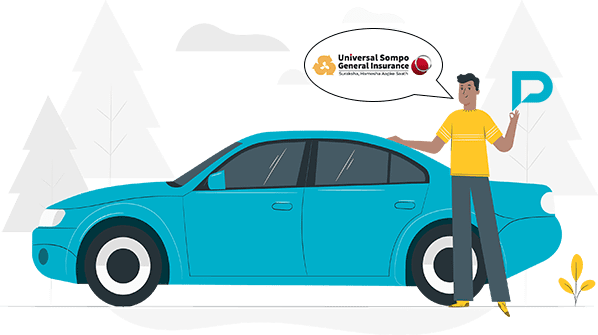
Compare
Car Insurance Plans
Universal Sompo Car Insurance Policy Download
Universal Sompo General Insurance is a company that is known for its consumer-friendly approach. Their customer-friendly nature is not limited to the plans only, but also, they have made the website in such a way that you can do almost every policy-related work online, using their official portal, without stepping out of your house. One of such online facilities is downloading a car insurance policy, which is one of the crucial jobs that you need to know right after purchasing the car plan. So, today in this article, we are going to talk about each detail that you need to know about downloading Universal Sompo Car Insurance Policy.
Detailed Process Of Downloading Universal Sompo Car Insurance Policy
The company has built its website in such an efficient manner that even naïve, in terms of internet users, can do it if he/she follows the steps properly. Here are the mentions of the steps below.
For a New User:
If you are a new user, then you need to register yourself first. For that, follow the below steps.
- Go to the official website of the company.
- On the top of the homepage, there is the Support tab. Click on that.
- Multiple options will pop up before you. Select the Self Help option.
- Click on the Print Policy option under the Policy Servicing tab.
- On the landing page, there will be the Sign Up Here option. Click on that.
- After that, a form will be there before you. You need to fill in the form with required details such as your name, email ID, mobile number, and password.
- Confirm the password. Once you are done providing the necessary details, click on the Register Me option.
- Viola. Your job is done. You are now registered with the company. For confirmation, you can log out and log in again.
For Registered People:
Once you are registered with the insurer, you can download your car policy by following the below steps.
- Go to the official website of Universal Sompo General Insurance Company.
- Select the Self Help option under the Support tab that is available on the homepage.
- Among the multiple options, look for the Policy Servicing tab.
- Under that, click on the first option, Print Policy.
- On the landing page, you need to put certain credentials such as your registered email ID and the password that you have set during the registration.
- After that, click on the Login option.
- Once you have logged in successfully, you can now download your policy easily.
How To Request A Car Policy Copy Under Universal Sompo Insurance?
Follow the steps below to request a car policy copy from the insurer.
- Go to the official website of the insurer.
- Select the Self Help option under the Support tab.
- Multiple options will display before you.
- Click on the Request Policy Copy option under the first tab, Policy Servicing.
- On the landing page, you need to log in to your online portal under the company.
- For that, you need to put necessary credentials such as registered email ID and password.
- After that, click on the Login option.
- Once you have logged in to your portal successfully, you can raise a request to the company for a copy of your car insurance policy.
Ways to contact the insurer if you face any problems while downloading the car policy document
Though you should not face any glitches in downloading your car policy under this insurer if you have followed the afore-mentioned steps religiously. Even if you face any kind of issues, you can contact the company by following any of the below methods.
- You can directly call the insurer using their customer care number, 800-22-4030 or 1800-200-4030.
- You can also write to the company using their official website. In that case, you need to go to the Contact Us section of the portal that is available on the extreme right-hand side of the website.
- Or else, you can use their Call Me facility that is available on their official website. In that case, you need to fill up an online form.
- Apart from the above online options, you can also go to one of the official branches of the company physically. Their customer executives are knowledgeable and experienced enough to address and resolve your problem.
Car Insurers
- Bajaj Allianz Car Insurance
- Bharti AXA Car Insurance
- Cholamandalam Car Insurance
- Digit Car Insurance
- Future Generali Car Insurance
- HDFC Ergo Car Insurance
- ICICI Lombard Car Insurance
- IFFCO Tokio Car Insurance
- Kotak Mahindra Car Insurance
- Liberty Car Insurance
- National Car Insurance
- Navi Car Insurance
- New India Assurance Car Insurance
- Oriental Car Insurance
- Reliance Car Insurance
- Royal Sundaram Car Insurance
- SBI Car Insurance
- Shriram Car Insurance
- Tata AIG Car Insurance
- United India Car Insurance
- Universal Sompo Car Insurance
Car Insurance by Models
- Audi Car Insurance
- BMW Car Insurance
- Chevrolet Car Insurance
- Datsun Car Insurance
- Fiat Car Insurance
- Force Car Insurance
- Honda Car Insurance
- Hyundai Car Insursnce
- Jeep Car Insursnce
- KIA Car Insurance
- Mahindra Car Insursnce
- Maruti Car Insursnce
- MG Motor Car Insurance
- Renault Car Insurance
- Skoda Car Insurance
- TATA Car Insurance
- Toyota Car Insurance
- Volkswagen Car Insurance
FAQs
- Best Car Insurance Plans
- Car Insurance Benefits
- Electric Car Insurance
- Car Insurance Add-on Covers
- Car Insurance Calculator
- Car Insurance Campanies
- Car Insurance Policy Status
- Car Insurance Policy Transfer
- Comprehensive Car Insurance
- Find Car Insurance Policy Number
- First Party Vs Third Party Car Insurance
- Long Term Car Insurance
- No Claim Bonus in Car Insurance
- Third Party Car Insurance
- Used Car Insurance
- Zero Dep Car Insurance
- IDV For Car Insurance
- Private Vs Commercial Car Insurance
- How To Check Car Insurance Expiry Date Online?
Car Insurance Universal Sompo Car Insurance Policy Download
