Car Insurance National Car Insurance Policy Download
No Inspection. No Paper Work
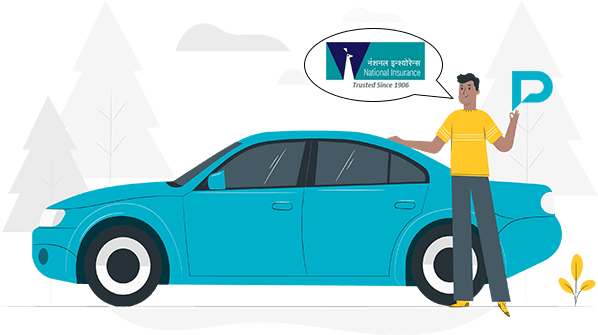
Compare
Car Insurance Plans
National Car Insurance Policy Download
Have you bought a car insurance policy from the National Insurance Company? Then before you hit the road in your dream car in a relaxed mood, make sure you download a copy of the policy document and carry it along. If you are not so sure about how to download a copy of the National Car Insurance policy, this blog will help you out.
Read on to know how you can download a copy of your National Car Insurance policy!
Why Is It Significant To Carry a Hard Copy of Car Insurance policy?
You must be wondering why it is necessary to get a hard copy of the National Car Insurance. As per the IRDAI, you can keep a soft copy of the policy document in your e-Vahan app on your smartphone.
But now imagine this situation! God forbid if you get caught up in an emergency where you do not have a network on your phone. And now, you cannot show the policy paper to any officer if they ask you to do so. Or, maybe, you got stuck in an accident case, where the phone gets damaged. In this case, also, you won’t be able to produce the policy copy to any authorised person. That’s why it is advisable that you always carry a hard copy of the policy paper whenever you are driving your four-wheeler.
Step-by-step process to download National Car Insurance policy
Cashless
To download a hard copy of your car insurance policy paper, you need to follow the below-mentioned steps:
- Simply go to the official website of the National Insurance company.
- On the top corner, you will get to see the tab “Customer Login.” Click on the same, and you will be redirected to the log-in page.
- Here you have to enter your personal details such as your User ID, password, policy number and so on.
- Once you have filled in the details, click on the “Submit” button, and you are done.
- In case you are not yet registered with the website of the National Insurance company, make sure you get yourself registered by clicking upon the “Register” button.
- After registering successfully, you will get your login credentials.
- Once you have logged in using the credentials, place a request for your car insurance policy copy.
- You will soon receive a soft copy of the same in your registered email ID.
- You can now get the copy downloaded in PDF format and then get it printed.
Is It Possible To Make Any Changes To My National Car Insurance Policy?
Yes, you can conveniently make the required alterations to your National Car Insurance policy. Simply drop a mail by giving the necessary instructions or call the customer support system of National Car Insurance company. You can also personally visit your nearest National Insurance Company and request them to make the changes.
Car Insurers
- Bajaj Allianz Car Insurance
- Bharti AXA Car Insurance
- Cholamandalam Car Insurance
- Digit Car Insurance
- Future Generali Car Insurance
- HDFC Ergo Car Insurance
- ICICI Lombard Car Insurance
- IFFCO Tokio Car Insurance
- Kotak Mahindra Car Insurance
- Liberty Car Insurance
- National Car Insurance
- Navi Car Insurance
- New India Assurance Car Insurance
- Oriental Car Insurance
- Reliance Car Insurance
- Royal Sundaram Car Insurance
- SBI Car Insurance
- Shriram Car Insurance
- Tata AIG Car Insurance
- United India Car Insurance
- Universal Sompo Car Insurance
Car Insurance by Models
- Audi Car Insurance
- BMW Car Insurance
- Chevrolet Car Insurance
- Datsun Car Insurance
- Fiat Car Insurance
- Force Car Insurance
- Honda Car Insurance
- Hyundai Car Insursnce
- Jeep Car Insursnce
- KIA Car Insurance
- Mahindra Car Insursnce
- Maruti Car Insursnce
- MG Motor Car Insurance
- Renault Car Insurance
- Skoda Car Insurance
- TATA Car Insurance
- Toyota Car Insurance
- Volkswagen Car Insurance
FAQs
- Best Car Insurance Plans
- Car Insurance Benefits
- Electric Car Insurance
- Car Insurance Add-on Covers
- Car Insurance Calculator
- Car Insurance Campanies
- Car Insurance Policy Status
- Car Insurance Policy Transfer
- Comprehensive Car Insurance
- Find Car Insurance Policy Number
- First Party Vs Third Party Car Insurance
- Long Term Car Insurance
- No Claim Bonus in Car Insurance
- Third Party Car Insurance
- Used Car Insurance
- Zero Dep Car Insurance
- IDV For Car Insurance
- Private Vs Commercial Car Insurance
- How To Check Car Insurance Expiry Date Online?
National Insurance FAQs
Car Insurance National Car Insurance Policy Download
